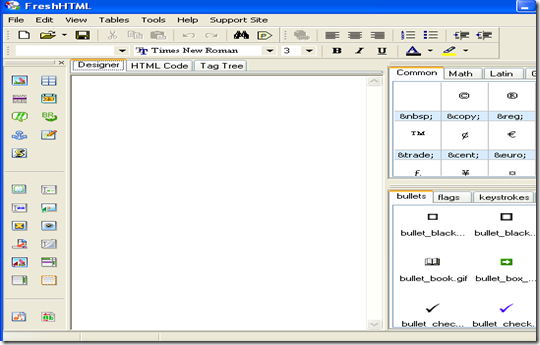FreshHTML is a free HTML editor software used by the webmasters for the creation of web pages for world wide web. The interface of Fresh HTML makes it very easy to edit the HTML pages. Actually, it proves to be very useful for non-professional coders to start with in the world of webpage creation.
As soon as you open FreshHTML, the main window of the software appears as shown in the below screenshot.
As you can see, there are 3 panes in the main window of FreshHTML.
- The Left Pane: Let’s you insert various things like images, comments, tables, line breaks, video/audio files, checkboxes, radio buttons etc. All these are absolutely not possible in Basic HTML.
- The Right Pane: You can insert anything such as images, Country’s currency/flags, smileys, small pictures, mathematical signs and many more. FreshHTML also helps to define width, height and location on web pages.
- The Middle Pane: Provides 3 views of your web page in the form of Designer, HTML code, and Tag Tree. Here you can see how your webpage will look like through the code written by you. The text view of FreshHTML is color-coded which makes it easy to see the code in a easy and differentiable way according to the coding standards.
Features Offered By This Free HTML Editor:
- Easy to create Table and set the rows and columns in a very easy way.
- Auto Spell check.
- JavaScript/VBScript Files (*.js & *.vbs) linking and editing support.
- Java Applet and ActiveX support.
- Edit HTML through tree view interface.
- Facility of Preview in browser.
- Easier to set LINKS to Style sheets, Default Icons, Next, Previous etc.
- Supports players like media player, flash movie files, Real media player etc.
- Color codes for text, links, and background which helps in better look – off the code.
- Button Generator Tags, Tag attribute inspector.
Basic features such as that of saving, opening the files, editing the files, creating tables, altering the page properties and many more. You may try some other free HTML editors like Cactus Editor and AceHTML.
Download and Installation of this Free HTML Editor:
The software is easy and free to download and use.You can download the FreshHTML from here. The installation is also very easy; you just have to click the ‘next button’ as soon as you start the installation. Then, a new window will open with radio options of ‘Agree’ and ‘Disagree’. Click on ‘I Agree’ button and the installation will be done.
So, basically we can see that FreshHTML offers numerous features along with a very basic and user-friendly interface for the web experts as well as beginners. I hope almost all main features are explained here and rest will be very interesting to explore.