neverinstall is an online platform where you can run the popular development tools in your browser. With this, you can fire an instance of Android Studio, PyCharm, Visual Studio Code, Firefox, and some other apps. It runs these software on a virtual server and when you are done, you can close your session and come back again some time later.
If your PC can’t run the heavy development tools such as Android Studio then you don’t have to worry about that anymore. Also, in case you are using a temporary PC that has low hardware configuration, then this website will come in handy. You can do all your programming work inline and in your favorite development environment.
This online platform is especially created to get rid of slow and laggy machines. The best part here is that not only it can run desktop apps in browser, but it offers collaboration as well. If you and your teammates are working on the same project or a piece of code, then you can collaborate in real-time on this platform.
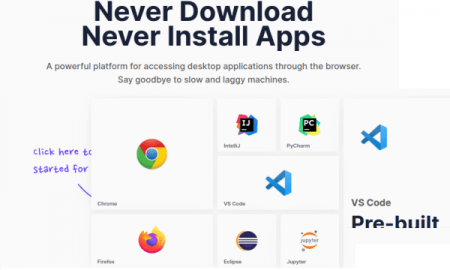
Run Android Studio, PyCharm, VS Code in Browser Online: neverinstall
Just go to the main homepage of neverinstall and then simply sign up for a free account. After you reach the main homepage, you will see a big plus sign that you can use to launch an app. Click on that, and then it will ask you which app you want to launch.
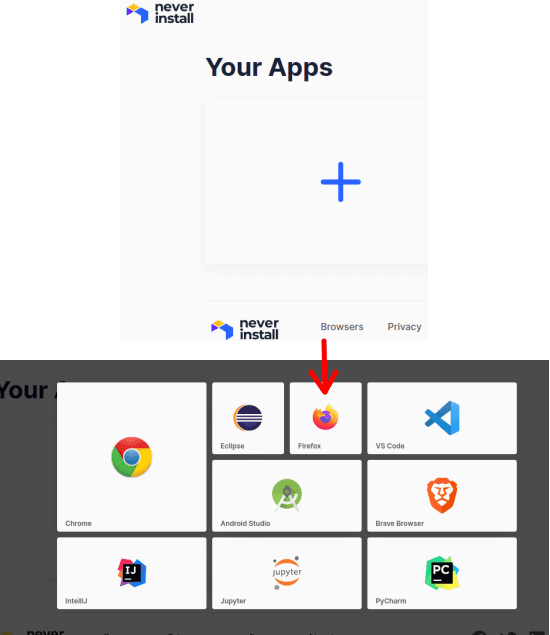
Next, it will ask you to select a region where you’ like your app to be deployed. I will recommend you to select the location that is nearest to you.
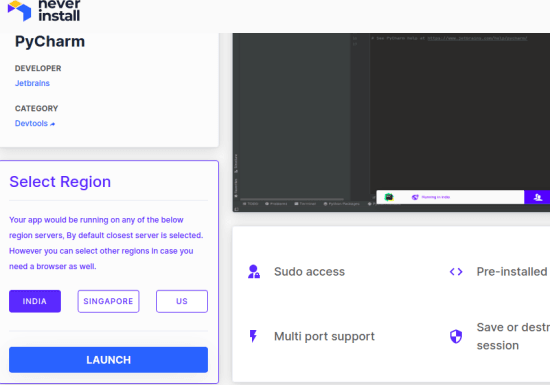
Finally, the selected app will be launched and then you are free to do whatever you want to. You can start coding there and even opt for full screen. In the following screenshot, you can see an instance of PyCharm and it works perfectly. You will get all the functionality of this amazing Python IDE that you can run online in your browser to create simple as well as advanced Python projects.
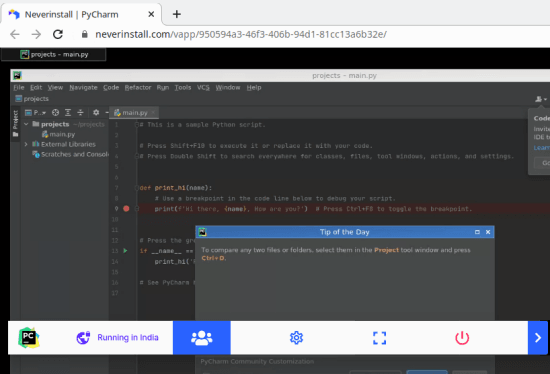
Now, you can also invite the collaborators to work on the same project. This is very simple as you only have to click on the people icon and it will give you a URL that you can share with anybody. However, do note that the free plan of this tool allows you to have only 2 collaborators in your session.

In this way, you can use this simple and powerful online tool to run some really popular developer tools in the cloud. You can run any supported app and then simply do whatever you like. And when you are done, you simply close the session by clicking on the power button. For now, it offers you a kind of live environment to interact with but in the later updates, there will be upload/download functionality.
Closing thoughts:
If you are a developer or programmer, then you will love this simple and powerful online platform. Just fire up any supported desktop app and then do whatever you want. The best part is in my opinion is collaboration and the free plan works perfectly as intended. I really liked the idea and if you were hoping for this kind of platform to arrive then just go ahead and give it a try.