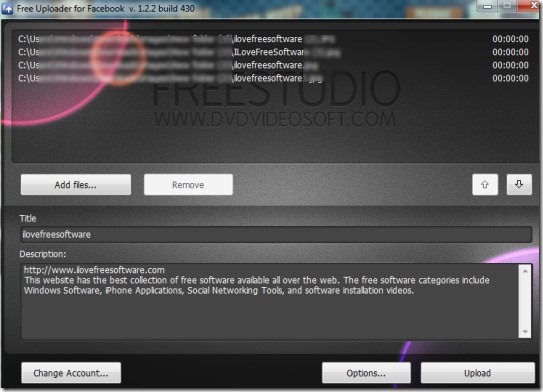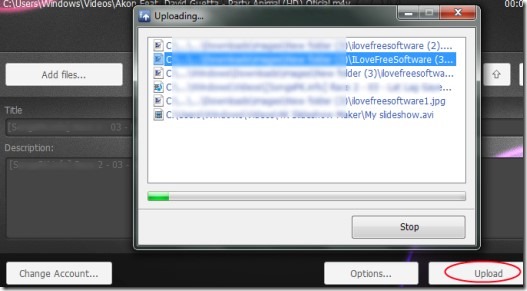Free Uploader for Facebook is a handy software available free for Windows that lets you upload photos and videos to your Facebook account in batch. Thus, you can add as many media files as you want to upload at a single time. Although there are multiple other Facebook uploaders available, but not all of them having the facility to add videos and that too in batch.
Therefore, Free Uploader for Facebook is a useful software which lets you upload almost all kind of video files and images to your Facebook timeline. And if you have more than one account on Facebook than you can change it directly from its interface to upload media files. It’s a simple and effective software which anyone can use easily.
Its interface is beautiful as it is visible in below screenshot and all of the required options are available on main window. Working with this Facebook uploader is an easy task as it requires only three steps. These are: sign in to your Facebook account to authorize Free Uploader for Facebook, add files from your computer & hit the Upload button.
Once after adding images and photos from your computer, you can arrange them (move up or down) using available buttons. Moreover you can add title and description about each single file directly from its interface which is also a plus point about this software. You can view your files simultaneously on Facebook (as soon as they will be uploaded). However, the uploading speed is not so good and it takes time to upload all of media files (also depends on your Internet connection).
Note: By default, the privacy for uploaded photos is set to ‘Friends’ only. You can change it manually to make them visible for public or for Friends of Friends.
Key Features of Free Uploader For Facebook:
- Upload photos and videos in batch.
- Add title and description about each file you’re going to upload directly from its interface.
- Arrange files in an order you want.
- Very easy to use software with beautiful interface.
- You can use it free of cost.
Similar software: Upload Rabbit and Bloom.
Download & Installation Process:
Free Uploader For Facebook is 20 mb in size which you can download with the link available at the end of this article. Download it and run its set up file. During the installation process, it will provide you some extra tools like delta toolbar which you can skip (in custom installation) or install accordingly. After completing the installation, you can open it using its desktop shortcut.
Conclusion:
Free Uploader For Facebook is a good software for batch uploading photos and videos to your Facebook account. It’s some unique features like uploading videos and adding title and description to files are appreciable. But uploading speed is very slow specially in case of uploading videos. Still it is worthy enough to use. Download this software by clicking on the link available below:
Get Free Uploader For Facebook.
You may also look at these 5 free Facebook photo uploaders reviewed by us.