Mastodon is a free open source micro blogging social network. You can think of it as open source version of Twitter. It works and behaves a lot like Twitter. You start by creating your account, post updates, and see updates of other users that are in your circles.
Mastodon is actually a social network server, which means you can deploy this at your end to create your own private social network. For example, if you have a college or organization and want to have a closed social network or enterprise social network, then just go ahead and setup Mastodon code on your server. However, if you want to join existing public Mastodon network, then you are in luck, as there are many public instances of Mastodon, that you can subscribe to. The most popular of them is Mastodon.social. So, if you want to experience this open source social network in its full glory, you would want to sign up with Mastodon.social.
Mastodon gives you freedom to post anything including text, links, images and videos quickly. It puts a limit of 500 characters per update, which is way more than what Twitter provides. And links / images count towards this limit (unlike Twitter, which has recently removed the limitation of counting images / links towards 140 characters).

Above you can see interface of Mastodon. If you have used Tweetdeck, you will immediately see resemblance to it. The left most column is for posting new updates, second column is your timeline, next is notifications, and last is for posts by Public Profiles.
Let’s take a deeper dive into this open source micro blogging network.
How to Use Mastodon Open Source Social Network:
If you have ever used Twitter, you are completely at home with Mastodon. Like Twitter, you can post updates. As I mentioned above, the updates can have images, links, as well as videos.
When you post an update, it is visible in timeline of those who follow you. All the updates are real-time, so as you keep posting updates (or others keep posting updates), you will see your timeline refreshing in real-time to show the latest statuses.
As is the case with Twitter, you can mark posts as favorites, and also reply to posts of others. You can also tag others in your posts.

You can also retweet (Mastodon calls it “boost”) posts of others. Unfortunately, it does not have any option of Direct Message.
How to Follow Friends on Mastodon:
You can follow your friends who already have an account on Mastodon. Just type their name in the search box and it will show you result. If that person exists on its server you can follow him/her to start getting updates from his/her timeline.
There is one interesting tool out there that shows you all your Twitter friends who are already on Mastodon. So, if you want to follow your Twitter friends on Mastodon as well, definitely give this tool a shot.
You can also block someone if you think he/she is annoying you or your friends. To block someone, use the Block option by clicking the hamburger icon at the profile of the desired person. A person will never be notified if you block him/her.
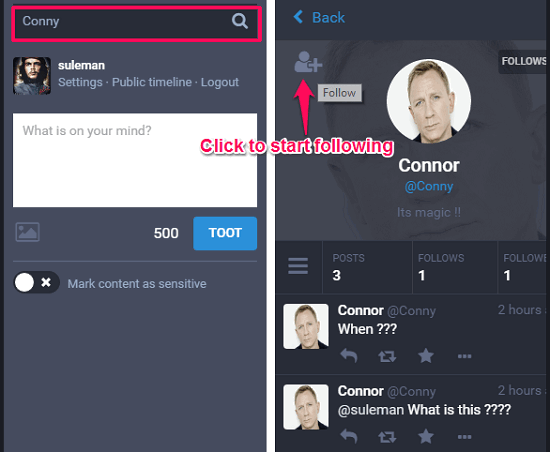
Personalize Your Account
Mastodon also lets you customize your account. Go to the Settings section to choose your preferences. You can setup an avatar, which will be your profile image. In addition to that, you can also setup a header that will be visible on your profile page. Again, these features are similar to what Twitter has.
My Final Verdict
Quickest way to summarize Mastodon would be to call it open source version of Twitter. It is almost an exact replica of that, with almost all the advantages that Twitter has. You can choose to sign up with one of the existing instances of Mastodon, or if you want, you can even setup your own private social network using its code from Github. Either way, you won’t be disappointed.
The main reason to switch to Mastodon from Twitter would be to not share your personal data / status updates with Twitter, which Twitter in turn uses to show you ads. Or, you just want to setup a private social network for your company, your school / college, or even your family.
Go ahead and try Mastodon. As it is still not very popular, so you might feel a bit lonely out there.