This post explains how to search through ChatGPT chat history. If you’re an avid user of ChatGPT, you know how invaluable it is for generating text and brainstorming ideas. When you ask ChatGPT something it gets saved in the chat history. However, as conversations pile up, finding something from a previous chat can become a daunting task. Thankfully there is an easy solution to that.
GPT Search is a free browser extension that lets you search through ChatGPT chat history. Within a few clicks, you can install the extension and easily find any detail from the older chats. It adds a search box to ChatGPT that nicely blends into the ChatGPT’s interface. After the initial caching, the search works blazingly fast. It supports advanced search operators so that you can easily find a detail. I installed this extension and tested all the functionality it offers. Let’s dive into it and explore that in detail.
Check out our other posts to learn how to Manage Custom Prompts in ChatGPT and How to use ChatGPT on your Own Knowledgebase to Answer Questions.
Search Through ChatGPT Chat History
GPT Search is a free browser extension that is available for Google Chrome and Mozilla Firefox. The Chrome extension also works with other compatible browsers including Microsoft Edge, Opera, Brave, Vivaldi, Arc, and more. I tested the extension in the Google Chrome browser. You can get it for your browser using the links given at the end of this post.
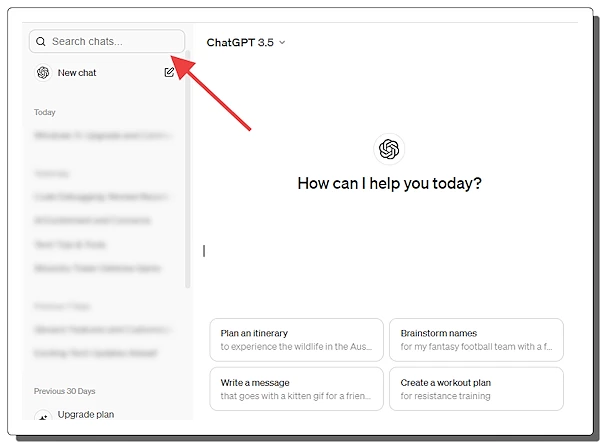
There is no additional setup. When you install the extension and open ChatGPT, you get a search box at the top of the chat section. To search chat, all you have to do is click that search box and type the keywords.
This opens a small panel on the screen that shows the matching results from all the chats. This panel automatically disappears when you click outside of it. However, there is a pin icon at the bottom side of the panel. You can use that to pin and unpin it on the screen.
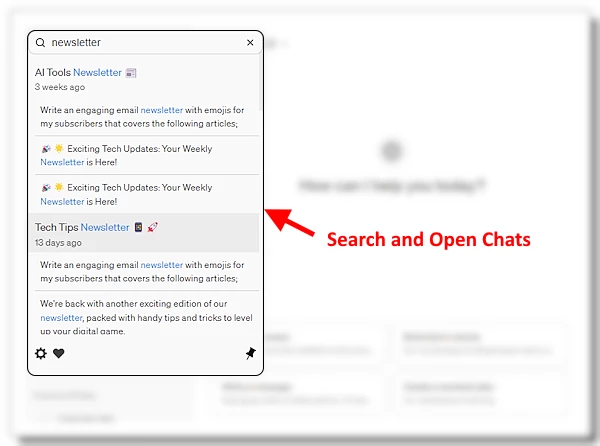
The extension shows the results chronologically starting with the latest at the top. If a search keyword is in the prompt and the response, it shows both occurrences in the search results. From there, you can click on a result to jump to that chat. Depending on what result you select, it loads the chat and highlights that part of the prompt or ChatGPT response.
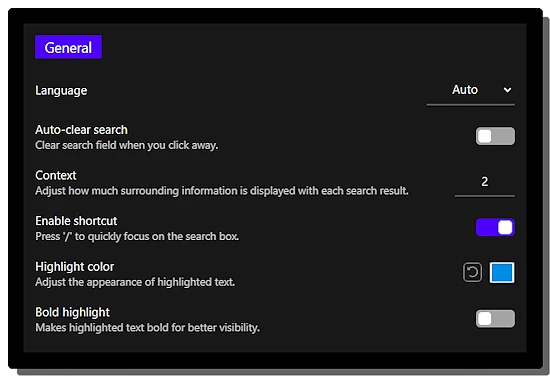
This extension also has a handful of settings. You can access that either from the extension settings or by tapping on the gear icon in the search panel. The settings let you set the language, highlight color, make the highlighted text bold, and enable a search shortcut. Along with that, it also lets you toggle auto-clear search and adjust how much surrounding information you want to see with search results. You can configure these options as per your liking and use the extension to search through your ChatGPT chat history.
Get GPT Search for Chrome and Firefox.
Closing Comment
In conclusion, the GPT Search extension is a valuable addition to your ChatGPT. It transforms the way you navigate through your chat history, making it easier and faster to find the information you need. The extension also delivers on the privacy front as it works locally and does not collect any data.