This tutorial explains how to stream audio from one PC to another PC in a local network. SWYH (Stream What You Hear) is a free software for Windows that you can use to stream audio from one PC to another PC. Also, if you want then this tool can stream audio over DLNA as well. Here it creates a local server in your PC and redirects the audio output stream to a specific location that you can share with your peers in a network. Basically, it gives you an HTTP URL that can be used in a browser or in a stream receiving app. This way, you can broadcast your PC audio in a local network with ease.
If you want to make your friends listen to same songs in local network then you can easily do that. You just have to play a song or any audio on your PC and with the help of SWYH you can stream that. This software will redirect the PC audio over HTTP. And your friends or the neighbor PCs can access the stream either in browser or VLC. The live stream that it creates is cached so the change in the source audio will not be immediately reflected. You will have to refresh the browser on the other PCs to get latest stream from the source.
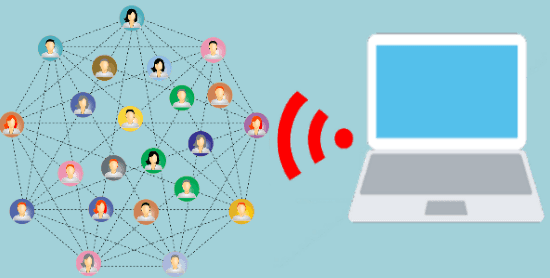
How to Stream Audio from One PC to Another PC in Local Network?
SWYH is a simple and useful tool that you can use to stream your PC audio over HTTP. It runs in the background and gives you an HTTP URI that you can share with anyone you want. After that, anyone can join your stream and listen to it. However, if some of your peers have DLNA compliant device then they can also access the stream easily.
To stream audio from your PC, simply, download it from here and install it. You can see its icon in the system tray and then configure some advanced options from the settings if you want. Apart from using it to stream your PC audio, you can even use it to record whatever audio you are listening to.
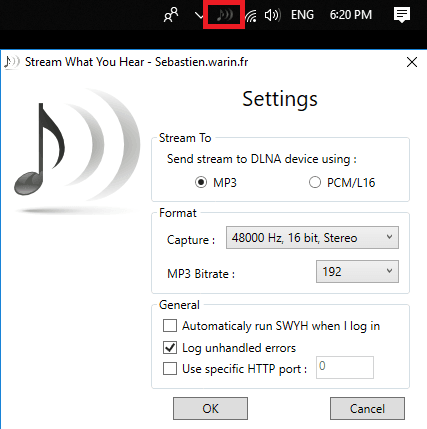
Now, play any audio on your PC. The audio can be anything, a song on your PC, Spotify or play a video on YouTube. Next, you have to distribute the URI that you have to share with your peers who are connected to the same network. For that, click on its tray icon and then select Tools > HTTP Live Streaming option. It will show you a URL on a popup that you can copy and share it with anyone you want. The URI can be used in a browser or software like VLC.
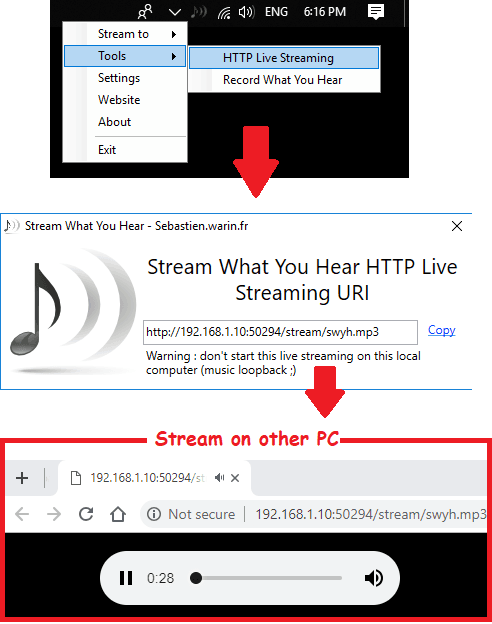
In this way, you can stream audio from one PC to another PC in a local network. And you can pretty easily do that using SWYH software. Just play an audio, run the software and share it with your friends in the same network.
You may also want to know about: 5 Free Software to Record PC Audio
Final thoughts
SWYH is a very nice software that you can use to broadcast your PC audio to your peers quickly. It creates a high quality stream that you can easily share across a local network in no time. The software is very simple and can be handled even by naive users. So, if you always wanted to share whatever you were listening to with your friends then use SWYH software to do that now.