This tutorial explains how to launch a program in a minimized window. There is a freeware called Advanced Run that lets you launch a program in Maximized, Normal, Hidden and of course in Minimized window. Using Advanced Run, you can make configuration files of the various programs that you like to launch in a minimized window. You can make multiple configuration files and use them to launch a specific program in different window sizes.
Advanced Run also comes with options such as place the program window at certain position, change the program window size, run as administrator, etc. If you want to launch a certain program without affecting the current window, then this software is a good option.
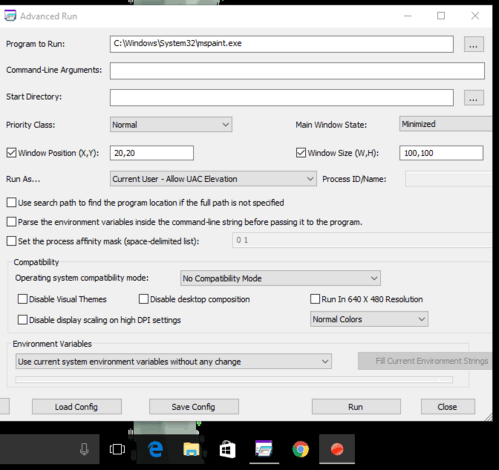
Previously we have covered tutorials to specify the size of a maximize window and change the transparency of a window. But, launching a program in a minimized window seems pretty different. So, let’s learn how to launch a program in a minimized window.
How to Launch A Program In A Minimized Window
Advanced Run comes as a portable software which means, you don’t have to install it in order to make it work. The software has a simple interface and you can easily configure it. Apart from running a program in a minimized window, the software also lets you run a program using the compatibility settings. And you can create various configuration files in it for different program for later use. To use this software, all you need is the path of the program that you want to launch.
Follow these simple steps to use advanced Run freeware:
Step 1: Grab the EXE file of Advanced Run from this link. After that, lunch it and you will find its interface similar to the following screenshot.
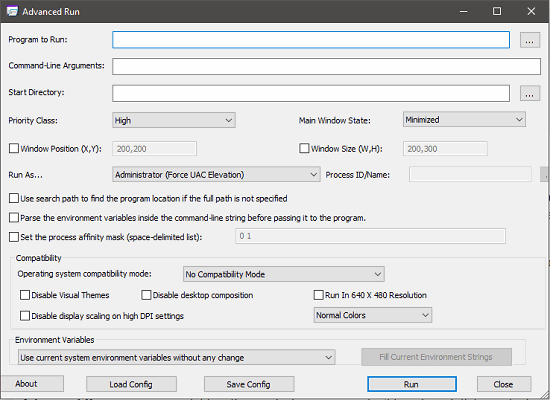
Step 2: On its interface, Type or paste the path of a program in Program to Run field. Specify in what window state the program will run. Use the Main Window State drop down to do that.
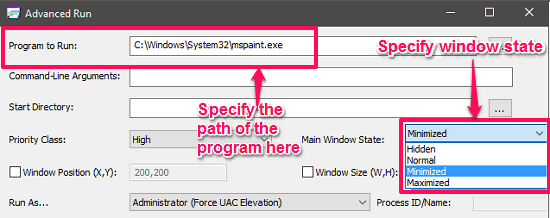
Step 3: If your program requires administrator rights to run, then you can also specify that using the Run As drop down.
Step 4: After specifying all the parameters, run your program by clicking on the Run button.
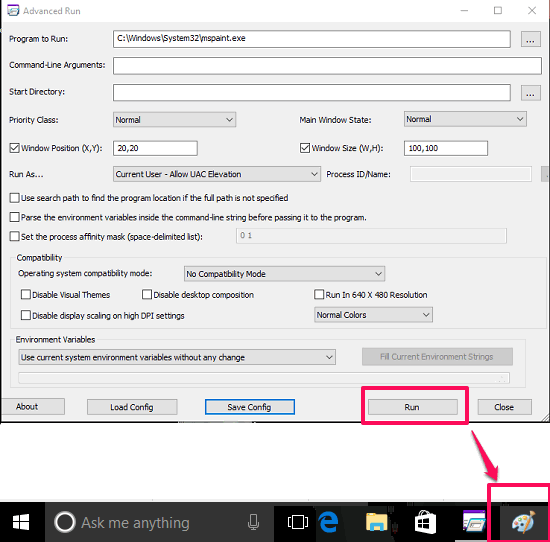
At the end of step 4, you will see that the specified program will open in a minimized window. You can see the above screenshot in which I tried to launch MS Paint and the software has launched it in a minimized window.
If there’s a program that you frequently want to launch in a minimized window, then you can save the preferences of that program to a CFG file. Use the Save Config Button to do that. And you can use the Load Config button to import the same CFG file to launch that program later.
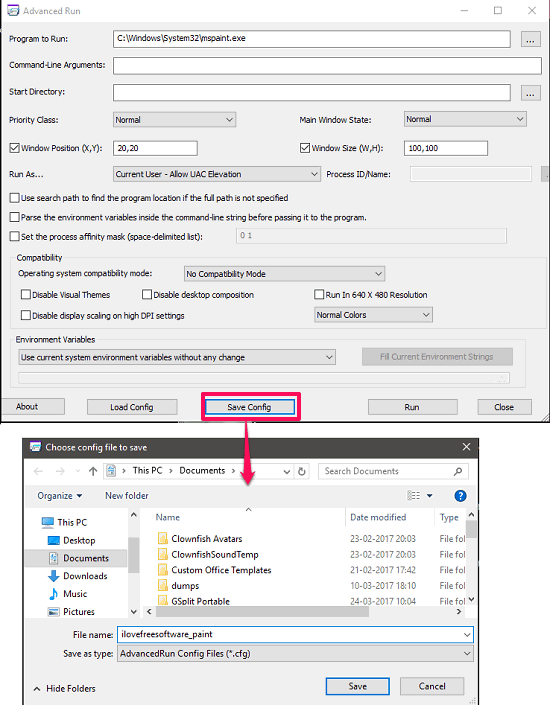
All in all, Advanced Run makes it pretty easy to start any program minimized. And I like some of the options that it provides to run a program such as run as administrator option.
Conclusion
In the above tutorial, I have demonstrated how to launch a program in a minimized window. And Advanced Run makes it pretty easy to do that in an efficient manner. I really like the face that it has included an option to run programs that require administrator privileges. So, if you are looking for software to launch a program in a minimized window, then this tutorial will help you.