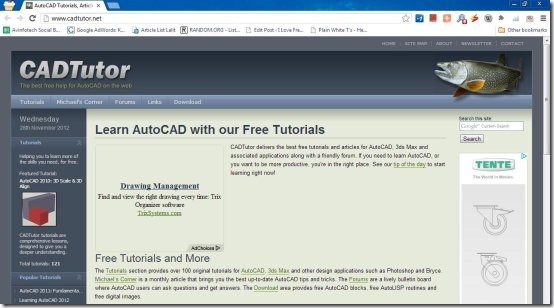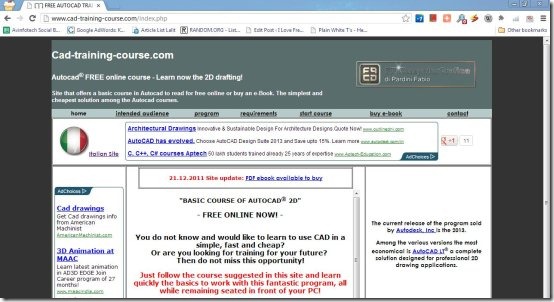Here, are 5 Websites that provides free Online AutoCAD tutorial.
AutoCAD is a basic designing tool for people related to the field of Designing. AutoCAD helps both professionals and novice users to create and edit flawless designs for their projects; using computer based tools. However, AutoCAD software are not that easy to use. To explore a fully featured AutoCAD software, you should have a sound knowledge of AutoCAD. Many institutions offer AutoCAD crash courses these days, but they charge a good amount of money for whatever they teach. Well, you don’t have to be disappointed. AutoCAD tutorials are available online also; some paid, and some free. And to help you learn AutoCAD in a simple, fast, and cheap way, we have found some websites that offer free AutoCAD tutorials.
Here, we are going to discuss about 5 such websites, which provides free online AutoCAD tutorial and training, to help you learn AutoCAD in an easy way.
AutoCAD Mark:
AutoCAD Mark is a free AutoCAD tutorial website that offers video tutorials on AutoCAD. Getting a practical explanation through proper visualization is the best way to understand things. And that is what this site offers. The website offers the best free online training course for AutoCAD. It provides tutorials for almost all AutoCAD versions, including AutoCAD LT 2010, AutoCAD 2010, AutoCAD 2009, AutoCAD LT 2008, AutoCAD 2008, and AutoCAD 2006.
The website consists of a huge collection of free video AutoCAD tutorials, for both novice and advanced users. It also provides a free Streaming Video Tool to allow you to watch video tutorials, while being offline. The site also offers links to various AutoCAD bookstores and other useful AutoCAD tips.
To access these free AutoCAD video Tutorials, you simply need to select the desired tutorial link from the website homepage, and right away, you will be able to watch videos explaining AutoCAD concepts in detail. This is probably the best site to get full tutorials on AutoCAD. And that too for free! So if you are looking for free online AutoCAD training, AutoCAD Mark is a must try one.
Price: Free
Try Here: Click here to visit website.
CADTutor:
CADTutor is another online service that provides free online AutoCAD tutorial. It provides more than 100 tutorials on AutoCAD, and other design applications like 3ds Max and Photoshop. These tutorials are comprehensive in nature, and are specifically designed to give you a deeper understanding of AutoCAD concepts. The tutorials contain topics related to basic AutoCAD learning, both 2D and 3D modeling, AutoCAD techniques, and some self-evaluation exercises. The site also provides a bunch of video AutoCAD tutorials.
Apart from that, the site publishes a monthly article in “Michaels’s Corner”, where you can find some really useful AutoCAD tips and tricks. These articles cover a wide range of CAD-related topics, suitable for both advanced users and beginners. It also provides a “Download” section where you can find a huge collection of AutoCAD drawing files and image files, which you can download and save to your local hard disk.
CADTutor provides Forums, where you can interact with other people to share your software experience or ask for doubts. The site also list out the recently viewed tutorials, and links to the most popular articles.
Price: Free
Try Here: Click here to visit website.
My CAD Site:
My CAD Site is another website that provides free online AutoCAD tutorial. The site has been updated to provide online training for any AutoCAD version (up to 2013). The training course comprises of 4 levels, containing 55 different lessons (forming a complete course) to teach AutoCAD in an organized way. This makes the learning process simpler and easier. The lessons are based on AutoCAD 2010, but they can easily be adapted for later versions as well. The lessons include introduction to basic and intermediate AutoCAD concepts, introduction to 3D modeling, and some advanced AutoCAD topics.
Each tutorial contains a quiz at the end, which helps you in analyzing how much you have learnt from the tutorials. Some of them even contain videos, for more clear explanation of commands in action. Theses videos are created in AutoCAD 2008, but the content applies to AutoCAD 2010 also, except for the screen layout.
The online AutoCAD training is completely free, and requires no prior registration. You can also buy CD for different versions of AutoCAD tutorial.
Price: Free
Try Here: Click here to visit website.
CADCEA Ltd.:
CADCEA Ltd. is a 3D Design Engineering Company that offers free online training course in 3D AutoCAD. It provides in-depth details on 3D AutoCAD Design. The prerequisites include AutoCAD or AutoCAD LT installed on your system.
The course comprises of different sections, ranging from A to J, covering 4 tutorials in total. Sections B, C, and D, are the main sections that you should follow in sequence to learn 3D Design.
Section B explains two main areas to understand 3D Design: 3D CAD Geometry and 3D Design Process. It explains 3D CAD Modeling using detailed instructions and pictorial representations. Section C provides instructions on how to use the tutorials and section D gives you a set of 47 free 3D CAD tutorial tasks. These 3D AutoCAD tutorials provides clear instructions to help users understand basic designing skills during learning 3D AutoCAD. Following these tutorials, you will be able to create a 3D model and projection drawings for it.
The site not only offers free 3D AutoCAD training, but also provides information on how to apply 3D techniques efficiently. Apart from that, it provides technical support to users, in case they want. The training is completely free, and does not require any prior registration.
Price: Free
Try Here: Click here to visit website.
Also, check 3 free AutoCAD Viewer for Windows.
FP ComputerGrafica:
FP ComputerGrafica is a site that offers free online course in AutoCAD. It offers basic AutoCAD training course in 2D drafting. The program provides step by step explanation of AutoCAD concepts, with detailed instructions and pictures. To follow the tutorials, you need to install AutoCAD software in your computer.
The online AutoCAD tutorial comprises of 8 chapters; each covering different aspects of 2D AutoCAD drafting. The tutorials provide explanation on AutoCAD program interface, toolbars, preliminary settings, tools, coordinates of AutoCAD, object properties, commands, functions, AutoCAD units, creating designs, saving and opening files, different forms of design (rectangle, circle, arc, etc.), adding text and dimensions to your designs, and printing AutoCAD files.
FP ComputerGrafica offers to read the course online for free, or purchase an e-book in PDF format, which you can download without shipping charges and read anytime on your computer. The course explains basic functions of AutoCAD, which helps you to pick a good start with AutoCAD. However, it does not provides all necessary information on 2D designing; there’s lot more to learn. With these basic concepts and regular practice, you will eventually be able to create and print good complex designs using AutoCAD.
Price: Free
Try Here: Click here to visit website.