Drift is an Open Source Web Application where you can share Code and Text Snippets with you friends and colleagues.
Pastebin which was developed in late1990, is a free online content hosting service where users are allowed to store plain text like code snippets via chat rooms so that they could be reviewed by other peers. Likewise, Gist is an additional feature provided by GitHub to share Code Snippets, Notes and more. At times it serves to create reusable components for web pages for other developers.
Drift positions itself as a great alternative to both Pastebin and Gist. It uses the well-known GitHub Flavored Markdown (GFM) that defines an easy-to-read / write syntax for formatting plain text. The Markdown is rendered and stored on the server due to which it works pretty fast irrespective of your Internet speed and bandwidth.
Drift supports automatic language detection of the code that you are posting and highlights the syntax accordingly in real-time. It also allows you to set a precise expiry date and time for your code snippet. By default, your posts won’t expire unless you define this setting.
One interesting feature of Drift is that you can create and define your posts containing your code snippet in 3 ways as follows:
- Private: Not shared with anyone
- Public: Shared with everyone who has the link (URL)
- Password Protected: Shared with everyone who has the link and the access password.
I worked with Drift for a couple of Code Snippets and found it to be very handy and a decent tool for developers.
Here are the brief steps:
1. Navigate to Drift from the link provided at the end of this article and Sign Up for a new account
2. Type the Code in the editor or alternatively drag and drop the file containing the code.
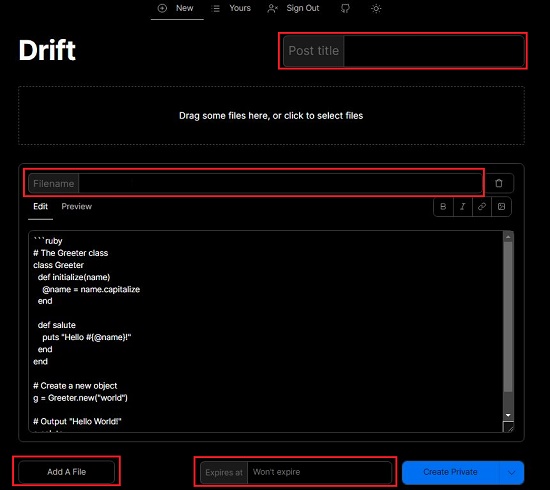
3. Click on ‘Preview’ to visualize your code after the rendering of the Markdowns.
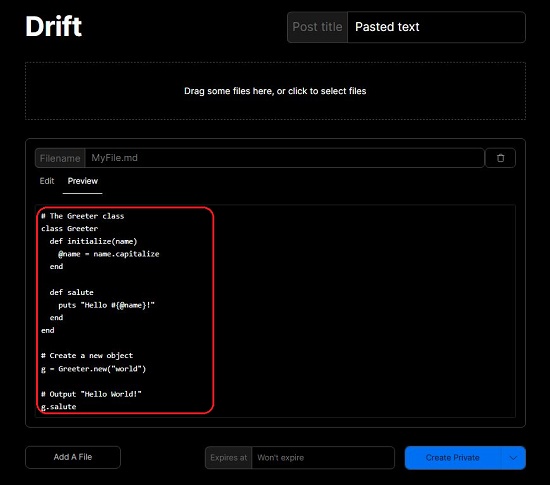
4. Click on the box next to ‘Expires at’ to set an expiry date and time for your post (if required)
5. Specify the Filename and Title of the Post.
6. Click on the arrow next to ‘Create Private’ to create and save the snippet as Private, Public or Password Protected.
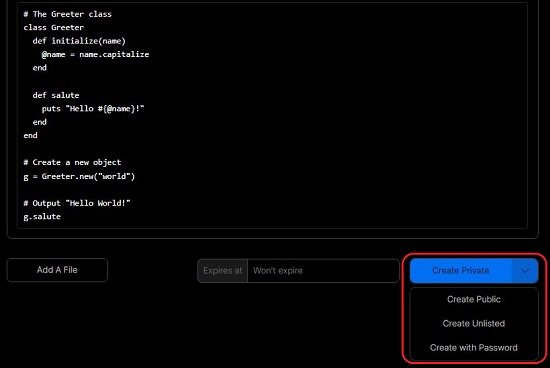
7. Once the Snippet is saved, you can download it as a text file or a Zip Archive by clicking on the relevant icon.
8. To share the link with your team members, click on ‘Yours’ and copy the URL by right-clicking on the filename and copying the link address.
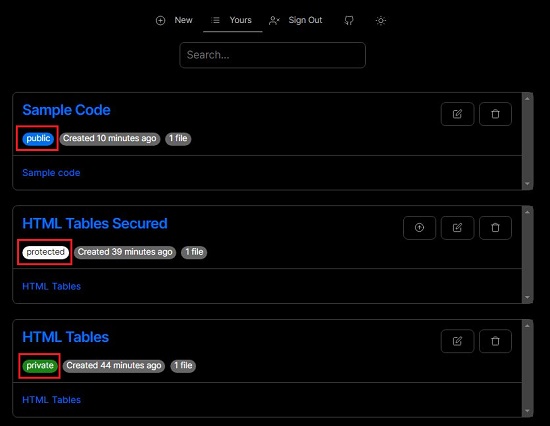
9. If your snippet is password protected, you need to share the password with your colleagues to get access to it
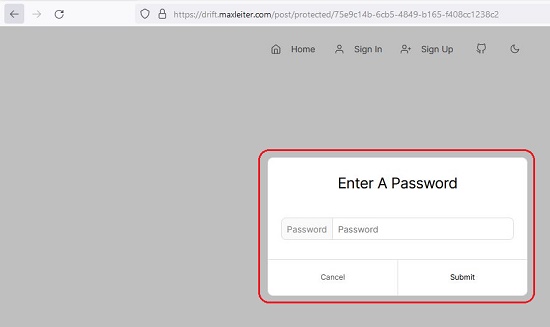
Downside:
- The automatic syntax highlighting is not of a very good quality and appears primitive.
- Often, when you try to download the saved snippet as a text file, it gives a ‘File not found’ error
Verdict:
Overall Drift looks like a good alternative for sharing Code Snippets and other pieces of text with your team members and friends. The password feature is very handy in case you need to protect your posts from outsiders. The Syntax highlighting would do with some improvements in color and appearance.
Go ahead and try out Drift from this link.