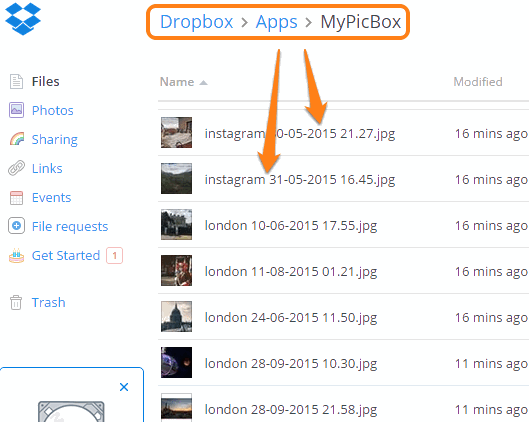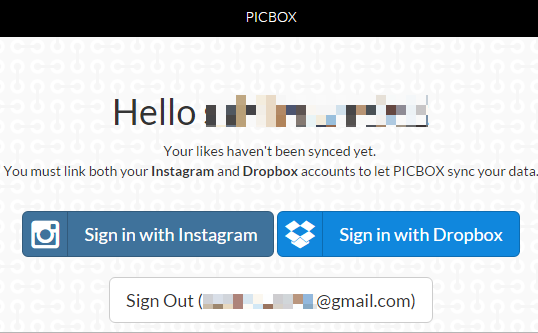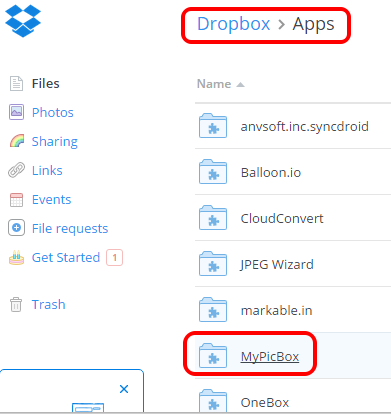This tutorial explains how to automatically save your Instagram likes to Dropbox. And for this task, I have found a very simple yet meaningful website, named Picbox.
Picbox lets you connect your Instagram and Dropbox accounts to backup your Instagram likes to Dropbox. Although the same task can be done using an IFTTT recipe, but Picbox is a step ahead. This website automatically backup your new likes as well as previously liked Instagram images to Dropbox in a folder. You need to use two different IFTTT recipes to complete the same task, but this website lets you do both tasks together and automatically.
Update: (October 03, 2015) Picbox now supports feature to save Instagram’s liked videos to Dropbox.
The screenshot above shows my previous and new liked Instagram images saved in a folder in my Dropbox account.
Note: It is also mentioned on the homepage of this website that it saves liked videos too, but it’s not true or I say this feature is not implemented successfully. It only saves video thumbnail as still image and not the whole video. So you can find some other way or use IFTTT recipe to save Instagram liked videos to Dropbox.
How To Automatically Save Your Instagram Likes To Dropbox using Picbox?
Steps are as follows:
Step 1: Use this link to open the homepage of Picbox. After this, create your free account.
Step 2: Connect your Instagram account with Picbox. And the same you have to do for Dropbox.
That’s it, you have done your task.
Step 3: When both accounts are linked with this website, it will start doing its work. A “MyPicBox” folder is created automatically in your Dropbox account where it will store all your new as well as already liked Instagram images.
Whenever you will like a new image on Instagram, that folder will be updated quickly.
If you need to backup your Instagram photos, you should try any of these free Instagram photo downloader websites.
Conclusion:
Picbox is indeed a good website that comes with a straightforward solution for saving the Instagram likes to Dropbox. I really wish its feature to save liked videos work properly and as soon as possible.