Portable Secret is a free open-source tool that encrypts Messages, Images or Files and saves them as HTML files that can be downloaded to your system. These HTML files can later be shared or opened in any browser and decrypted to fetch the original content by providing the password. Portable Secret doesn’t require an internet connection or any other tool to function save for a modern web browser.
The main reason that the developers have created this tool is:
- Transmission of data over insecure channels.
- Storage of data in insecure locations.
As per the creators of Portable Secret, the HTML file contains an encrypted payload and JavaScript code that calls into the Cryptography APIs of your web browser for the decryption process. The code that is used to decrypt the data works in three simple steps viz, use the specified password to generate a key, utilize the key to decrypt the payload and finally display the encrypted message or file.
The entire process of encryption and decryption is extremely fast and simple as described in the steps enumerated below.
How it Works:
1. Navigate to the Portable Secret website by clicking on the link provided at the end of this article.
2. Click on the ‘Reload’ buttons to create random Salt and IV strings. In the field of cryptography, Salt is a piece of random data that is used to safeguard passwords or passphrases in transmission and storage. IV, on the other hand, is a binary vector that is used to initialize the algorithm to encrypt a plaintext sequence.
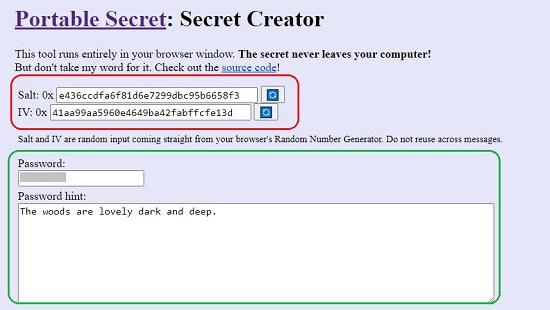
3. Specify a password that will be used later to decrypt the data. This password should be strong to protect against any brute-force attacks or wildcard guesses.
4. Type the password hint (optional) to help you remember the password. You can also provide a fake hint to mislead any hackers.
5. Next, select the data that you want to encrypt such as Message, Image or File. If you select ‘Message’ just type it in the ‘Secret Message’ box.
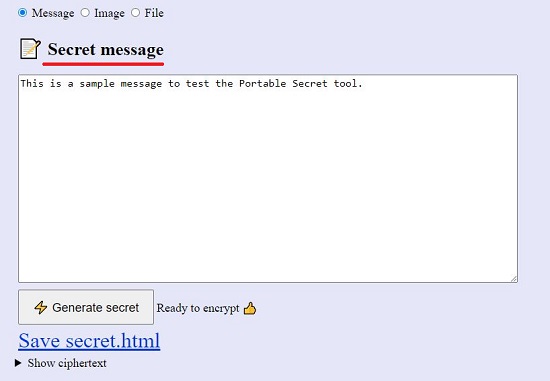
6. If you select Image or File, click on the button ‘Choose File’ and upload the file from your local system.

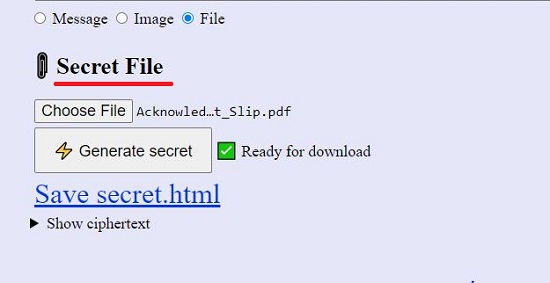
7. Click on the ‘Generate Secret’ button to encrypt the chosen data. Once the data is encrypted, click on ‘Save Secret HTML’ to download the HTML file to your local computer. This HTML file contains the data that you encrypted. You can copy it to any storage device, upload it to your cloud accounts, or share it with anyone you desire.
8. To decrypt the HTML file that contains your data, users simply need to open it in any modern web browser, type the password that was used to encrypt it in step 3 above and click on ‘Decrypt’. If the data is a Message or Image it will immediately be displayed in the browser. If the encrypted data was a File such as a PDF or Word document then you will be able to download and open it.
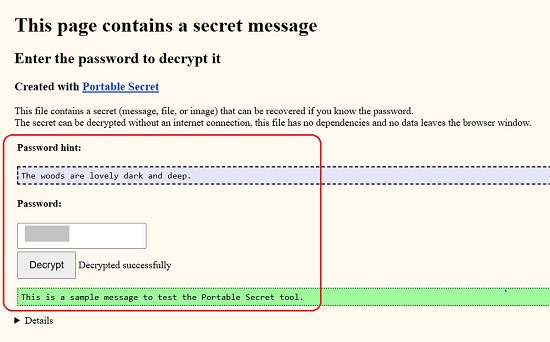
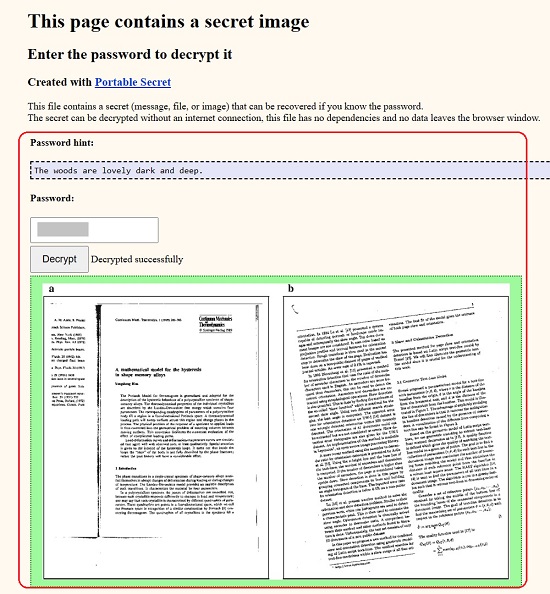
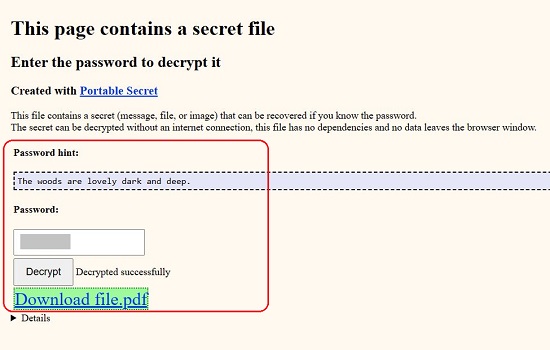
Closing Comments:
Portable Secret is a very simple and easy to use tool that helps you to share and store encrypted data. All that you require for decryption is a modern web browser and the password. It works absolutely well but may not be suitable for a large quantity of images and files.
Remember not to store or transmit highly confidential and sensitive data using the Portable Secret tool for the simple reason that someone could detect a bug or loophole in the API code sometime in the future that would render the tool vulnerable. Also, there is a possibility that a browser’s implementation of the API could be flawed in a particular version leading to a gaping hole in the security of data.
Click here to navigate to the Portable Secret tool.