This article explains a simple method to create landing page for Zoom event free with RSVP, tickers, reminders, and more. Zoom is one of the most popular videos calling platforms where you can schedule and video calls. Generally, when we schedule a Zoom event, we use the event URL to share the event.
ZmURL is a free service that lets you create landing page for Zoom events. Instead of sharing the Zoom URL, you can build a landing page for the event and share that. The service is absolutely free to use and allows you to create an attractive landing page with features like RSVP, user reminders, tickets, etc. With that said, let’s check out how it’s done.

Also Read: How to Use Snapchat Filters on Zoom, Skype, MS Teams, Facebook?
Create Landing Page for Zoom Event Free
To create a landing for your Zoom event, visit the ZmURL website. The website provides you with two options, sign in with Zoom or proceed as a guest. You can pick any of these options as per your convenience. But if you sign in with your Zoom account, you can schedule a Zoom event right from this website while creating a landing page.
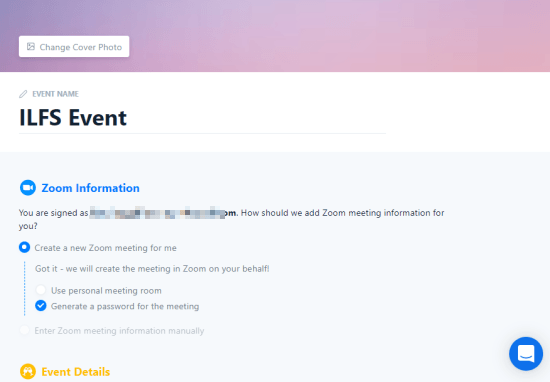
Creating a landing page for the Zoom event is quite simple and only takes a couple of minutes. The website present you with a form where you can fill up the details for the events. You can start with a covering photo and name of the event. Then, you can add the Zoom event information. If you already have a Zoom event schedule, you can enter the event information manually. Alternatively, you can create a new event on Zoom by singing in with your Zoom account.
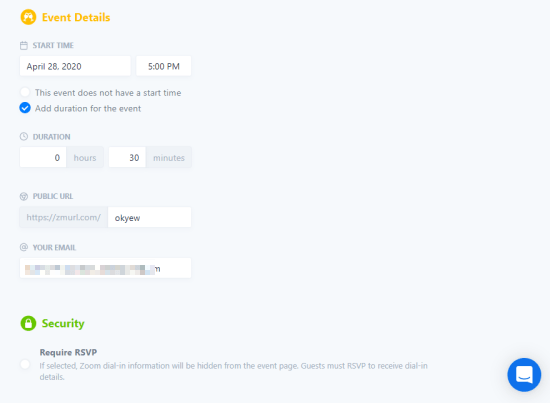
After the Zoom details, you can add the other event details which makes it much better than sharing the Zoom URL. Here, you can pick the date and time for the event and add event duration. You can also create a custom link for the event and enable RSVP if needed. After that, you can save everything to create the landing page.
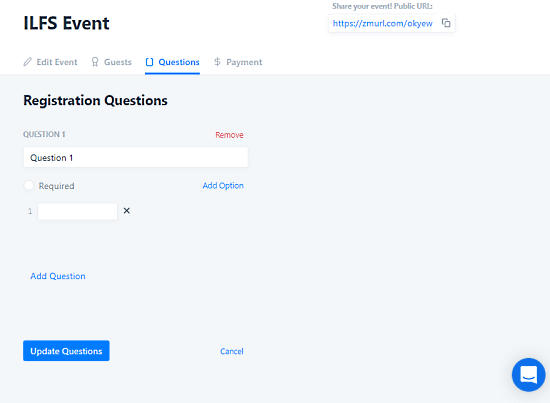
When you created and published the landing page, you can re-visit it to make changes. This time, the event shows you a few more options to check the guest list who have registered the RSVP and create registration questions. There is also a payment option that is under development. When available, this feature will let you set an entry ticket and collect payments. When a user register for your event, they can enable reminders to get a notification of the event when it’s live.
Wrap Up
ZmURL is a nice website where you can build a landing page for your Zoom events in couple of minutes. Sharing Zoom link directly is fine for video calling and meetings, a virtual event does need a different approach and this website just offers that. With this, you can not only make a beautiful landing page for your event but can also track the guest list before starting the event.