This article talks about a free web app where you can create live shared playlist online to listen songs together with others. There are many free tools that allow you to listen to songs with others without being physically together. But most of those tools only offer shared playlist where the playlist is shared but the playback is not. In other words, each contributor can control the playback on their device and listen to a different song than the others.
TurnUp allows you to create a live shared playlist where the playback is collectively controlled by all the participants. A person can create a room and share the link with others. The songs are fetched from YouTube. Every participant can add their songs to the playlist and then vote on their favorites songs. The most voted songs moved up in the queue get played first prior to the less or not voted songs.
Also read: Collaboratively Create SoundCloud And YouTube Playlist
Create Live Shared Playlist Online to Listen Songs Together
To create a live shared playlist online, you have to create a room on TurnUp. You can create a room as a guest or login with your Facebook account to access the playlist across devices and browsers. After creating the room, you can get the sharing link by clicking on the “Share” icon from top left corner.
The room has a search bar where you can search for songs. It fetches the matching results from YouTube and shows a “+” button alongside each song. With the “+” button, you can add the respective song to the playlist. All the other participants can do the same to create a collaborative playlist.
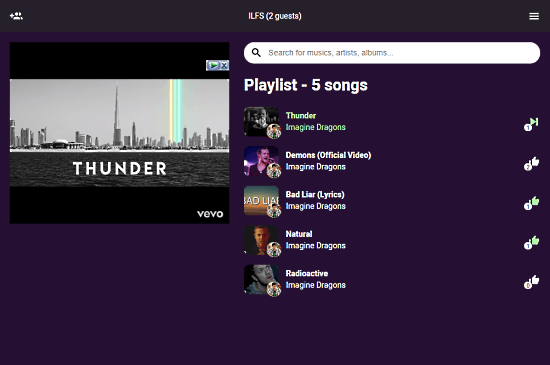
Initially, the playlist plays the topmost song which is played to every participant. The admin of the room also gets the video play from YouTube whereas the participants only get the audio. Each song in the playlist has a “Like” button where people can vote. Songs with a higher number of votes get up in the queue. The songs are played in the exact order without any option to rewind or fast-forward.
The currently playing song has a “Next” button instead of a “Like” button. The “Next” button works similarly to the “Like” button. People can click that button to skip to the next songs. Once the “Next” button gets the majority (over 50%), it gets skipped and the next song in the queue starts playing. This allows everyone to contribute to the playlist and decide which songs should be played next.
Wrap Up
With TurnUp, you can create a room where all the participants can add their songs to create a live shared playlist. This way, you can listen to the same songs remotely with others. The voting feature allows everyone to collaborate on the queue to play the most requested songs first. Give it a try and share your thoughts with us in the comments.