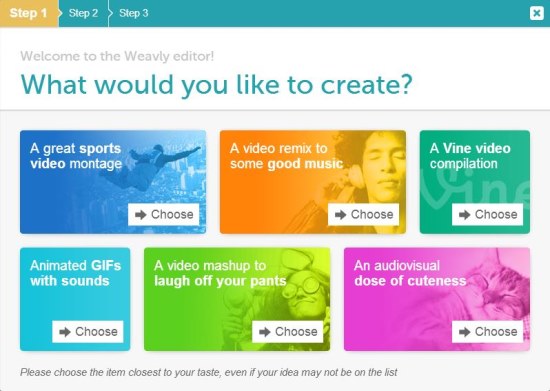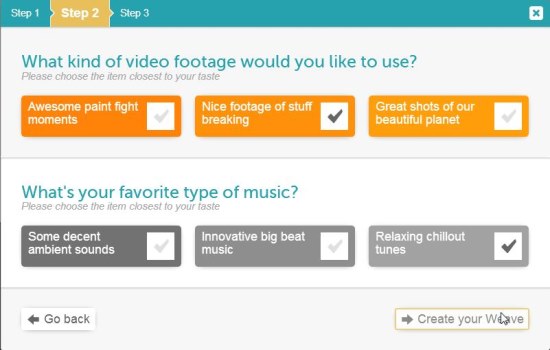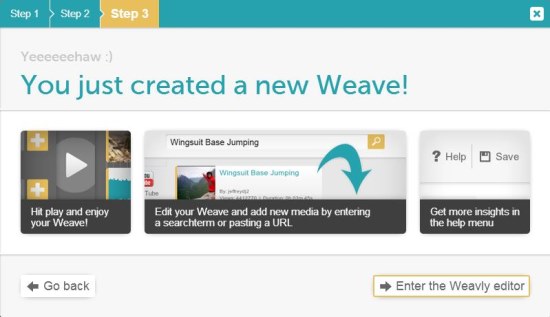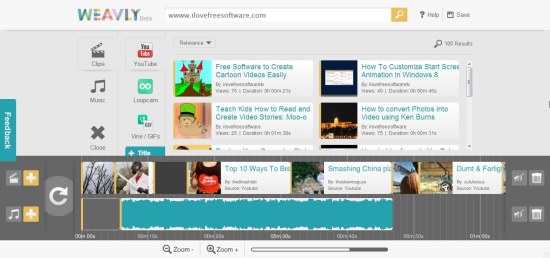Update 2022: This website no longer exists now. We recommend you to try some other alternative instead.
Weavly is a free online service that lets you easily create or edit video remixes with lot of existing stuff available online. It’s an easy to use service that requires no file upload or download and creates exciting video remixes by picking stuff from some of the best popular online media sources. Weavly allows you to create video remixes by combining videos from YouTube and Vine, music tracks from SoundCloud, and images (GIFs) from Loopcam, Tumblr, and Imgur.
Weavly is like an online video editor, where you can browse cool stuff from various supported services, drag and drop them onto the timeline, and create your own remixes of funny, music, or sports videos.
The service is extremely easy to use. You can go to the app’s page using the link given at the end of this article. Once you reach there, you can watch some hottest video remixes created by other users, or simply click on the “Create a new remix” to start creating your own video. This is a three step process and is extremely simple. Let’s see how this can be done.
Create Video Remixes and Edit them on Weavly:
The first step lets you choose from a variety of categories including sports videos, music videos, videos from Vine, animated GIFs with sounds, funny videos, or some cute videos. You can choose any of these categories and move to the next step.
The second step allows you to specify your choice of video footage and type of music for your remix. After choosing the desired options, you can move further and jump to the last step.
The third and final step will open a wizard which tells that a sample video has been created picking up media elements from the supported sources based on your preferences. You can either play the preview of that video remix or enter the online Weavly Editor to edit the contents of video.
The Weavly Editor offers various useful tools to edit the remix video. You can access individual contents of the video using the timeline and delete any of them which you don’t like. And in case you want to add more contents to the video, you can search for them by entering a search term in the search bar on top of the Editor window or by entering the YouTube, Vine, SoundCloud, Loopcam, Tumblr, or Imgur URL of the media content.
After you press the search button, a list of matching results will get displayed from where you can pick your favorite contents and add them to the video simply by dragging and dropping them to the timeline. For each media content, you will be given some editing options like preview and rough cut, set volume, duplicate clip, etc.
Once you are done with the editing, you can see a preview of your final video remix and share it with your friends on various social networks.
Note: Weavly does not lets you download the videos that you create with this free online service to make remix. You can only share URL of the videos, or embed videos on web pages. Also, you cannot upload your own media files from your computer to add to your video remix. Instead, you can only use content that is available on one of the supported websites.
Key features of Weavly:
- Free online service to create video remixes.
- Create remixes by combining audio, video, and GIF images.
- Pick contents from various media services including YouTube, Vine, SoundCloud, Loopcam, Tumblr, and Imgur.
- No upload or download requires.
- Easy to use Weavly Editor with basic video editing options.
- Options to share videos on various social networks.
- Simple and attractive user interface.
Also check out 5 free online Video Editors.
The Final Verdict:
Weavly is a nice free online service that lets you easily and quickly create video remixes by combining audio, video, and moving image files from various popular media sources including YouTube, Vine, SoundCloud, Loopcam, Tumblr, and Imgur. Try it out, create your own cool video remixes, and share them online for free.