Cron is a background process (daemon) that is used in Unix to schedule commands and shell scripts that you require to be executed at defined time intervals. For example, you might create a command script to automatically generate website statistics daily at 6.00 pm or you might want a particular administrative task to be performed on the 15th of every month at 9.00 am.
The Scripts or Commands used in Cron are called Cron Expressions or Cron Jobs. Ideally, they are used to automate a lot of things such as maintenance, system administration and more but due to their general purpose nature, they are extremely suitable for a range of actions that you want to be executed in the background.
Cron from OpenPrompt is a free AI based Cron Expressions Generator that you can easily use to create Cron Jobs from simple Natural language. It is open-source and all that you are required to do is describe the Cron expression that you want to generate in plain and simple English language.
How it Works:
1. Navigate to OpenPrompt by clicking on the link that we have provided at the end of this article.
2. Type the prompt in simple language that describes the time when you wish to perform the specific action and click on press Enter. For example, ‘On weekends at 9.00 am’, ‘On Monday at 8.30 am’ etc.
3. In just a few seconds, the Cron Expression syntax will be automatically created and displayed on the screen. You can copy and use it to create the command line in the program that is used to drive the Cron daemon.
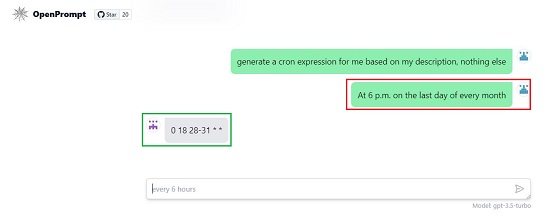
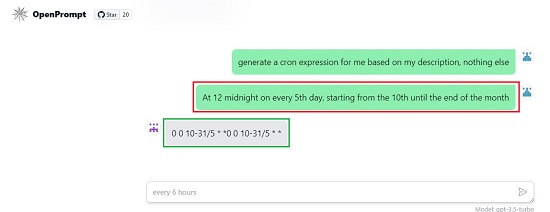
4. If your prompt does not have the requisite information to create a Cron job, then the website will automatically ask you for additional information to generate the expression.
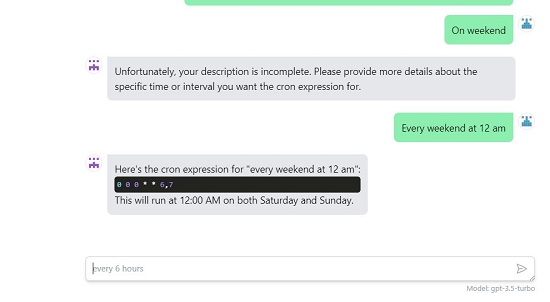
Closing Comments:
I tested this website and observed that it generates the correct syntax for the Cron Expression once you describe it adequately in natural language. But, as the Cron jobs are AI generated, there may be some errors at times. Hence it is imperative that you verify the syntax of the Cron job before using the expression.
Click here to navigate to Cron by OpenPrompt. Try making various Cron Expressions and check the results. To access the source code from GitHub, click here.