Checkout Page is a very nice website to create free checkout pages to sell products online without coding. There is a free plan, actually a “Flexible” plan in which 5% of the transaction fees will be deducted from each sale. You can create unlimited product pages and then host them online for free. Not only that, but you can also embed the checkout pages in your website too. It basically takes the information like product image, title, description, etc. And then it generates a beautiful responsive checkout page for you. Behind the scenes, it uses your Stripe account to make sales on your behalf. Thus, you will need to connect your Stripe account in it to receive payments.
Generally, if you want to create a checkout page manually, then you will have to deal with a lot of coding. You will first have to create web page, embed payment gateway which is very time-consuming. For quickly creating checkout pages, use this nifty website, Checkout Page. Just sign up for a free account, create product page, and then publish that. Simple as that.
When you create a checkout page using this amazing website, you can specify other parameters as well. You can specify a custom return URL along with a confirmation email message for each product. And from the account settings, you can keep track of the sales. Also, there is a very handy way of embedding the checkout page on your own website.
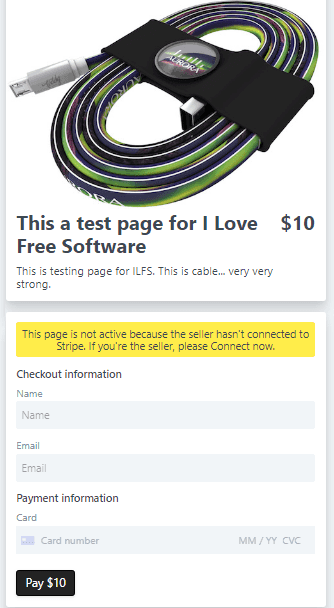
How to Create Free Checkout Pages to Sell Products Online, without Coding?
Checkout Page does an amazing job in creating a free product page for you. And what’s more relaxing about it is that you don’t have to care about the coding part. An average user can create checkout pages for his products and sell them painlessly.
To create a free checkout page, simply sign up for a free account on the main website of Checkout Pages. After that, you can connect your Stripe account. However, due to unavailability of a working Stripe account, I wasn’t able to check how exactly the payment works. But if you have a Stripe account then you can easily add that here.
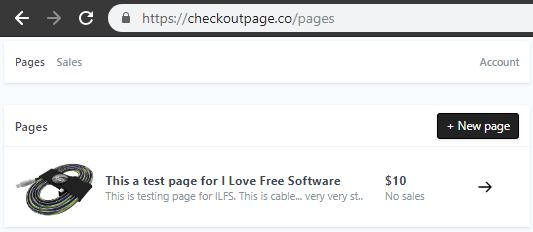
Now, create your first product page. Enter all the necessary information that it asks you to enter. Specify the title for the product, a description, price, and the link to the image. If your image is hosted on your server then insert its URL. Or, you can host your images on free image hosting services like Imgur, Flickr, etc.
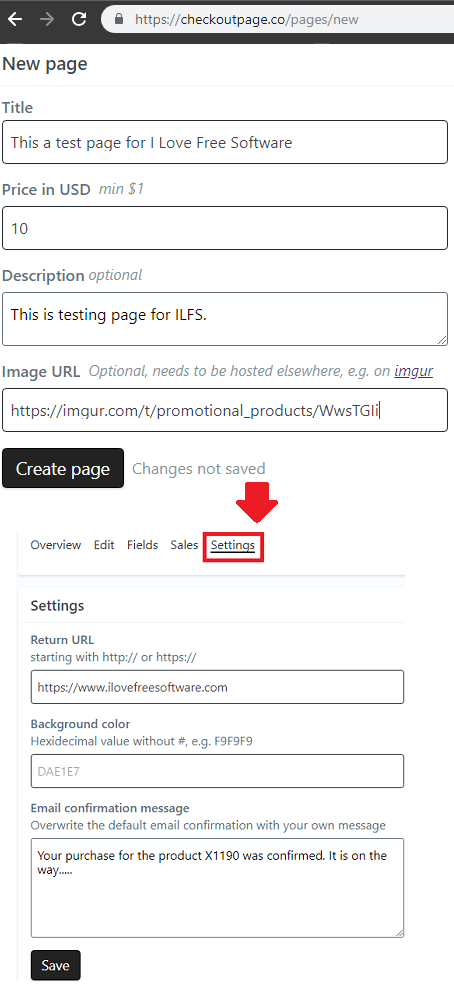
Now, enter the email confirmation message and specify the return URL. And finally, now you can save the changes and publish the checkout page. It will give a URL to your page that you can distribute. Also, you can embed the same page in your website using its URL using the <iframe> tag. You can follow this URL to learn more about embedding checkout pages.
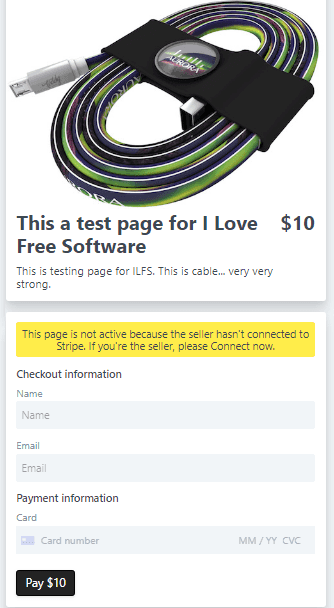
In this way, you can create other checkout pages for your products. You can easily use this website to create unlimited pages for your products and use them in any way you like.
Wrap up…
Checkout Page is an amazing website to create free checkout pages for your products without coding. If you are looking for an online tool like this website then you can try it. And I really like the fact that in just a few seconds, you can create a beautiful checkout page. All you need is a verified Stripe account and then you are good to go. After that, just use the hosted pages wherever you want and get the revenue in your Stripe account.