Mailscribe is a free email provider for subscribing to newsletters and protecting your original primary email address. This email provider is meant for subscribing to newsletters and it offers a clutter free interface where you can read the mail that arrives from your subscriptions. In addition, there are some privacy settings that you can configure. If you wish to block some domains then you can easily do that here.
Think of this email provider as a dedicated tool that you just use for subscribing to newsletters. It even helps you organize the newsletters that you receive here. You can mark them as favorites and even add comments to them. The interface only has inbox and there is no other mailbox folders such as Bulk or Junk. All the emails will arrive on the main interface itself. From there, you can simply mark them as favorite, block the domain or you can simply add comments there for future references.
![]()
Free Email Provider for Subscribing Newsletters, Block Email Tracking
In order to use Mailscribe, you need to register a free account. After verifying your primary email, you can start using it. The first thing you have to do is generate the Mailscribe disposable email address. This is the address that you will use to sign up on websites for subscribing to mailing lists or newsletters.
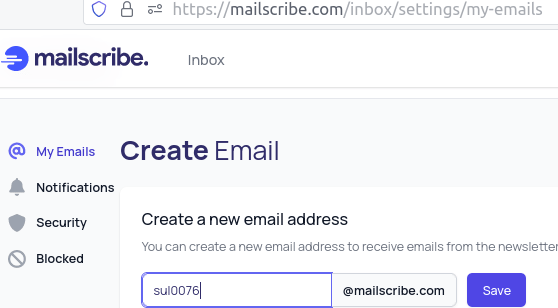
Now, when you receive any new email, it will arrive on the main dashboard. On the main UI, you can see all the emails that you have received so far. It highlights the email subject and you can click on it to read the full email.
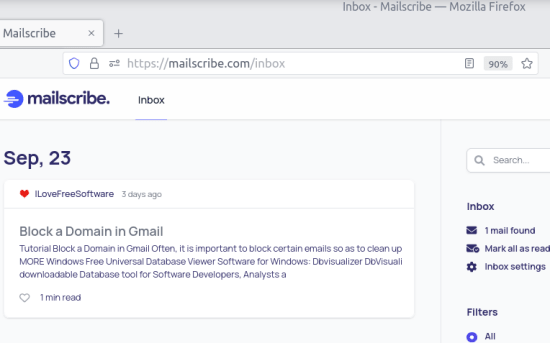
At the top right side of every email, there is an option to mark it as favorite. Or, from here, you can also delete if you want to. See the screenshot below. If you just want to block the sender, then you can do that from here as well.
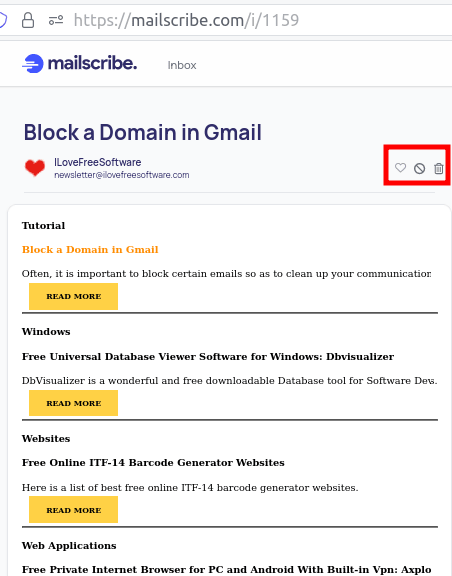
On the right side of the Mailscribe website, you can see all the statistics. Here it shows all the emails that you have received. And if you want to access your favorites then you can access them from here as well.
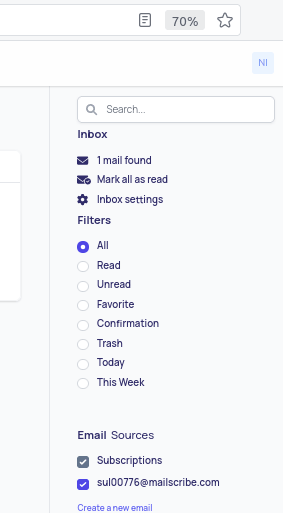
In case you want to unblock a sender that you blocked earlier then you will have to go to the inbox settings. In the “Blocked” section, it will show you all the senders that you have blocked so far. To unblock any, simply click on “Unblock” link.
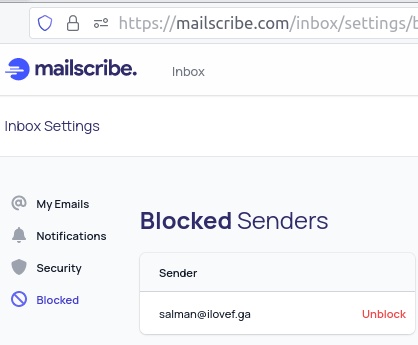
This is how you can use this simple email provider to receive newsletters and manage them. It works in a very simple and straightforward manner. Just create a free account, generate Mailscribe address, and start signing up on websites for mailing lists. When you no longer need this tool, you can disable your Mailscribe email and even generate a new address for free.
Final thoughts:
I liked the idea of having a separate email provider to receive newsletters. Because more often the newsletters fill up the primary mailbox and thus concealing the important emails. Another good thing about Mailscribe is that you can anytime drop your current email address and generate a new one.