Scraft is a Free Online Essay Writing Tool that helps you to organize and express ideas while writing. It is based on Open AI’s GPT-3 (Generative Pre-trained Transformer 3) which is an autoregressive language generation algorithm that uses deep learning to generate almost human-like text.
The project was initiated in Jan 2022 with a goal of developing a free tool to help people organize their ideas and put it into writing. Scraft takes advantage of AI to augment and improve your critical thinking skills by taking inspiration from Socratic Method. This was a teaching method used by Socrates where he would consistently ask intelligent questions to his pupils to widen their skills and thought process.
How it Works
The working is easy and simple and divided into the following steps:
Step 1: Plan your Topic
In this step, Scraft asks you to write your Introduction, Arguments and Conclusion in a few sentences. You can add more arguments by clicking on the ‘+’ sign below the last argument. If you are stuck or unable to think, you can use Scraft’s AI based auto-generated questions and their answers using the panel on the right side. Click on ‘Next Step’ at the top right at the end of this process.
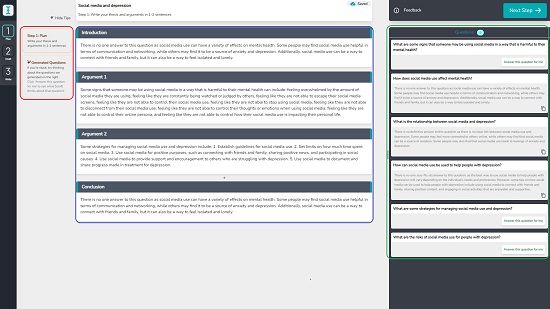
Step 2: Add supporting evidence and examples to support your arguments
This step involves reproducing any supporting evidence and noteworthy examples to forward your arguments and reiterating them from different perspectives. You can input all of this text content by typing / pasting it in the space provided. For assistance, you can utilize the articles and suggestions awarded by Scraft on the ‘Suggestions’ tab on the right panel. The Link (URL) to the articles is also provided for extensive research. You can also ask Scraft to ‘Generate more Questions’ by clicking on the Questions tab. By default, Scraft generates 6 Questions and their Answers. When you are through with this step, click on ‘Next Step’.

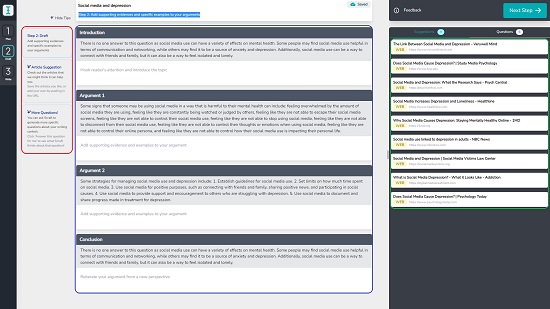
Step 3: Provide finishing touches and proofread
This step comprises of rendering the finishing touches and polishing your essay before you can finally export it. Scraft helps you by providing a ‘Proofread Checklist’ that you can use to verify if all the steps have been executed successfully such as ‘Is every step clear and easy to understand, Are my arguments and evidence coherent and more. Once you are happy with the writing and have thoroughly checked it, click on ‘Done’. This takes you to the next page from where you can share the essay by clicking on the ‘Share’ button and making it public. You can then copy the link and send it across to others. You can also click on ‘Edit’ to return to Step 3 in case you wish to make some changes in the Essay.
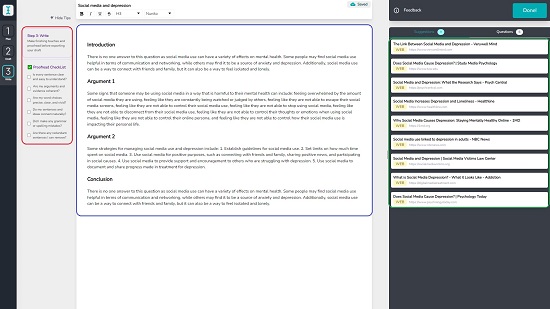
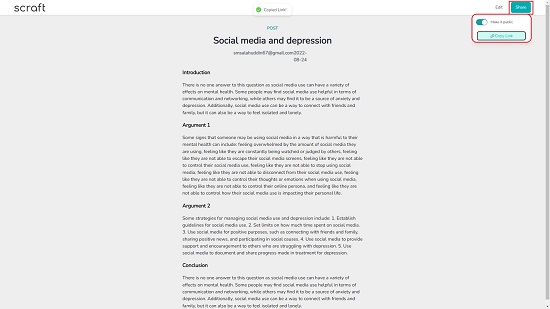
All your Essays are saved automatically and can be accessed from the Scraft Home Screen by clicking on ‘My Drafts’. To start writing on a new topic, you can click on ‘New Draft’ and follow the same steps enumerated above.
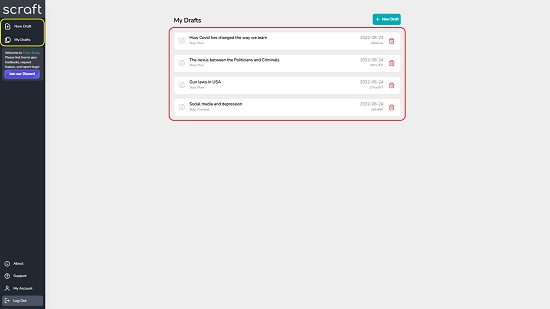
Final Words:
I tried using Scraft to write Essays for a couple of topics and found it to be a very useful tool. The questions that it generates and the suggestions provided are really helpful, highly relevant to the topic and also activates your grey cells to produce more ideas to enrich the topic.
Go ahead, pick a topic, and see how Scraft can help you think and write about it. Click here to navigate to Scraft.