Folio is a free image sharing website for creatives. Here this website is especially meant for sharing creatives that designers create. There is no limit on how many images or photos you can upload and there is no sign up or registration required either. The portfolio that you create here can shared with anyone and you can create as many folios as you want.
Folio offers a intuitive UI for creatives as it adds a flipping like effect while browsing the uploaded photos. You can upload an entire album or a collection here and it will generate a unique link that you can share with anyone you want.
The photos or images you upload here can be deleted on demand or you can upload more photos to an existing collection. It supports two different view modes; slideshow and grid. In grid, you can see all the images in a collection at glace. While in the slideshow mode, you get flipping like effect which I was talking about earlier.
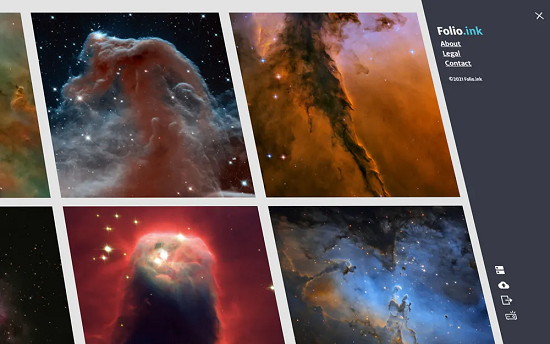
Free Image Sharing Website for Creatives with No Limits:
As I mentioned earlier that there is no sign up or registration, so you just go to the main Folio website here and create your first portfolio of creatives.

Upload as many photos or images you want and when you are done, it will give you the folio link that can you can share with clients, teammates or others. Actually, it will give you 2 links and you have to keep both. Another link which has some long string is the edit link that will allow you to edit or portfolio you just created or even delete it.
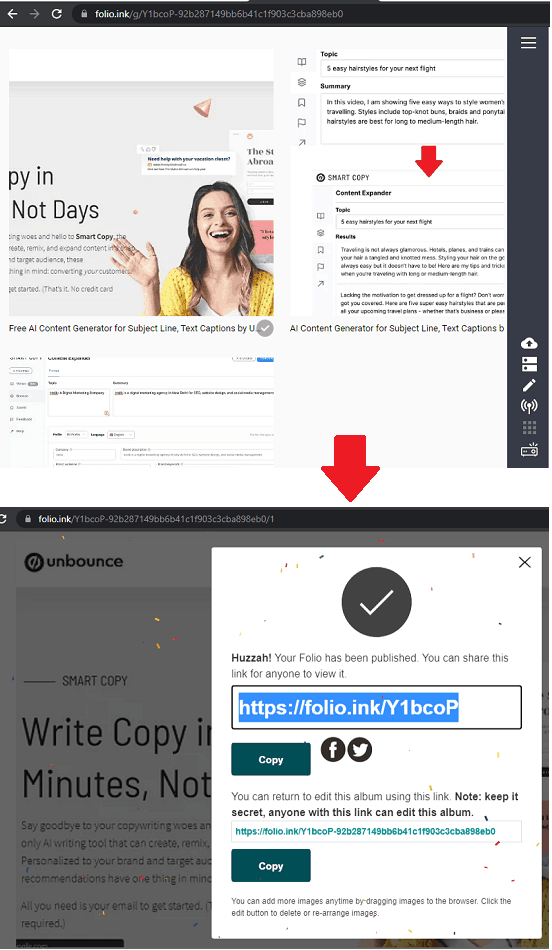
After you have the link, you can share it with anyone. By default, it will open in a slideshow mode. But you can switch the view mode from the sidebar at the right. There is a grid icon that you can use to switch the folio view to grid mode.
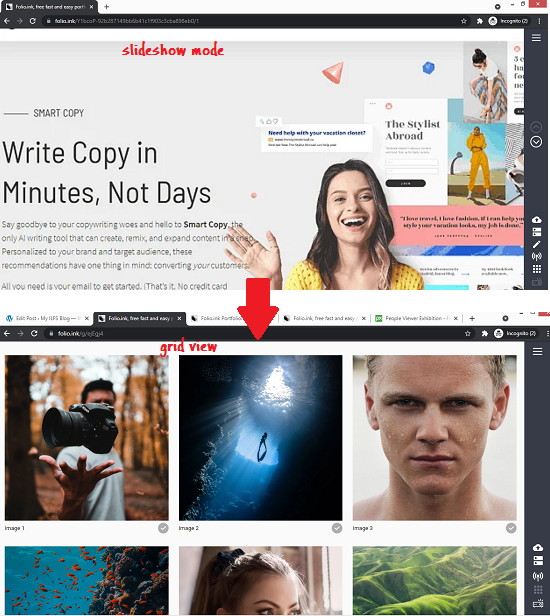
If for some reasons, you want to add more photos to a portfolio you just created, you use the edit link. Visit that link and then click on the edit icon to update your folio. There are some other options you can configure using the slide switches.
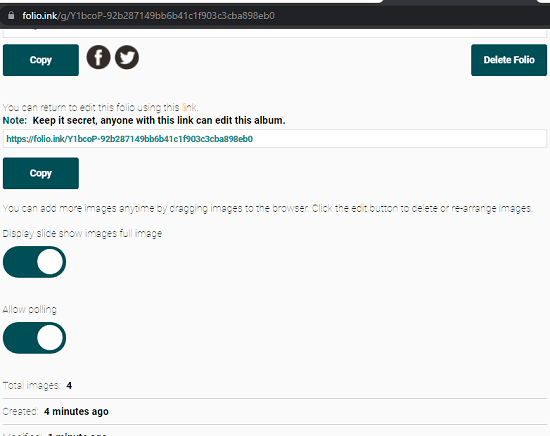
In this way, you can use this image sharing website to host and share images or photos. It is basically a best first for graphic designers who want to showcase their work. The working method which I have explained above can be used to create multiple portfolios on Folio website and you can share them with whoever you want.
Final thoughts:
If you use Google Drive or Dropbox like cloud tools to share your creatives then you can ditch these old fashion ways. Switch to Folio and share your images as a modern and good looking portfolio which is editable as well as shareable. The best part that I liked it that there is no limit. Create multiple folios and share your work with clients, teammates, and even recruiters.