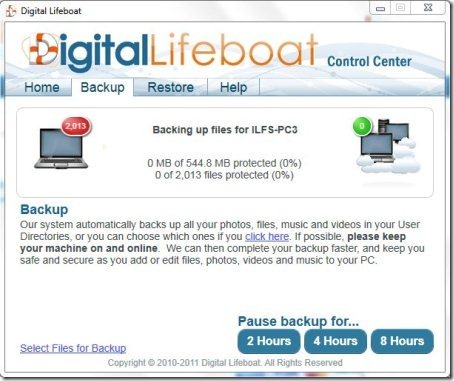Digital Lifeboat is a free online backup service for PC which automatically backups your PC like a breeze. This online backup service uses industry standard 256-bit AES encryption for file encryption.
With the help of this online backup service you can protect all valuable data like music, videos, photos, user directories, etc. Moreover you may also check your backup status easily. With the help of this online backup service you can restore you data like a breeze, but restoring may take time depending on your backup data.
This free online backup service offers 10 GB free space for backup. The best thing is that if you refer your friends to this online backup service you would get an extra 1 GB for each friend you refer. So refer your friends and maximize your free space for backup.
This online service backups all your data in its cloud. Moreover, you can pause backup anytime, you can also select files for backup by right clicking on the icon of Digital lifeboat in the system tray.
Don’t forget to check out IDrive reviewed by us.
This online backup service is available in free version as well as in premium version with unlimited backup space.
For using this online backup service you need to add your PC to this service by clicking on “Add a PC” button. Adding a PC means that a software gets downloaded into your PC, you need to install this software and start the backup process.
After installation you will come across Digital lifeboat control center. Look for a “D” icon in your system tray which offers few control options.
Moreover, you may also right-click any file and make the file included for backup from the context menu.
Some key features of This Free Online Backup Service :
- Completely free online backup service.
- Automatically backups your data.
- Offers 10 GB free space for backup.
- Pause backup process.
- Restore your files.
- Get additional 1 GB for each friend reference.
How To Use This Online Backup Service :
- Go on to the homepage of this online backup service and Sign up with your email address.
- Click “Add A PC” button for adding your PC.
- A software of Digital lifeboat gets downloaded into your system.
- Follow the installation procedure for installing Digital Lifeboat software.
- You will come across Digital Lifeboat control center.
- Run the backup service from the Digital Lifeboat control center.
- Now it will automatically backup you data like a breeze.
- For restoring your data go on to the restore tab in control center and click “next” to start restore process.
Digital Lifeboat is one of the best, easy to use and straight forward online backup service which allows you to backup or restore you precious data like a breeze. Try this out absolutely free.