Here are 5 free online DOT file viewer websites. You can add the content of your DOT file (which is a plain text graph file and has *.gv and *.dot file extensions) or and then view the output graph of that particular DOT file. Apart from that, all of these websites also come with the feature to edit the DOT file content, preview the output, and then you can manually save the content as DOT file.
While Notepad and other tools let you view and edit the content of DOT files, these websites are handy when you have to view, edit, as well view the output graph of DOT file. Using all these online DOT file viewers is also pretty easy. You need to open a DOT file (dot or gv format) in Notepad or any other text editor, copy its content, and paste that content in the box provided by the website to view the output of DOT file.
So, let’s begin with the first free online DOT file viewer covered in this list.
Viz.js
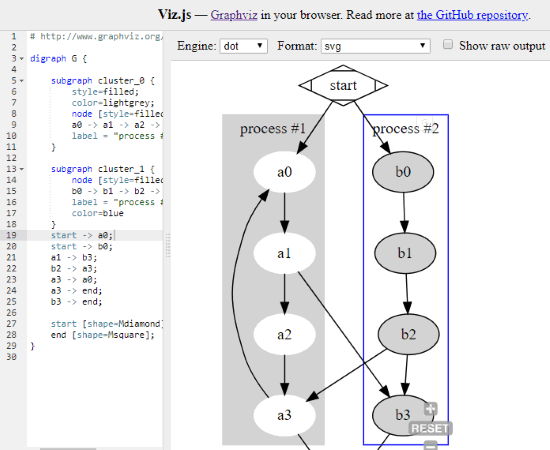
Viz.js is one of the best free online DOT file viewers present in this list. The reason is that it lets you view output in different formats. You can view DOT file content as SVG, PNG, XDOT, plain text, PS, and JSON format file. Apart from this, you can also change the input Graphviz engine to DOT, Circo, FDP, Osage, Twopi, etc. The output shape will be visible based on the selected engine and format. This is a very good feature you won’t find in many other free DOT viewer websites. If output content is set to PNG, then you can also save the output of DOT file as a PNG image to your PC, which is again an interesting feature.
Using this free online DOT file viewer is also pretty easy. Simply add the input content on the left section and see the output in the right section. You can also edit the input content and then the output will be visible accordingly. Finally, when the output is good, you can copy the input content and create a new DOT file.
Graphviz Online
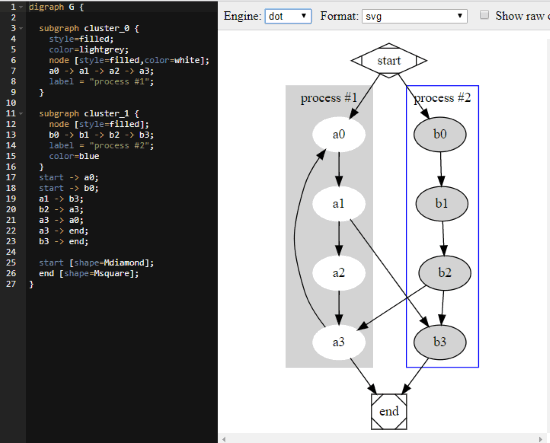
Graphviz Online DOT file viewer has features similar to “Viz.js” website (mentioned above). It also lets you select the Graphviz engine type (DOT, CIRCO, FDP, OSAGE, etc.) and format (PNG, SVG, JSON, PS, plain text, etc.) to view the DOT file output.
Even its interface is very much similar to the above mentioned website. On the left section, you can add and edit input DOT file content and then view the output at the right section. As soon as you edit the content, the changes are visible automatically in the output file. Once you are done, you can copy the DOT file content and save it to PC.
Erdos
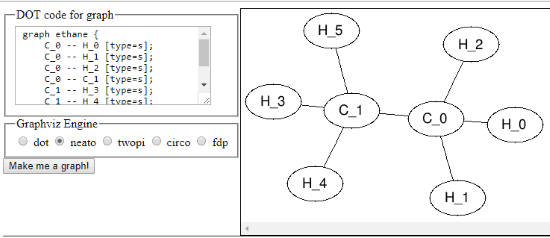
Erdos is also a handy website to view DOT file online. This website has three main sections which cover everything about the use of this website. On the top left part, you can add, view and edit the source file content. The bottom left section helps to select the input Graphviz Engine (DOT, CIRCO, FDP, TWOPI, etc.) based on which you see the output shape of DOT file. And the right section shows the output of input DOT file content. It also lets you save the output as the PNG image, which is a good feature.
This is all you can do with this DOT file viewer website. The interface is simple and the website is quite useful to view and edit DOT files. Therefore, it has easily managed its place in this best free DOT viewer websites.
GraphvizFiddle
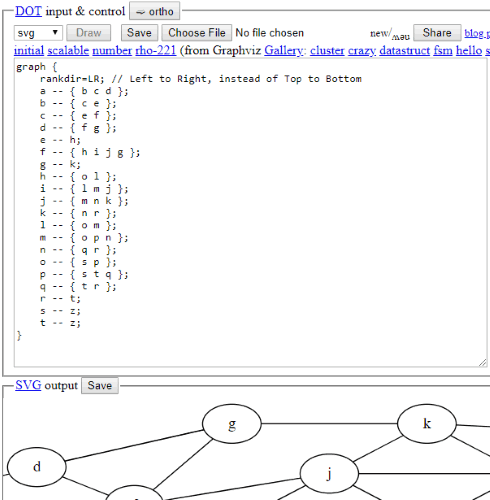
GraphvizFiddle, like all other websites, is handy to view DOT file, view input content, edit the content and copy the output content to the clipboard. But, the thing that makes it better than other websites is you don’t have to add the content of DOT file manually.
It comes with the feature to add DOT file from PC directly. Before adding the DOT file, you need to select the output format so that you can see the output accordingly. It lets you select SVG, DOT, plain text, PS, Canon, PS2, or PS as output format and then you can see the output of DOT file based on the selected output format.
If you need a website that lets you upload DOT file directly to view it online, then this is definitely a very good choice.
WebGraphviz
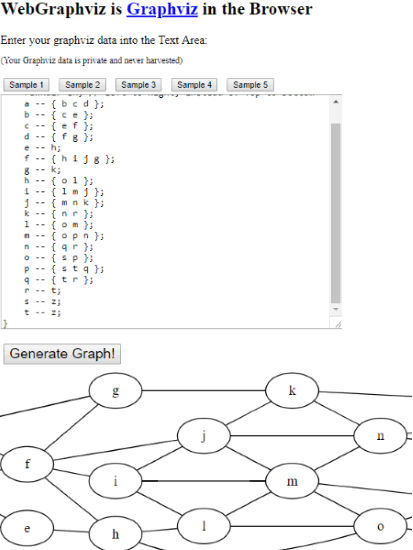
WebGraphviz is a very easy online DOT file viewer. I like its simple interface where you just need to paste the DOT file content and click the Generate Graph! button to view the output. Apart from this, you can also edit the DOT file content and view the output DOT file. Once the output comes as expected, then you can copy the DOT file content and save it to PC as *.dot or *.gv format file.
This website also provides five sample DOT files that you can try as per your wish. This is all this website does. If you need a very simple DOT file viewer website, then you should try it.
We have also reviewed best free SVG viewer websites for you.
The Conclusion:
These are my best picked free DOT file viewer websites. Viewing the DOT file content, editing the content, viewing the output of DOT file, and copying the DOT file content everything is very easy with all these online DOT file viewers. So, all are equally important. Still, my preferred online DOT file viewer is “Viz.js” because it lets you select the output format and Graphviz engine, which is an important feature.