Scholarsome is a free, open-source study system that enables users to practice memorization of terms and definitions through the uses of flashcards. This educational tool has been inspired by the popular websites that charge for their usage and functionality. Scholarsome, on the other hand aims to offer an equally good, if not better alternative without any paywall.
The following are the features that have been implemented in Scholarsome
- You can create your own study sets for all your topics and subjects.
- Once the flashcards have been created, you can test yourself using automated quizzes.
- If you are studying with others or in groups, you can make your study sets private.
- Scholarsome allows you to import sets that have been created in Quizlet.
Working:
1. Click on this link to navigate to Scholarsome, register for a free account and activate the account through the email that is sent to you.
2. You will be now navigated to the Scholarsome dashboard. To create study set, click on Create > Study set.
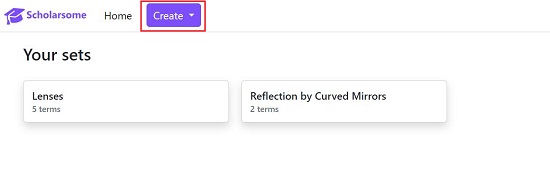
3. Specify a Title and Description for the study set and enable the checkbox ‘Viewable only to me’ to make the set private if required.
4. You can now begin the process of adding Flash Cards. For each card, Input the Term the corresponding Definition. Next, click on ‘Add on new card’ to create as many cards as you require on the study set. You can use the up / down arrow marks on each card to modify their sequence in the set.
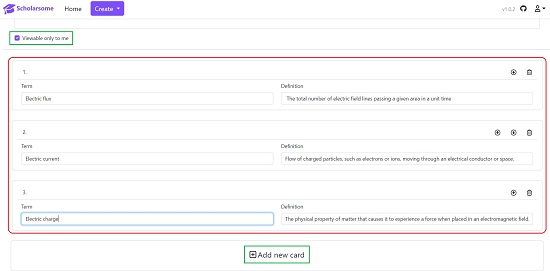
5. When you have added and verified all the cards, click on the ‘Create’ button at the top right to save the study set. Repeat all the above steps to create as many study sets as you desire.
6. To view all the study sets that you have created, click on the ‘Home’ link at the top of the screen. To edit any study set, you can click on it to open and then click on the ‘Edit’ button.
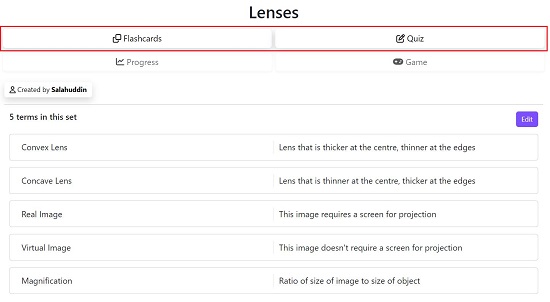
7. Now, there are two methods available to learn the terms and definitions and to memorize them – Flash Cards and Quiz.
8. Click on Flash Cards and choose the Type (traditional / progressive). Select if you wish to answer with the term or definition and if you require the shuffling of the flash cards and then click on ‘Start’
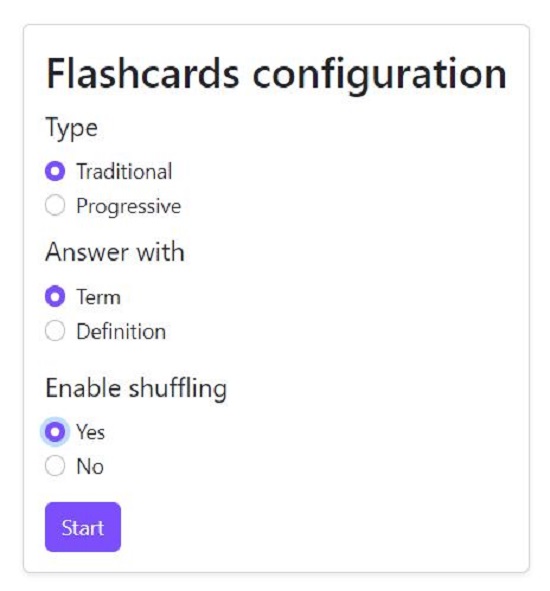
9. The flash cards in the study set will now start appearing on the screen. You can click on the card to reveal the term or definition and verify your answer is correct.
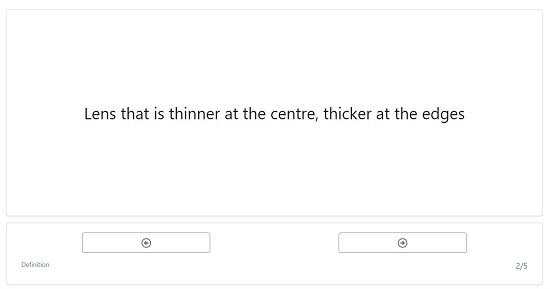
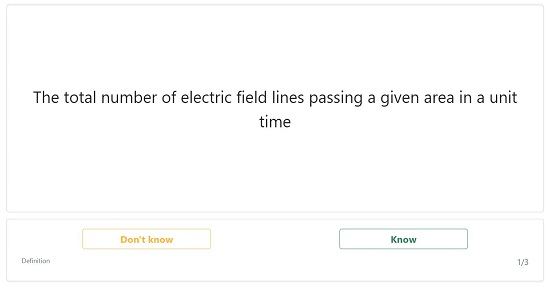
10. To learn by way of Quizzes, click on ‘Quiz’ at the top right of the study set. Use the toggle buttons to choose the type of questions such as Written, True / False or Multiple choice. Next use the drop-down menu ahead of ‘Answer with’ to select if you wish to answer by way of term, definition or, specify the number of quiz questions and then click on ‘Start’.
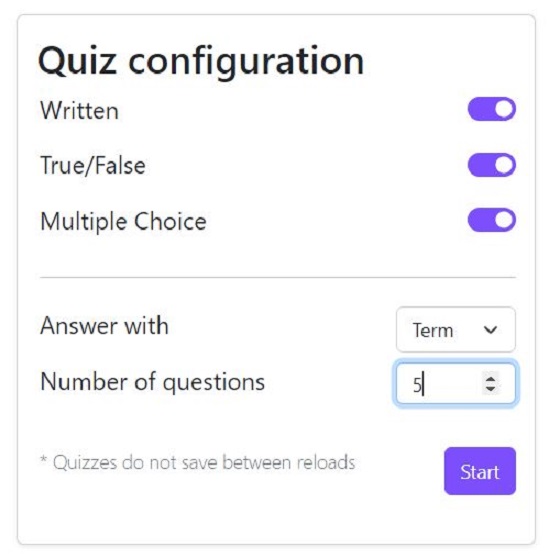
11. The quiz questions will now be displayed on the screen based on the choices that you have made above. Click on ‘Submit Quiz’ at the bottom of the screen to submit your answer and Scholarsome will provide the results.

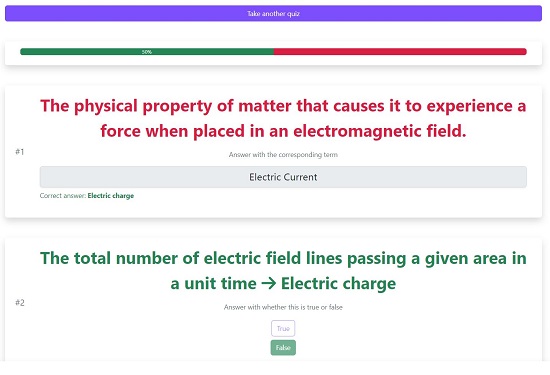
Closing Comments:
Scholarsome is a simple and light-weight study system that allows you to learn and practice the memorization of terms and definitions using flashcards and quizzes. The tool is absolutely free and open-source and may be a good alternative to other similar applications that are chargeable. A point that I would like to add here it that I wasn’t particularly satisfied with the UI and navigation of Scholarsome as well as its number of features. I think the developers should enhance and improvise the study tool for it to be more acceptable and useful.
Go ahead and try it out and let us know your thoughts on the same. Click here to navigate to public hosted version of Scholarsome. To access the source code on GitHub, click here.