A Phylogenetic Tree (also known as Evolutionary Tree) is a branching diagram (i.e. tree) that represents the inferred evolutionary relationships among different species from the same ancestor. Due to lack of knowledge, a Phylogenetic tree might not be completely correct, but it represents the best possible hypothesis about how a species evolved. You can read more about Phylogenetic Trees here.
This article covers a free Phylogenetic Tree maker Website. This website lets you create Phylogenetic Tree online; however, you can not create Phylogenetic Tree from scratch here. You require a plain text file in any tree format (Nexus, Newick or PhyloXML) to start with.
Tree format represents the tree in computer readable form. To create a Phylogenetic Tree, you first need to create a text file in a proper tree format. Nexus, Newick, and PhyloXML are the three popular tree formats. Each one follows a unique template to store data. You need to write your data according to that specific format to create a tree format file. You can read more about these tree formats here.
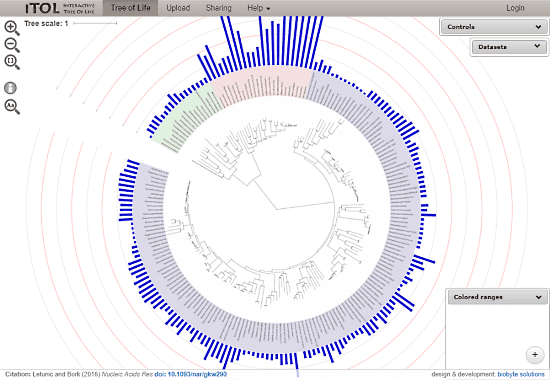
After creating the tree format file, you can import it to a Phylogenetic Tree maker. A Phylogenetic Tree maker represents the tree file data into a tree form. Then, you can edit, annotate and manage your tree there.
Check out this Free iPhone Education App To Know About Different Species.
iTOL: Interactive Tree of Life
iTOL is an online Phylogenetic Tree Maker which lets you visualize, annotate and export Phylogenetic Trees. It has three different modes for visualizing the tree. Reading a large Phylogenetic tree is not so easy. But, you can make it less complex here by applying annotations, adding font and label colors. You can also apply datasets to your tree here and can export it into vector graphics, PDF, and various tree formats.
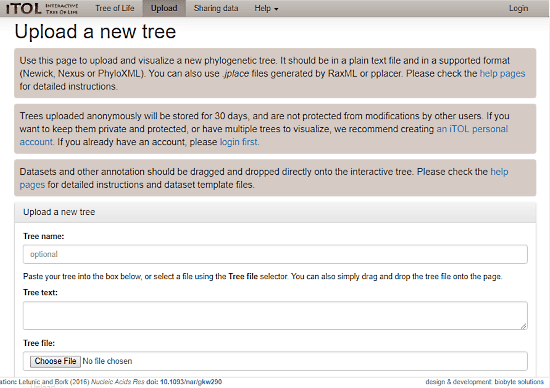
To make a Phylogenetic Tree, upload your plain text tree file here, you can also directly paste the tree format data instead. Then, give your tree a name and click ‘Upload‘ to visualize your tree.
In the visualization, you can change the style, structure, and color of each node and leaf. You can also prune your tree by adding two or more node to the pruned tree option. This online Phylogenetic Tree Maker has a Control Window which contains the other features and tweaks. Each tab from that Control Windows is discussed below.
Basic
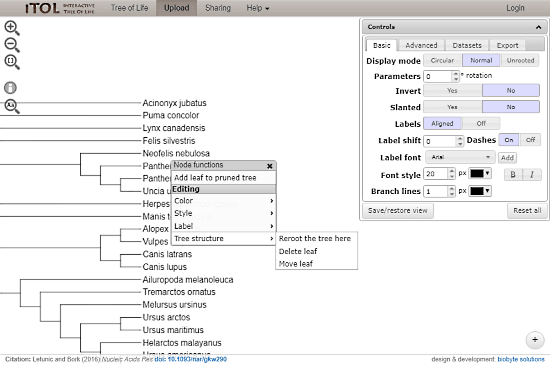
This tab contains the basic functions and tweaks for the tree. It has a Tree Display Mode to visualize your tree. You can visualize it in Circular, Normal, and Unrooted mode. It has options to enable Invert, Slant, and Labels along with parameters to rotate the tree to a certain degree. Furthermore, you can change the label style, label color, and label font. You can also manage the thickness and color of branch lines from here.
Advanced
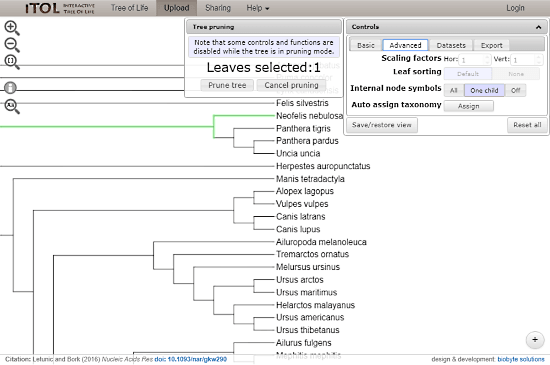
Under Advanced Controls, you can change the scaling of the whole tree, manage branch length and leaf sorting. You can enable metadata, internal tree scaling and can personalize their appearance. It also has an option to auto assign taxonomy, which checks your data and assigns correct scientific names (if possible).
Datasets
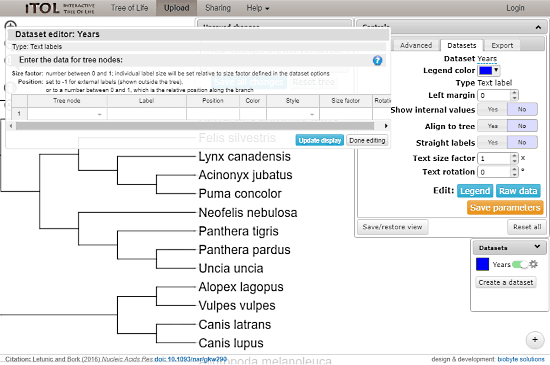
You can create a dataset to annotate and categorized your tree. You can create a dataset of information and apply it to show that information in your tree. If you already have a dataset, you can add it to the tree by simple drag and drop.
Export
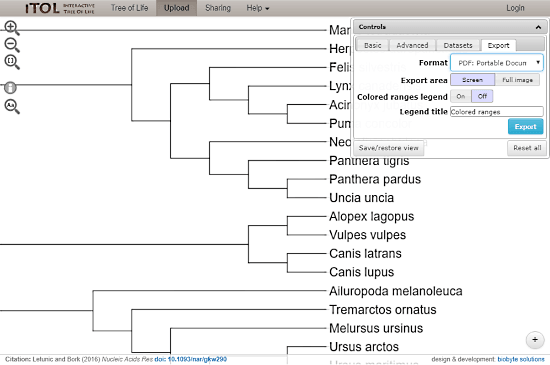
After all the visualization, annotation and customization, you can export your tree as vector, bitmap or text file. These three options cover the following formats:
- Vector: SVG, EVS, and PDF.
- Bitmap: PNG.
- Text: Newick, PhyloXML tree Nexus tree, and Color & Style Annotation.
Give this online Phylogenetic Tree Maker a try here.
Closing Words:
This online Phylogenetic Tree Maker is a full featured solution to visualize, annotate and manage Phylogenetic Tree. You can easily customize the visual look and style of your tree and can apply datasets from relevant research studies. Give this Pyhlogenetic Tree Maker a try and share your opinions in the comments.