This article covers a free real-time code sharing platform with snapshot versioning, chat, and more. CodePile offers you a feature-rich collaborative code sharing experience in real-time. It’s a web-based code editor that supports dozens of programming languages with features like syntax highlighting, auto code completion and more.
Unlike any other editor, CodePile allows you to share your code with others by creating a unique URL to your code. You can make the read-only or give permission to edit the code. This way, other people can collaborate and share code easily. Apart from the code sharing, you might also need to communicate and CodePile takes care of that with built-in chat where you can communicate and share code snippets.
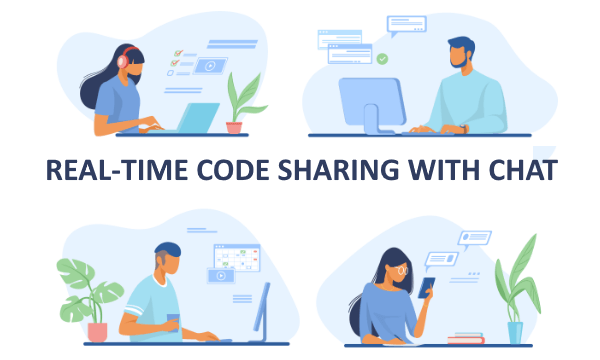
You can use CodePile with or without an account. If you create an account, you can easily access your history of Piles, store bookmarks, and maintain a restorable snapshot versioning of your code over time. With that said, let’s dive in and check it out in more detail.
Also read: How to Stream Live Coding Sessions from VS Code?
Free Real-time Code Sharing Platform with Snapshot Versioning, Chat
If you just want to share code or collaborate with others only a few times then you can use CodePile without an account. But, if you want to take advantage of all the features and need the tool for a longer time then I recommend you create an account.
CodePile refers to each code you create as a Pile. The landing page of the CodePile welcomes you with the editor itself where you can create a new Pile. At the top of the editor, you can add a title for the code, pick a programming language, and switch the theme of the editor to Light or Dark. After that, just write your code. Based on the selected language, the editor automatically highlights the syntax. You can also toggle the editor to Fullscreen for a better visual experience.
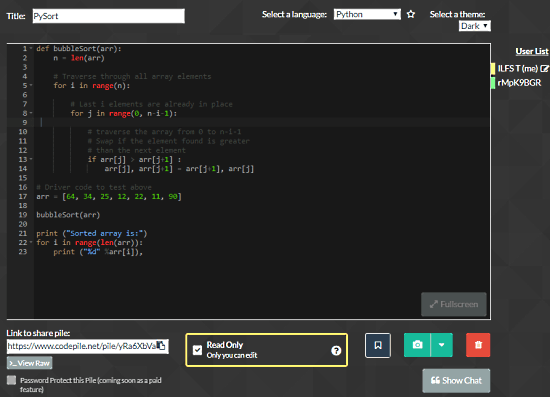
The main highlights of this tool are lies below the editor. When you create a new Pile, it generates a URL for that which you can send to others to share your code or collaborate. Next to the sharing link, you get an option to make your Pile “Read Only” or “Party on!”. You can use the “Read Only” mode for code sharing and “Party on!” for collaboration.
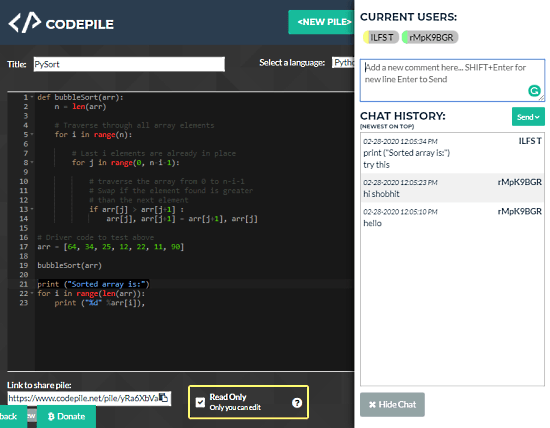
Whenever someone joins you by following the link, that person appears alongside the editor on the right side. This section shows you all the people who are viewing your Pile. Also, you can open the chat where all the people can communicate for collaboration or queries.
Last, but not least, CodePile, has a Snapshot Versioning feature that allows you to save a snapshot of your code at any particular time. You can save as many snapshots as you like and can access any past snapshot and restore it. Hence, all these features combined make CodePile a rich code sharing platform.
Wrap Up
CodePile is a useful platform for developers, educators, students, as well as individuals. It allows you to easily share code with others and collaborate remotely on a single code. Features like Snapshot versioning, bookmarks, etc. makes it handy to use and superior in terms of features compared to many other free code sharing platforms.