Coqui is a free text to speech converter with voice cloning feature. Here it lets you convert any text to spoken audio just like other tools of its kind. But the best part is that you can make it use your own voice for the final audio. It can synthesize your voice from a sample audio clip and then you can use that voice to do text to speech generation on the fly.
This is an intelligent AI based tool which is open source as well. You can grab its source code and train the model on your own computer as well with ease. But there is a hosted web app as well that you can use to see how it works as well. The web version, however, can generate voice clips of text having 250 characters only.
Coqui first lets you create voice profiles. So, basically, you need to give it your voice sample and then it will create a voice profile. Later, you can use that profile for text to speech. This is as simple as that.
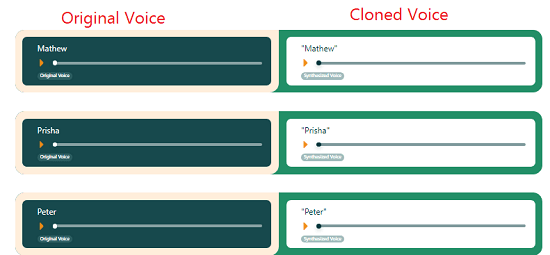
Free Text to Speech Converter with Voice Cloning: Coqui
There is a web version of Coqui which is easy to use. All you have to do is go to its homepage and then create a free account. After email verification, you can log in and then submit a voice sample.
You can either record a 30 second audio clip on the website. Or if you already have an audio file on your PC then you can upload it there. Wait for it to process it and when it is done, you can start using it.
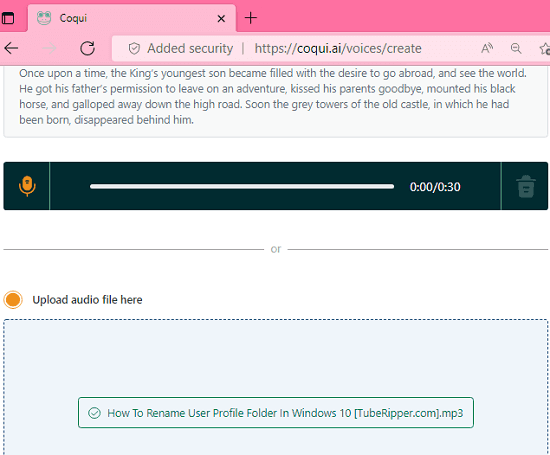
Now, after it has synthesized your voice, you can start testing it. So, create your first TTS conversion. Enter some text in the box and hit the submit button. It will take a few seconds and then generate the audio there. You can lay it there or you can simply download it.
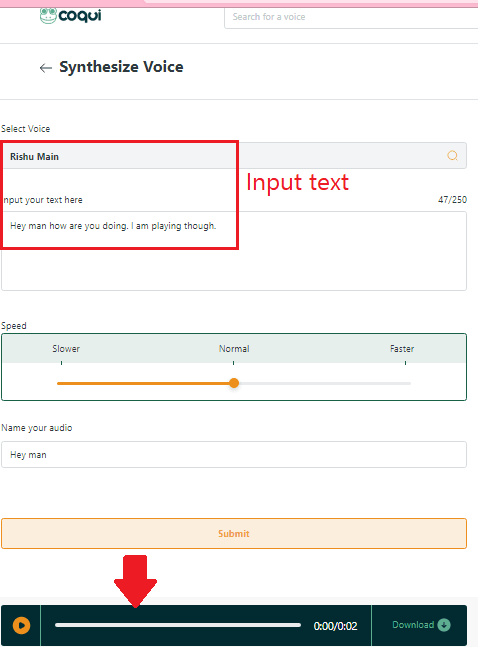
Similarly, you can enter a different text and then generate another voice clip. In addition, you can control the speed of the playback. After generating the voice clip, you can download it on your PC as well if you want to.
Final thoughts:
I am simply amazed by this online tool which can clone anyone’s voice in a matter of seconds. Although, the final audio output is not fully cloned but is very similar. The only option that is missing right now is an option to set a custom playback speed. If the developers introduce that option, then it would be usable in creating voice overs for YouTube and game plays.