Advanced Search for YouTube (Playlists.at) is a Search Tool that you can use to construct complex search strings and conduct Advanced Searches on YouTube.
It works by creating the advanced search string (using filters and operators) for YouTube based on the options that you provide. Searching videos in YouTube is often very easy. Just type a term and press Enter and the relevant Videos, Playlists and Channels appear in the search results.
What if you want better and advanced search options that help you drill down and filter deeper to get exactly what you are looking for in the least possible time. Luckily, YouTube does offer advanced search options like Search based on Date, Search for Exact matches, Search for specific Types of content like Channel, Playlist etc. But this method uses certain commands and search operators that may be difficult to remember and cumbersome to use.
In such cases, ‘Advanced Search for YouTube’ proves very handy. You can use it to easily construct the advanced search string for YouTube.
How to use:
1. Navigate to ‘Advanced Search for YouTube’ using the link available at the end of this article.
2. Type the name, topic or any terms related to the video that you are searching for in the top search box.
3. If you are searching for an exact term, type it in the ‘Exact Term’ field.
4. If you want to Exclude a word / phrase from the search string, type it in the ‘Exclude Term’ field.
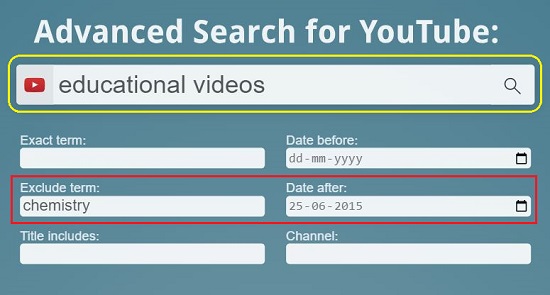
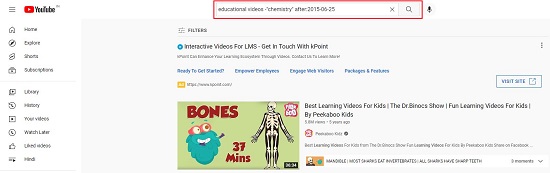
5. Generally, YouTube searches for a string, not just in the Titles but also in the Description content. If you want to force YouTube to only search the Titles, type the term in the ‘Title includes’ field.
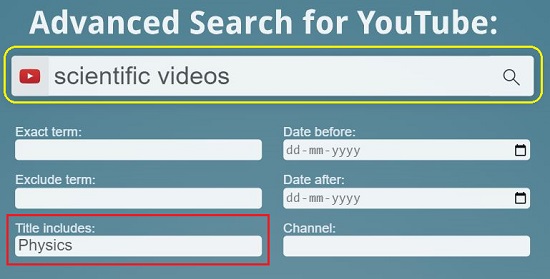

6. If you want to search for Videos, Channels etc after / before a certain Date, select the specific date in the respective date fields.
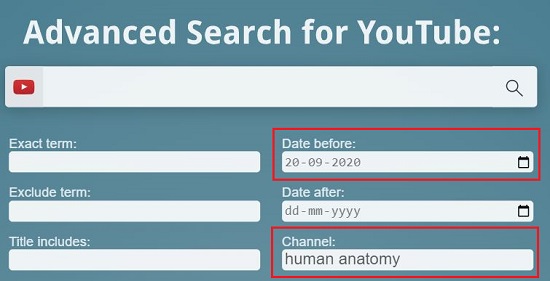
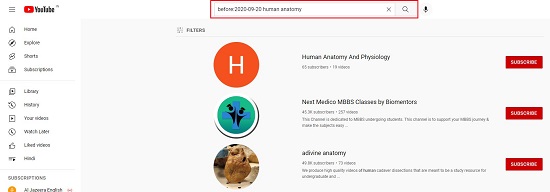
7. Once you have finished all the above steps, click on the search icon (magnifying glass). The application will construct the Search String for you, replete with all the commands and search operators and automatically initiate a search with it on YouTube.
You can now get better and more precise search results that will help you to locate the Video, Channel etc. quickly and easily.
Final Comments:
Although the Application does not offer provision for all the filters and search operators, but it is a good attempt to help ordinary YouTube users to perform advanced searches without remembering all the operators and constructs and their usage.
Go ahead and click here to navigate to ‘Advanced Search for YouTube’ and try it out with various options.