Freshping is a free website uptime monitoring service that allows you to check 50 URLs. It can check a website for its availability after 1 minute of interval and if the host doesn’t responds, you will get an email alert. While adding your websites in monitor list, you can choose different ping locations as well. In the free version, it allows you to choose a location from 10 different ones and you can also create status page as well. The free plan gives you 5 free status pages that you can create for any of your website. This will help your websites visitors to know about any technical fault on the server if there are any.
There are some other free website uptime monitoring services that you can use. But they don’t offer you 1 minute interval and multiple ping locations. It keeps checking the website uptime and shows you a graph for that as well. You can analyze the graph to see the uptime availability and downtime. It makes the list of all the downtime instants and then you can analyze them along with the response code. Also, you can make different status pages for your websites and it will host them for you.
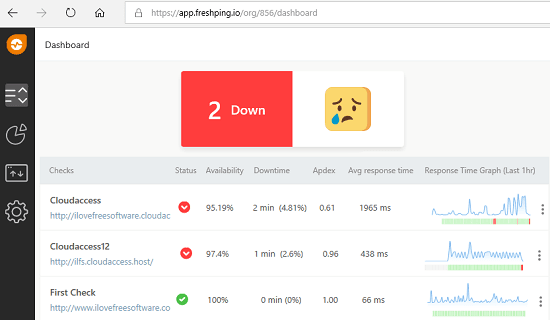
Using Feshping to Monitor Uptime of Multiple Websites:
If you have used any website uptime monitoring service before, you can easily start suing this one. Here you just have to add different monitors and then it will take care of the rest. You will receive the downtime notifications and the status page will also be updated in real-time.
Create a free account on the homepage of Freshping and then add a monitor. Next, it will start monitoring the uptime from the moment you add a website. You can see the status of your websites right on the dashboard. And you can start adding multiple monitors from the dashboard as well. While adding a monitor, it asks you to enter the details like name, URL of the websites, and a ping location to test it from (in advanced settings).
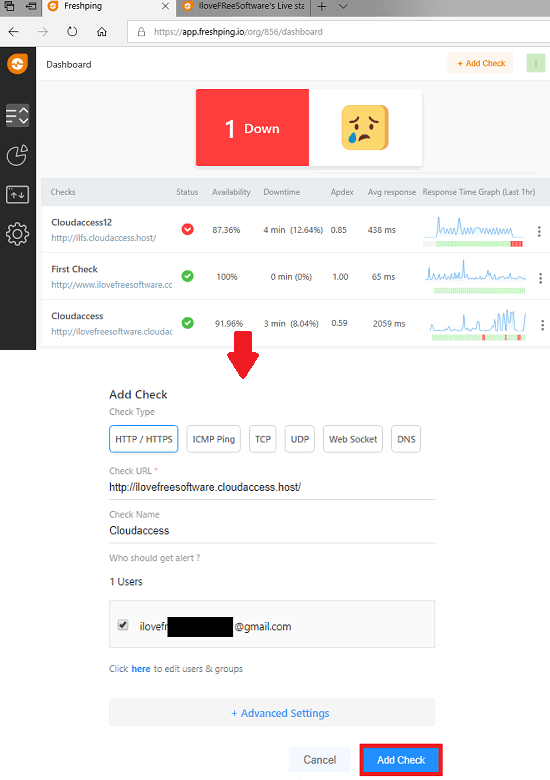
After you have added the URL of your websites, it will keep monitoring them. And you will receive the email notifications when one of your websites goes down. You can see the overall stats of the website uptime by opening each monitor and see more details. For the downtime notifications, you can check your email as well.
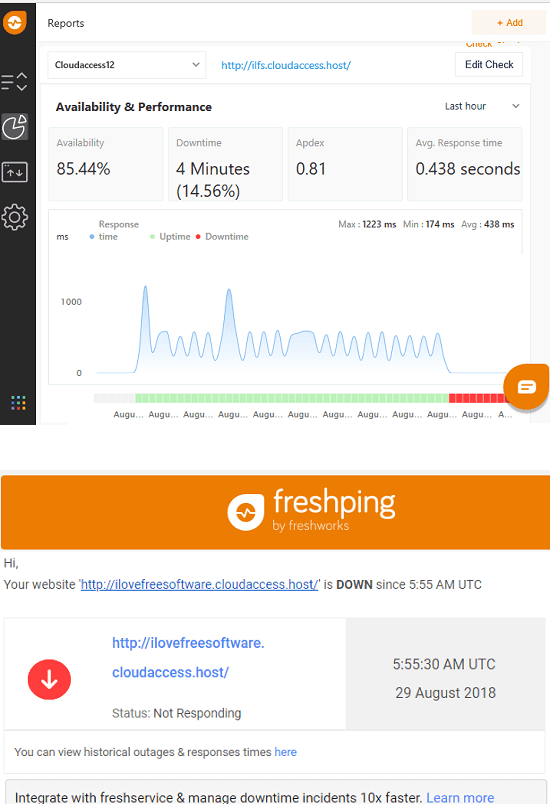
From the main interface, you can create status pages for one of the added monitors. Create a status page using the “Status” section. While creating a status page, you have to specify name of your organization and the websites monitors that you want to show. Simply enable them from the sidebar. After that, save the changes and it will give you a URL to the status page that you can use wherever you want.
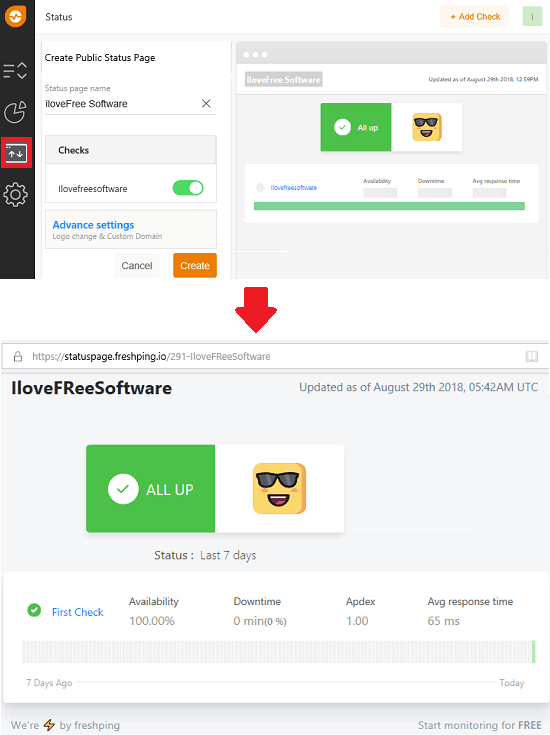
In this way, you can use this free website uptime monitoring service. The best part is that using it, you can monitor multiple websites with 1 minute check interval. You can use this tool to quickly analyze the hosting or the server misconfiguration errors quickly.
Final thoughts
I have used a lot of free website uptime monitoring services and Freshping is one of the best. I liked it for the short check interval and multiple ping locations. If you own multiple websites then you can monitor them all for their uptime. And if your website’s uptime percentage is falling then you have to take further steps to improve it.