In this article, I’m going to cover a simple way to generate an ‘Add to Calendar’ button for your website. An ‘Add to Calendar’ button basically a shortcut to save a particular event directly in your calendar. There is no need to note down anything, just tap on the button, pick your calendar and the event will be added.
If you have to share an event then an ‘Add to Calendar’ button is an efficient way to circulate that. Don’t you worry about how to make that, you can just use this free Add to Calendar Generator for that. It gives you a URL and embed code. You can add the code to your website to display the button on your website, or you can share it directly with the URL. With that said, let’s check out how it’s done.
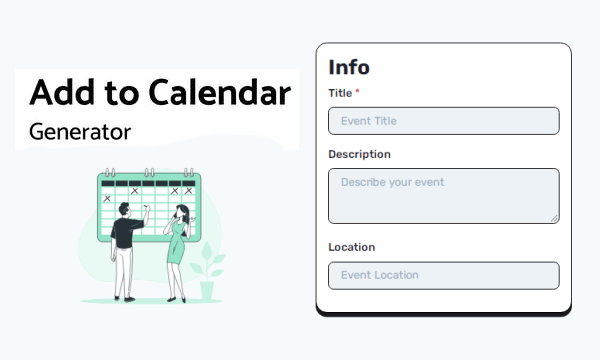
Also read: Generate Ready-to-Use Email Marketing Templates for Your Website Free
Generate ‘Add to Calendar’ Buttons for Your Website Free
This tool makes it very simple to generate an ‘Add to Calendar’ button for your events. All you have to do is visit the website and enter the event details there. There is no need to log in or sign for an account and it’s absolutely free.
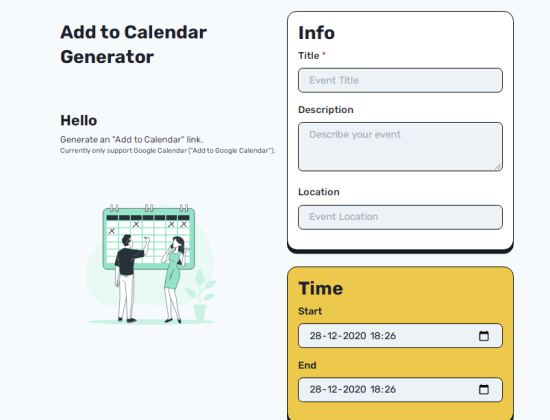
The first thing you have to enter to generate an ‘Add to Calendar’ button is event info. You have to add a title for the event. Then you describe your event with an optional description and add the venue if any.
After the event info, you have to set the event time. You have to pick a start date-time and end date-time for the event. There are no restrictions on the event length, you can make it minutes, hours, days, or weeks long.
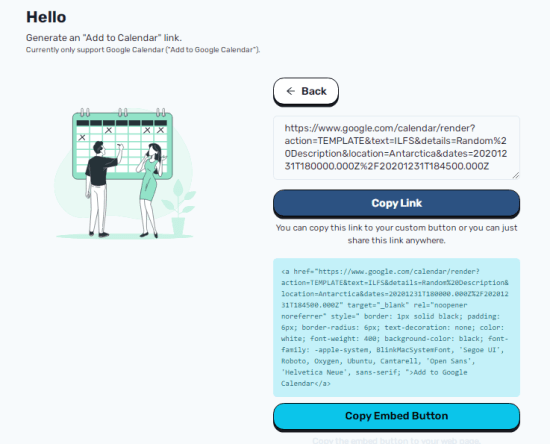
After adding the event details, simply click the Generate button to get an ‘Add to Calendar’ button for your event. Initially, it generates a URL that you can share with others. When visited, this prompts to add the event to the Calendar. Alternatively, you also get an option to generate embed code. You can use the embed code to display the button on your website.
Closing Words
This is how you can generate an ‘Add to Calendar’ button for your website. The process is straightforward for anybody to follow and instantly gives a 1-click add to Calendar button for the event. This makes it efficient to share an event directly instead of giving details. Give it a try and do share your feedback on this in the comments.