This article covers a simple method to temporarily remove URL from Google Search results using Google Search Console. Google Search Console is a free service by Google designed to help users to monitor their websites in search results. This service is a collection of tools that allows you to maintain and troubleshoot your website’s presence.
Recently, Google added a new Removals tool to Google Search Console. This tool allows you to temporarily remove URL from Google Search results. You can simply submit a removal request by mentioning the URL that you want to remove. Once processed successfully, the respective URL will no longer be indexed in search results for the next 6 months. Apart from URL removal, this tool also gives you insight into the outdated and SafeSearch filtered content of your site that is not shown in Google search.
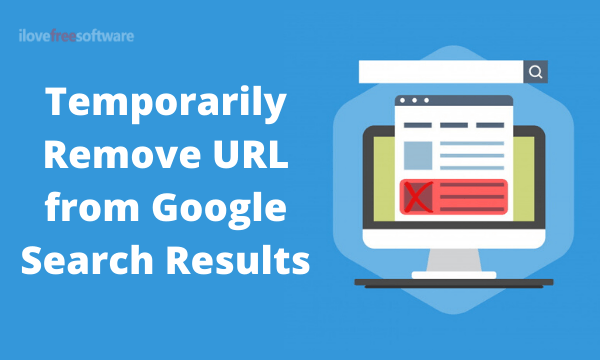
Also read: Free SERP Snippet Simulator Tool for SERP Preview of Any Website
Temporarily Remove URL from Google Search Results
If you want to remove a URL or a subdomain of your website from Google Search results, go to the Removals section of your Google Search Console. This section opens at the “Temporary Removals” tab where it lists all your submitted requests (if any).
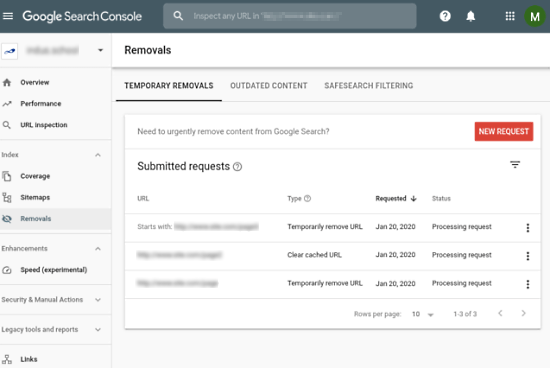
In this tab, you can submit a request for the removal of the URL. To do that, click the “New Request” button. This opens a popup on your screen where you get two options:
- Temporarily Remove URL
- Clear Cached URL
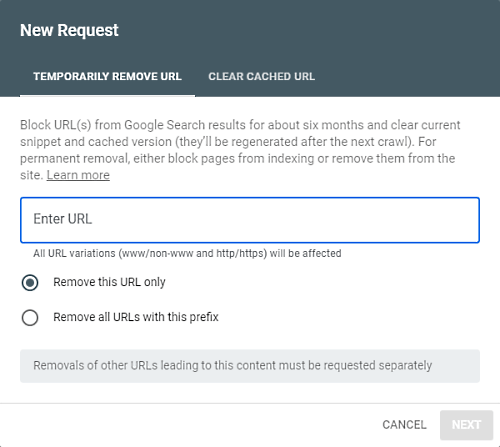
Select the “Temporarily Remove URL” option and paste the URL that you want to remove. If you want to remove multiple sections, you can do that by mentioning the prefix of the URLs and choose the “Remove all URLs with this prefix” option instead of the default “Remove this URL only”. After mentioning the URL, click the Next button and follow on-screen instructions to submit the request.
The requests take some time to get processed. Once done, your URL won’t be indexed in Google Search results for the next 6 months.
The Removals section also has Outdated Content and SafeSearch Filtering options. So, let’s talk about those as well.
Outdated Content
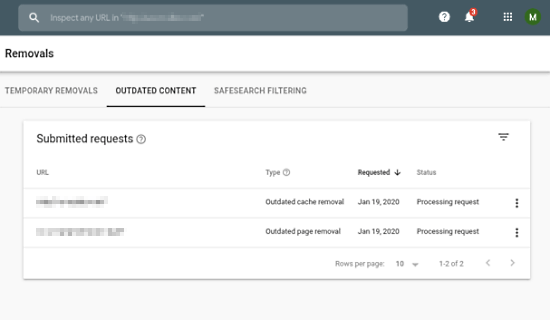
The Outdated Content section list the URLs that have been submitted by users as outdated content. Such requests are made through the public Remove Outdated Content tool. You can browse the request history of the past 6 months to gain more insight into the matter.
SafeSearch Filtering
As you already know, Google has a SafeSearch filter that detects the adult-only content. On top of that, users can also report URLs that featured adult content using the SafeSearch suggestion tool. If someone reported any URL of your website for adult-only content, you can find that in this section. These requests are reviews by Google although you can check the request and update the content to avoid it from the SafeSearch filtering.
Wrap Up
This is how you can temporarily remove URL from Google Search results using Google Search Console. The process of removing a URL is really simple and straightforward. Apart from the URL removal, the Outdated Content and SafeSearch Filtering requests in the Google Search Console helps you gain insight on your site and then you can take appropriate actions for those requests.