getWi.Fi is a map of free wifi hotspots all over the world. Using its service can help you find all the public WiFi hotspots on a map. This free wifi hotspot map has more than 500,000 wifi points already! It is a very useful service if you’re a tourist in an alien city and need a free connection on your laptop/phone to keep yourself online.
This service is really awesome in terms that it maps tons of public WiFi hotspots all over the world. You can use it to see a distribution of all the WiFi over a street, a state, a country or even a full continent! All you have to do is zoom in and out of the map to get the desirable view.
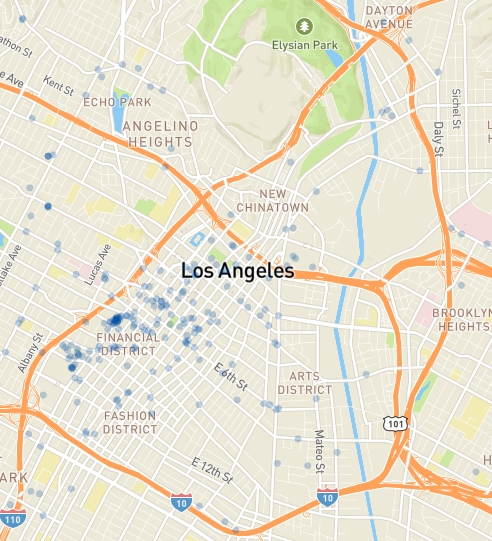
You can search for a particular address and look up a list of the nearest free public WiFi hotspots from that point. In addition to that, it gives you the distance in meters between the address and public WiFi hotspot.
You can choose the nearest public WiFi and get the directions to it with the help of Google Maps. Marvelous isn’t it? You can also get offline maps on your phone, but right now you’ll be put on a waitlist since the service is still under development. These WiFi strength checker android apps will also help you choose the right Public WiFi hotspot.
How to See Map of Free wifi Hotspots
On the getWi.Fi page, you’ll be given a map of all the free public WiFi hotspots in that area. You can scroll around the map by holding down left-button of the mouse and dragging. The blue spots signify the public WiFi hotspots. The more blue spotted a place is, more is the density of free public WiFi hotspots.
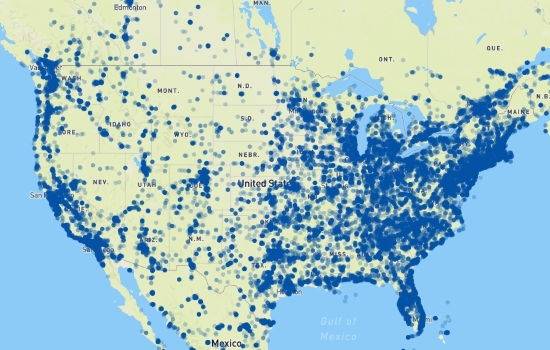
When you zoom out till you see a continent, you can see a distribution of all the WiFi in the continent. This information can ultimately help statisticians to measure how well connected a country or place is.
There is also a search bar where you can search for a particular place and see the public WiFi hotspots around. Let me show you what you can do with it.
Getting Directions to a Public WiFi Hotspot
To get the direction from a particular point or address, search for that address in the search bar on the top left. You will be moved to that address on the map where you can look at the local public WiFi hotspots.
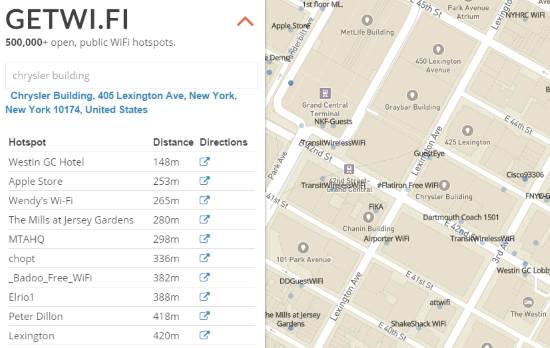
The search result will also give you a list of closest public WiFi hotspots. The list will also mention the distance between the address and the hotspot. Clicking the links under Directions will open Google Maps with the directions from the address to the free WiFi hotspot.
My Analysis
This service is really new and will save a lot of WiFi handicapped people in the future. I hope to see more features like a full detail tab of each public WiFi hotspot I click on. I loved exploring places around the world and looking at the free WiFi distribution each country had. This free service is pretty awesome now and I am sure it will be more awesome in the future.
Try getWi.Fi here.
What do you think of getWi.Fi? Do tell me in the comments!