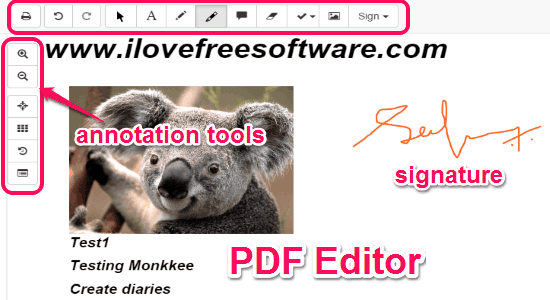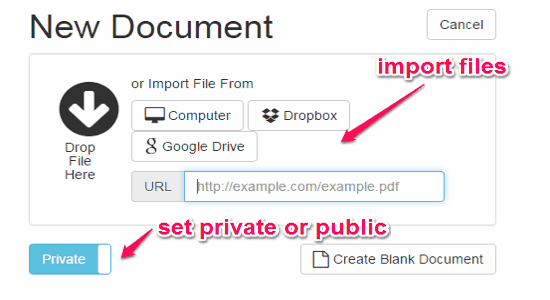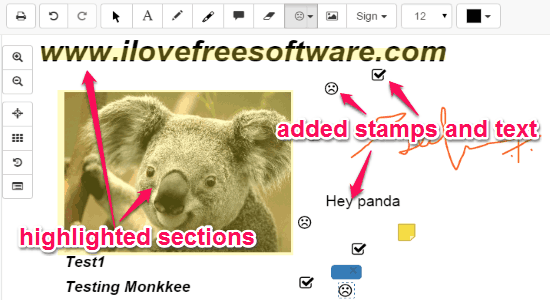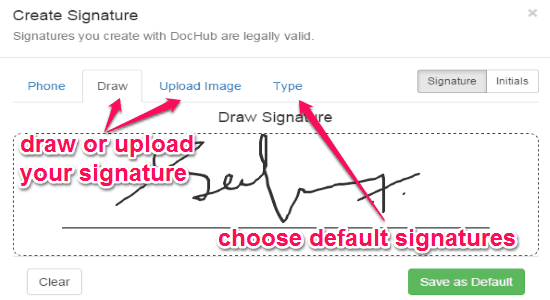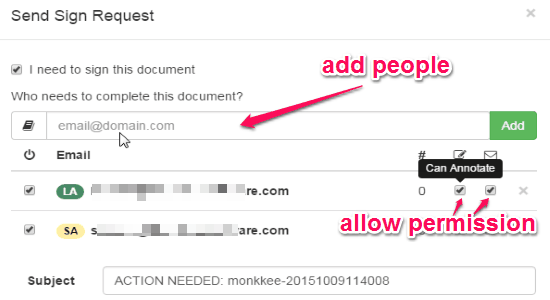DocHub is a free online application to edit, sign and send PDF files with ease. Similar to other online PDF editors, “DocHub” also comes with a powerful PDF editor that has great annotation tools like you can apply text, whiteout and highlight documents, freehand drawing using the pen tool, markup with stamps, insert images, and much more. No more use of heavy PDF editing software, as you can simply use this intuitive website to annotate PDF files. The main purpose of this website is to annotate PDF files, but it also supports other files as well such as DOC, TXT, PPT, XLS, etc.
It integrates seamlessly with your Google Drive and Dropbox accounts, such that you can import files from these accounts and edit them before sending. The best part of this online application is that it lets you digitally sign the documents. You can also collaborate and send sign request to others via email. No more paper works for taking signatures as people can collaborate and sign a document virtually using this website.
The following screenshot shows the PDF editor with various annotation tools.
Note: It also lets you create various templates for documents such that it can be used multiple times by different users.
How to Edit, Sign and Send PDF files:
Simply go the homepage of this website and register yourself using your Google or Dropbox credentials.
How to import files:
On the “Activity” tab, click the “New” button to import files which you want to edit. You can either import files from your PC using drag-and-drop feature or from your Google Drive and Dropbox accounts. It also lets you import files by pasting URLs or create a new blank document and start editing. After importing a file, you can either make it private or public. The following screenshot shows how to import files.
How to annotate files:
As we have already discussed that it comes with powerful annotation tools using which you can highlight the different section of the document, add stamps, add comments, draw in freehand mode, add text, change the color of tools, add images, etc. After importing a file, simply open it with the PDF editor and start annotation with the above tools. The following screenshot shows the document edited with different tools.
How to sign documents:
After you enter the PDF editor, along with the annotation tools you will be able to see an option for signing the document. Click the option and choose between different types of signature or you can even draw your own signature. When you are done with creating a signature, you can place it anywhere on the document. The following screenshot shows how to sign a document.
How to send documents:
When you’re done with editing you can export them either on your PC or Google Drive and Dropbox accounts. If you wish to get the document signed by others, then create a new sign request from the menu and send it to others via email. You can allow permission to others for annotation or simply signing the document. After they sign and finalize the document, you will be notified that the document is signed and finalized. The following screenshot shows how to send a new sign request.
My Final Verdict:
DocHub is a very useful online application to edit, sign and send PDF files and also other files like DOC, XLS, TXT, etc. You can digitally sign a document or make others sign your document by creating a new sign request. Personally, I like this website as it comes with a rich PDF editor that has tons of annotation tools. Give it a try.
Try this online application from the link here.