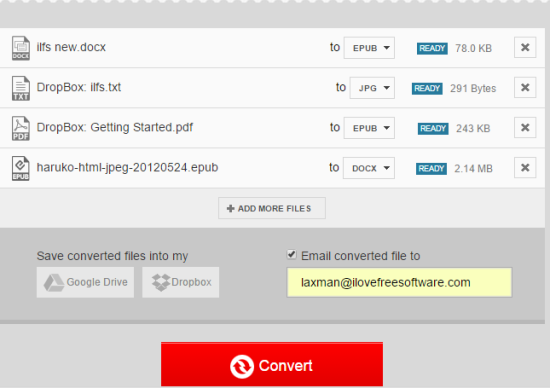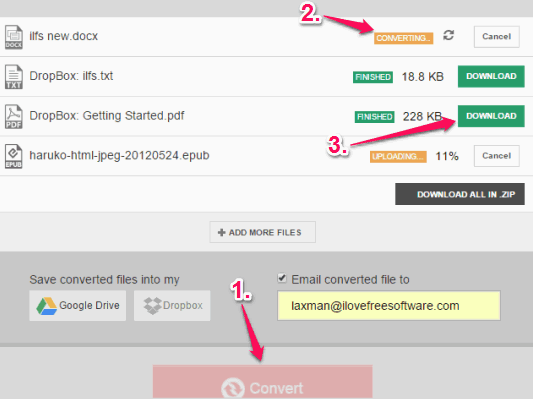Convertio is a free website to online convert images, eBooks, documents, and audio files together. It supports more than 40 file types and lets you convert multiple input files simultaneously. Unique feature that makes it different from other similar websites is that you can set separate output format for every single input file. For example, you can convert doc files to ePub, ePub to docx, PDF to ePub, fb2 to PDF, wma to mp3, jpg to PDF, csv to xls, and more together. This is the most powerful feature of this website.
Apart from it, you can also upload files from your Google Drive and Dropbox account and convert them to any supported format. Moreover, converted files can also be sent to your Dropbox and Google Drive, which is another great feature of this website. You can also download converted files to PC one by one or as a single zip archive. All of these features have made it a very handy website for converting the files.
Above screenshot shows its interface where different format input files are added by me and different output formats are selected for those files.
Key Features:
- You can also submit your email address and it will send download links of converted files to that email address. However, during my testing, it sends multiple emails for converted files and filled my Inbox with more than 50 emails. So, I won’t recommend you to try this option.
- Supports drag n drop feature to add files quickly.
- You can also convert an online file by providing URL on the required box. You can add multiple URLs together.
How To Online Convert Images, Documents, eBooks, and Audio Files Together using This Free Website?
Use the link available at the end of this review to go to the homepage of this website. It comes with a good-looking interface where you can insert files of different formats.
It supports a great list of formats: xls, csv, txt, doc, PDF, jpg, pbm, webp, pgm, bmp, pcx, gif, xlsx, mobi, ePub, azw2 (Amazon Kindle format), rb, fb2, lrf, ogg, amr, wav, wma, caf, aac, ac3, flac, and more. All of these formats come under their associated categories. For example, jpg, png, bmp, etc. file types come under Image category.
Use Select Files button or simply drag n drop files on its interface. After this, it will provide an option to set output format for each individual input file. You just need to select the desired formats for those files and tap on Convert button.
It will start converting your input files. As soon as the conversion process is completed for any file, DOWNLOAD option will be visible for that file to save it to PC. When all files are converted, option to download the zip archive of all files will be visible to you.
Conclusion:
Convertio is really an awesome website to convert files into different formats together. It is one of those websites that I personally liked a lot. You should try it whenever you need to convert any image, document, audio, or eBooks.