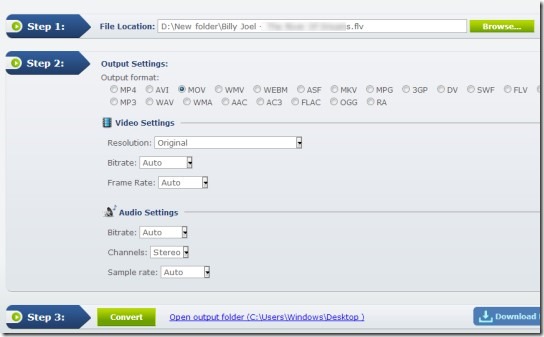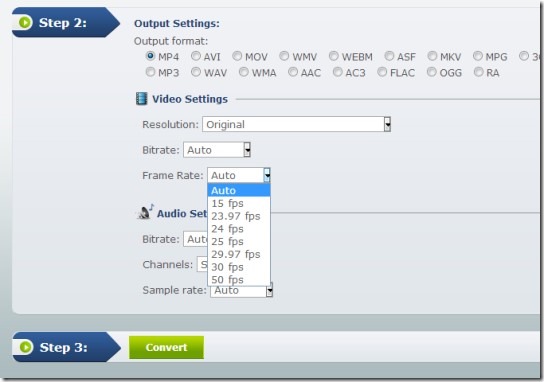Apowersoft Free Online Video Converter is a free service that lets you online convert videos as well as audio files along with maintaining the bitrate (quality), channels (mono or stereo), resolution for video files, frame rate, and sample rate for audio video files. Thus unlike its name, it is able to convert audio files too. You can get the output format for video files in avi, mp4, asf, 3gp, swf, vob, flv, dv, webm, mkv, mpg, mov, or in wmv form. Likewise for audio files, it can provide the output result in wma, mp3, ogg, flac, wav, ra, aac, and in ac3 format.
We have already covered a lot of audio video converters and Apowersoft Free Online Video Converter is a new addition in that list. You won’t need any email verification or sign up process to use it. Like you can see in below screenshot, it requires only three steps to get the output and converted audio or video file.
Note: One thing you will miss in this online converter is batch conversion. Only a single audio or video at a time can be converted with this online converter. If you want software that can bulk convert your audio video files, then you can try TEncoder Video Converter, xrecode II, and UNI Video Converter.
Follow step by step procedure and get the required output audio or video on desired destination location. Use Browse button present in Step 1 to add an audio or video file from your computer to its interface. Then select the output format, video settings, and audio settings accordingly in step 2.
You can set the bitrate (256 kbps, 384 kbps, 1200 kbps, 1500 kbps etc. or customize) the bitrate for video files. Likewise, you can set video resolution using preset resolutions and can select frame rate (15 fps, 24 fps, 30 fps, 50 fps etc.). Similarly, you can adjust audio settings accordingly.
Once you have selected audio video settings, you can come to the final step: Convert added audio or video file. Select a desired destination location where you want output file and after this it will complete the conversion process and you can get the output file.
Some Key Features Present In This Converter To Online Convert Videos and Audio Files:
- Very useful service to online convert videos and audio files.
- You can maintain the audio and video quality by adjusting the bit rate, frame rate, video resolution etc.
- You don’t need to go through any kind of registration process to use it.
- It is completely free to use and there is no limit for conversion. Convert multiple files.
- Using this online converter, you don’t need any kind of audio or video converter software.
- Also provides desktop version for free.
- Conversion process is also good and you will find output file within a few seconds.
- It is absolutely free to use online conversion service.
Conclusion:
Apowersoft Free Online Video Converter is a nice online video converter. And as mentioned earlier, it is also capable to convert audio files which makes it more useful. Moreover, you can also use it as an audio extractor to extract audio into desired format from video file (s). But currently it doesn’t support batch audio video conversion otherwise it could be more effective. Try it yourself using the below link: