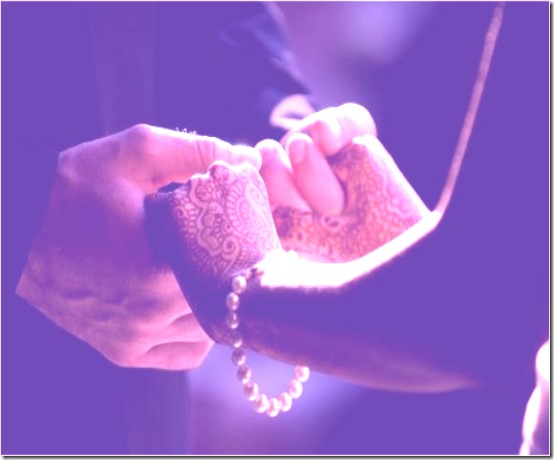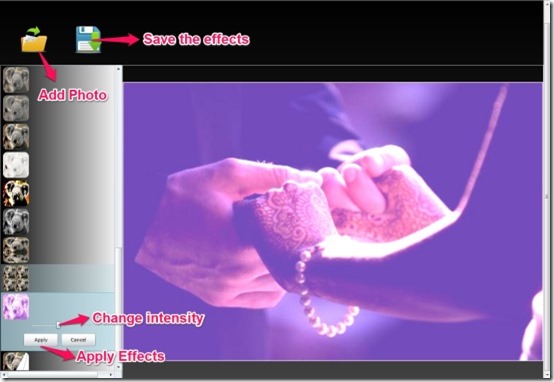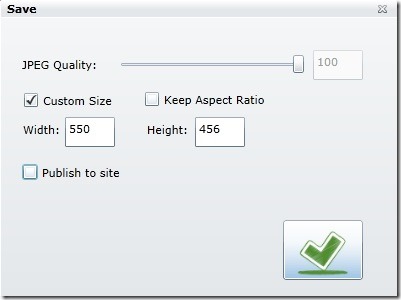ViscomSoft provides a free online app that enables you to add effects on your photos. It comprises of 25 photo effects and facilitates you to select these effects which can be applied to any JPEG image so as to obtain a JPEG quality file as an output. It enables you to customize width and height of the photo and allows you to keep aspect ratio if required.
ViscomSoft Online Photo Effect is simple and very easy to use online application. It provides you a variety of 25 photo effects that you can apply on your photos. It supports brightness, contrast, black white, lightening invert color and many more effects. It enables you to add beautiful photo effects to your photos.
How To Add Effects On Your Photos Using Online Photo Effect?:
ViscomSoft Online Photo Effect online application requires Microsoft Silverlight on your PC. You will have to download and install this on your computer so as to proceed with animated GIF Effects. Once installed, you are all set to add photo effects on your photos.
You can easily apply effects to your photos using this online application. Lets have a look that how one can begin.
All you have to do is Add or import any photo on which you wish to apply the effect. Then select any photo effect among 25 effects that you want to apply on your image. As you select the photo effects it shows you the preview of the image with the applied effect and allows you to change the intensity level of the effect. This enables you to go with an appropriate option so that you don’t have to repeat the action again and again. Once you are sure about which effect is to be applied on the photo, you can save your selection.
You can let the dimension of the image be 640×375 by default or customize the same according to your wish just by checking the box of Custom Size. Your photo is saved with JPEG Quality that gives the best quality of picture. You can also check the box of keep aspect ratio, if required. Finally now you can save your photo to any desired folder or you can even opt to publish your photo to the site.
Key Features of ViscomSoft Online GIF Effect:
- Easy and simple to use
- It requires Microsoft Silverlight on your PC to use this creative application
- It comprises of 25 Photo effects
- Supports brightness, contrast, black white, lightening invert color and many more effects
- Can easily apply effects on any JPEG image
- Intensity of the effect can be customized
- Dimensions of the image can be customized
- Final image is saved with JPEG quality
- Allows you to publish the photo directly to the site
- Allows you to save the photo to your desired folder
My Final Verdict For ViscomSoft Online GIF Effect:
ViscomSoft Online Photo Effect is very creative and simple application. As it provides you preview of the effect it makes it easy for the user to choose an appropriate option. You can use these variety of effects with customized intensity and use them on your photo, to give a different and beautiful look to your photo. It is handy and convenient; and you can grab this app from here.