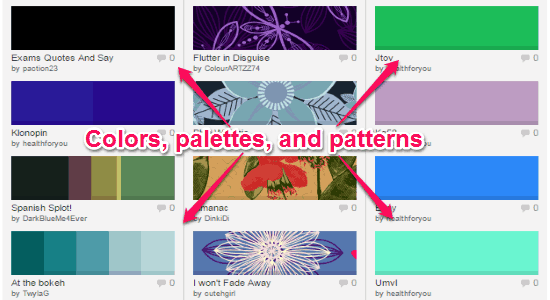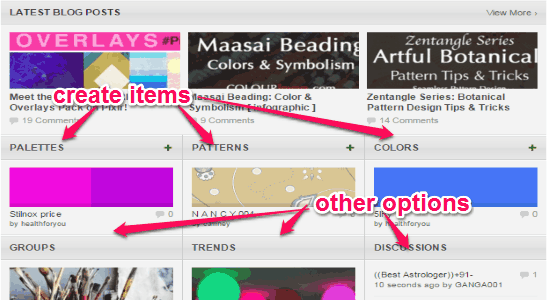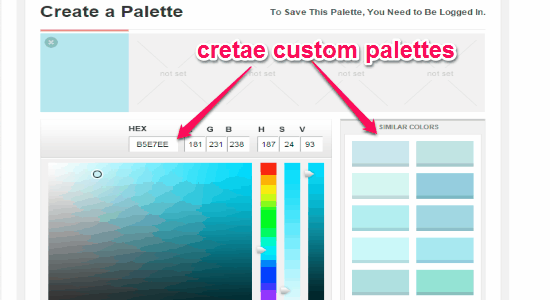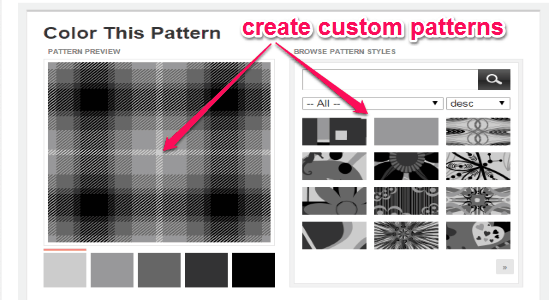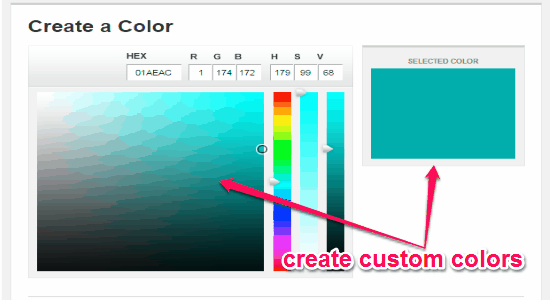COLOURlovers is a free online tool to create and share palettes, patterns, and colors with the world. You can also explore tons of colorful and beautiful articles, shapes, join communities, and also discuss on trends with people all around the world. It lets you create palettes, patterns, and colors for various categories such as the wedding, fashion, print, craft, digital art, and much more.
Similar to core color palettes generator, “COLOURlovers” also lets you create stunning color palettes for digital designing. You can quickly discover great colors, patterns, and palettes in order to save your precious time. While creating a palette, color, or pattern you can add a name, description, add link, control color sensitivity, add images, etc. After creating a stunning item, you can share it with the groups and communities that you have joined.
From the below image, you can see the items posted by people globally.
How to Create and Share Palettes, patterns, and Colors:
Step 1: You can use this tool without registration, but in order to save them you have to register yourself. In the main screen, you will be able to see all the blog posts, pallets, patterns, and colors posted by other users as shown in the above image.
Step 2: At the top of the page, you will see 3 different buttons to create palettes, patterns, and colors. Bottom of the page offers options to join communities, start a discussion, or brainstorm on trends.
Step 3: Click the “palettes” button to create your own custom palettes. As we have already discussed that you can also add images, links, descriptions, etc. to the palettes.
Step 4: Click the “Patterns” button to proceed for creating custom patterns. You can choose among different pattern styles from dozens of categories like camo, fashion, holiday, nature, retro, stripes, vintage etc.
Step 5: In the main page, click the “Color” button to create your own custom color. The editor lets you use all the colors with different density to help you make a stunning color.
Step 6: After you’re done with creating astonishing items, you can share them to social networks, or to the communities you have joined in “COLOURlovers”.
My Final Verdict:
COLOURlovers is an amazing online tool that helps you create and share stunning palettes, patterns, and colors. You can explore tons of useful items, blog post, and start a discussion on trending topics. Give this tool a try.
Try “COLOURlovers” from the link here.