The blog post talks about 5 best online twitch logo maker websites. You can create stunning logos for your small business or social media profiles, i.e., Twitch. These online services do not require any designing skills as you get pre-designed templates that can be customized. These templates are quite stunning in terms of image content. But you can add more spice to your logo and grab the attention of many Twitch users.
You can browse and then pick a template which you like to use. Then, use some of the respective tools like text, backgrounds, sticker, symbols, etc. The Twitch logo maker websites let you avail free tools which include stylish fonts in variety, adorable colors, attractive backgrounds and many more.
Using these tools, you can make your logo design look pretty impressive. And when you post the logo made by these websites, it attracts audiences. Also, you can use the logo on your social media platforms like Facebook, Instagram, etc. The websites help you to make Twitch banner as well.
So let’s create a logo for Twitch profile with these online Twitch logo maker websites.
1. Canva
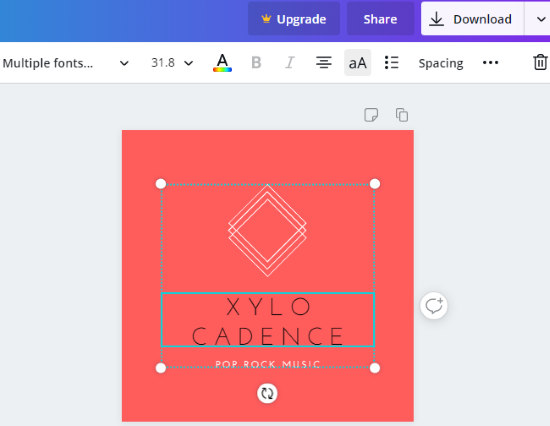
Canva is a popular website to create graphic designs. Using this online service, you can make impressive designs for your projects or personal work. The site has templates in a good range which can be customized as well.
To design a logo you need to follow a few easy ways:
- Visit the homepage of Canva, go to Create a design, scroll a bit and find Marketing section which a separate section called Logo.
- Discover all logos by categories like Art, Fashion, Food, Band, Computer, Sports, Education, and more.
- Choose a template and edit it to make it your own.
- Use some of the relevant tools located on the left.
- Add images over the template, change the background with solid colors, use text to add the brand name, and other elements.
- Adjust the text anywhere on the image, fix the opacity of text, font size, and other filters.
- Once done, you can download the logo in file formats like PNG, PDF print, JPG, PDF standard.
2. Fotor
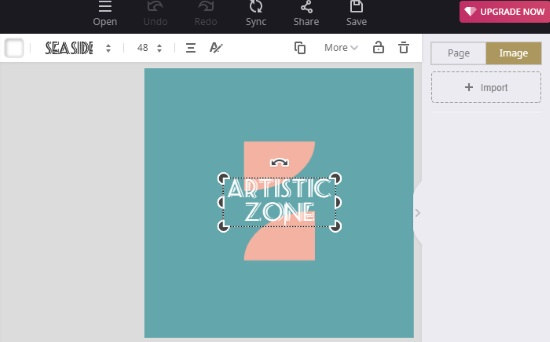
Fotor is also known as the best image editor and design maker. On this website, you can make a collage as well. Besides that, the website lets you show some creativity for making posters, flyers, banners for your social media account.
- Visit the website or click the link (mentioned above) and explore the collection of templates.
- There is a wide range for stunning templates under different categories. You can find templates for Facebook, Instagram, Twitch to create banner, posts, or logo.
- In the category of a logo, you can find templates for Food, Drink, Lifestyle, Business, Beauty, Design, etc.
- Choose the template which you want to edit. The free and the paid templates mixed together so check before you customize.
- You can edit the template by adding stickers, change the text content and add your company/brand name, use plain or printed background, etc.
- Try cool and stylish fonts to make your logo look more attractive, change text formatting, font size and other small details.
- After customization, download the output of logo in JPG, PNG, and PDF in high or normal quality.
3. PosterMyWall

PosterMyWall is a free website to create amazing logos for your social media account. The Twitch logo maker assists you to create a quick design for your logo. All you need to follow these simple ways:
- Open the above-mentioned link of the website and browse templates.
- There are more than 300 templates including image and animated logos.
- Opt one of the templates and start editing it with respective tools.
- Add plain or fancy text, layout, clipart, and photos to make an effective logo.
- You can edit the text style, size, color, and alignment as well.
- After editing the logo, you can download your design on your PC/Laptop.
4. Lucidpress
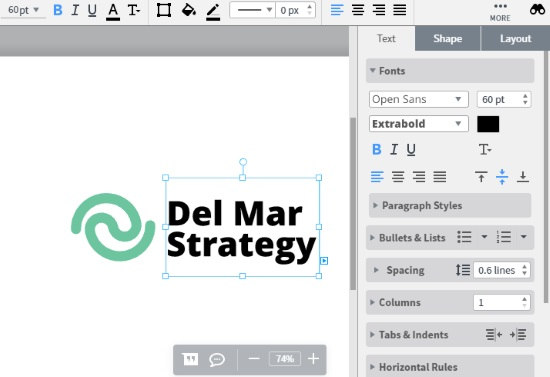
Lucidpress is an online Twitch logo maker. This is the website where you can design templates in your own way. You can find templates for flyers, poster, magazine, invitations, etc., as well.
To create a logo for your Twitch profile, you need to do this:
- Open the website link and start to find the appropriate template for a logo.
- Edit the template to make your own logo. It is required to sign up to customize the template.
- Replace the text, add your logo image, add tagline if required, use different shapes around the logo.
- Adjust the border, shadow, wrap text, and other text settings.
- After customizing the template, save the logo as JPEG, PNG, or PDF format.
5. Snappa
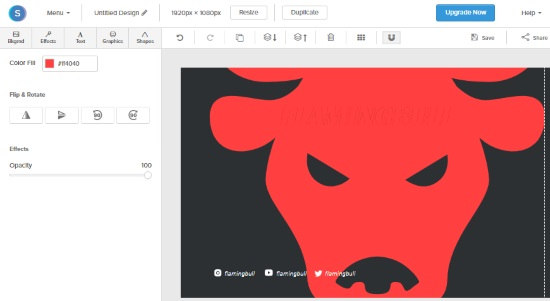
Snappa can also be used as an online Twitch logo maker. The particular site lets you make graphics design for multiple social media profiles. Here, you can find different templates for infographics, headers, display ads, and other graphics.
The templates for a logo cannot be found directly. So you can follow these days:
- You can either enter the dimension for the image or go to create Twitch banner. Doing so, you can find the logo design which you can place on the plain canvas.
- Pick a colorful background and then upload the logo image to overlay on the image. Or, you can use some symbols that illustrate the meaning of your logo.
- Besides that, you can go through other tools such as filter, effects, graphics, shapes, etc.
- Once you’re done with the graphics, you can download the design either in JPG or PNG.
In brief
There are other logo maker online services available on the internet but most of them are paid. The websites which I mentioned above are basically graphic design maker services. You can use these websites to create a stunning logo and post on your Twitch account. Try these Twitch logo maker websites and make your profile stand out.