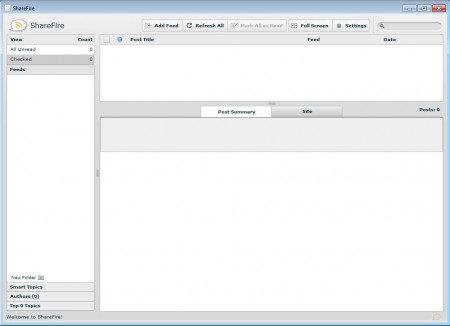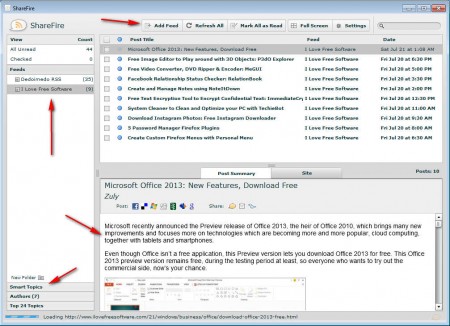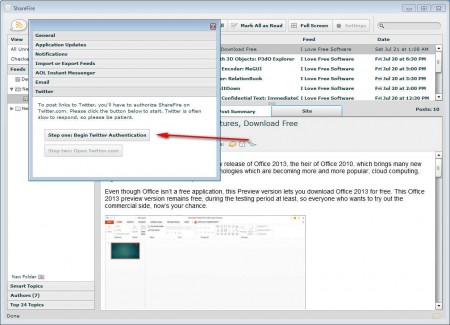ShareFire is a free information aggregator software which you can use to gather news and read RSS feeds from every website that has RSS feed support. Today keeping track of what’s going on online can be a very tricky thing, mainly because there’s just so many different places where new and interesting things can be read, and it would be a full time job to jump from website to website and read everything there is to read, with ShareFire things get a little bit more easier.
ShareFire interface looks very similar to an email client, which is a good thing, because users don’t have to get accustomed to yet another new program interface. Next to being a news aggregator ShareFire can also be used for news sharing, in several different ways:
- Twitter tweets
- Email messages
- AOL instant message
- Social network postings
There’s no integration with these services, you can’t use them from within ShareFire, when you decide to share something, browser, email client or instant messenger will open up and you can then notify your contacts about new and interesting things that you’ve discovered.
Similar software: Feed Turtle, RSSVoyage, Desktop RSS Ticker.
Free RSS feed reading and sharing with ShareFire
To start receiving updates via ShareFire you’re gonna have to configure it, which means that you’re gonna have to add RSS feeds of your favorite websites to the list of feeds which are being monitored by this free RSS reader:
This can be achieved by clicking on the Add Feed button, see image above. There’s no need to limit yourself on just one feed, you can add them as much as you want, and you can even group them in any way you see fit. Grouping is done by creating folders, you can do this in the lower left corner of the screen, look for the New folder button. Notice the share buttons present at the top of the opened feed, posting to social networks like Facebook, Google+, Delicious and others is available, or you can create direct tweets, emails or AOL messages of things that you find interesting.
Before tweeting it’s necessary to allow ShareFire access to your Twitter account. A pin will be asked of you, pin that Twitter gives you for authorization. After everything is connected, every time that you hit the Tweet this button in ShareFire browser window will open up where you’ll be able to make final edits to your tweet before it’s sent out into the world.
Conclusion
If you track a lot of websites and you simply don’t have time to visit them all and find out what’s new, you might want to consider this free RSS news reader which will show you a quick overview of news titles from several different websites at once. Next to bringing you fresh news, ShareFire will also allow you to share that which you find very interesting, through several different social network websites, hence its name, ShareFire. Application is completely free, it relies on Adobe Air, so make sure that you have it installed before deciding to try Share Fire.