In this article, you will read about how you can send cold emails with personalized videos to increase the email replies to business service.
There are various ways in which you can build your customer base. The first and foremost for generating a customer base in today’s world is the cold emailing. However, as boring as it may sound, you can make your cold mails interesting as well. With Potion AI, which is a chrome extension.
Potion can help you in creating a personalized video, attached within the email that you can send out in bulk. The AI used in this service can create the same video with different name mentioned in the email ID so you won’t have to worry about replacing the name in every video attached in the mail.
Send Cold Emails with Personalized Videos, Increase Email Replies
Potion is a free chrome extension that helps you record personalized videos as a part of cold email content. This service provides you an edge over other cold email prospects and provide you an opportunity to make a lasting impression with your first email to your potential customers. Let us try what’s in this new chrome extension here.
For this, you first must visit the google chrome webstore and find the chrome extension called Potion. Otherwise, you can click here to directly visit the Potion chrome webstore page. Click on “add to chrome” to proceed further in the process of reaching out to potential clients in a much more interactive way.
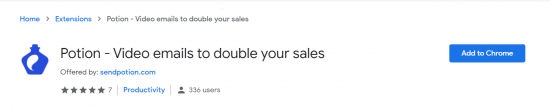
Once you have successfully added this extension to your browser, the page will automatically redirect you to the window where you can activate the service which will then automatically add to your Gmail.
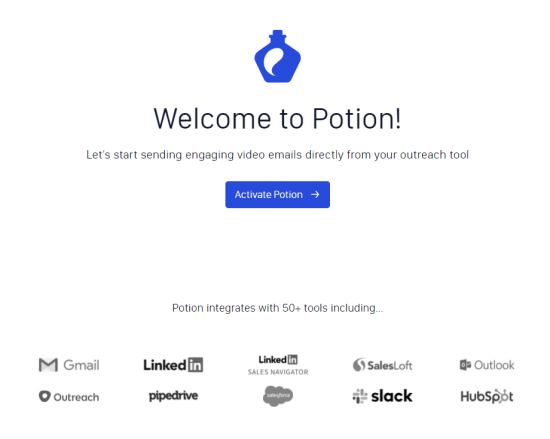
After you hit the “Activate” button, the page will redirect itself to your Gmail account where you will find an option of “Record” video whenever you create new mail for any potential customer.
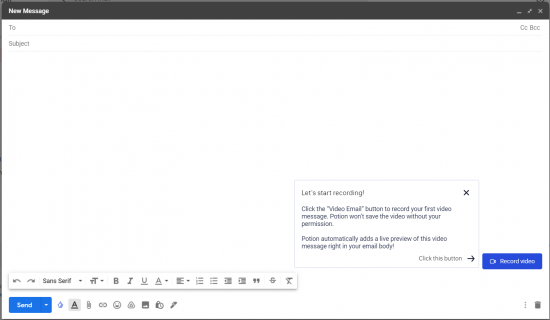
Click on the “record video” if you want to proceed further with recording the message and sending out to potential clients. However, make sure that you allow the service to access the microphone and camera tools on your device.
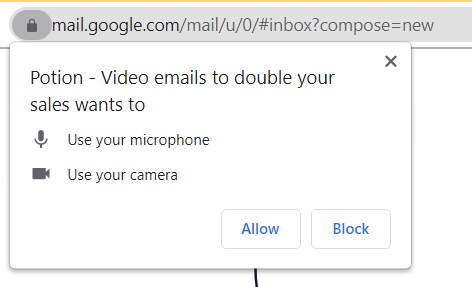
Once allowed, you will be able to record your video with the message on your email draft. If you are worried about what you are going to record and don’t have any script ready for the video, then worry not. This service also has a template ready for you to edit and insert the essential details of the name and the company. You only have to insert the name and essential service of your business to the prospecting client and the rest can be read out loud while recording the video.
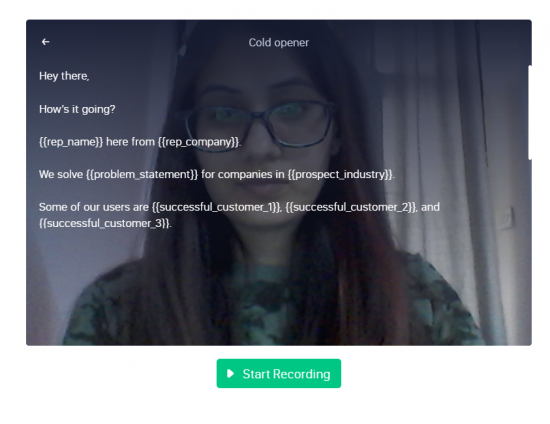
Once you are satisfied with the recording video, you can then save the video with desired name and the same will be automatically attached on the email draft.
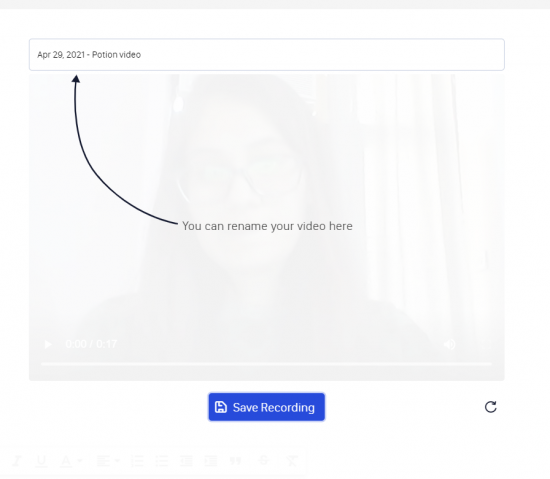
The best part about this service is that while recording the video with a particular customer name or the prospecting client name, Potion AI will automatically replace the name in the video with the respective name in the email draft. It means that you won’t have to worry about changing the name in the video with respect to the name in the email, you can send out the emails in bulk and Potion AI will take care of the names in the video.
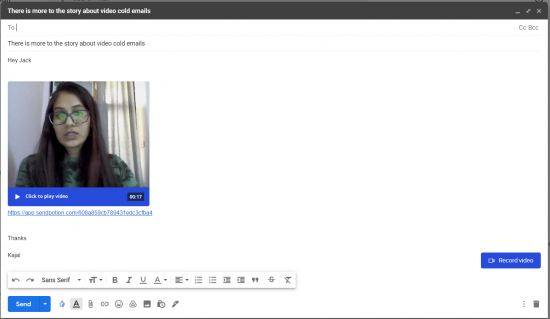
This helps in personalized video interaction with the prospecting clients to get noticed more about your products and services.
In brief
Potion can help you generate personalized video for your business and potential clients where you can explain your products and services better with some humanness in reaching out to the potential customer base.