This article covers a simple method to track companies that share your activities with Facebook and block them using Off-Facebook Activity tool. Facebook has some weird data practices to gather data on its users and it got well-deserved criticism for that. Some of those practices also misfired and got the company into some legal troubles over the years.
One of Facebook’s data practices gathers users’ data from other third-party companies and brands. Let me explain it with an example. Say, you are a Facebook user and you go to a shopping website and made a purchase. Now, that shopping website shares your activities (i.e. searched items, made a purchase) with Facebook. Facebook uses that data to target more relevant ads to you when you are on the platform.

But now Facebook wants to bring some transparency to its users. It launched a new tool called Off-Facebook Activity that lets you track the companies that share your activities with Facebook. With the help of this tool, you can access your activity data, download it and delete it. You can also block selected or all companies from sharing your activities with Facebook. So, let’s see how it’s done.
Also read: Block Facebook Tracking In Firefox Using Facebook In Separate Container
Track Companies that Share Your Activities with Facebook
With the help of the Off-Facebook Activity tool, you can track the companies that share your activities with Facebook. This new tool is integrated under the “Your Facebook Information” section in the Facebook Settings. You can either access it from there or follow this direct link to the tool.
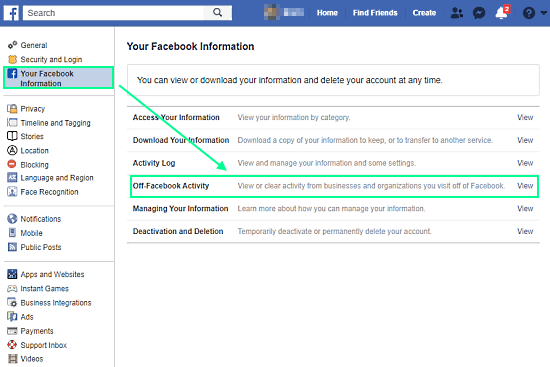
This tool shows you a screen similar to the screenshot attached below. It tells you what Off-Facebook Activity is and what kind of data is gathered from the third-party websites and apps that you use. It also explains the procedure with an example to give users a more clear understanding of what kind of data it collects and how it uses that.
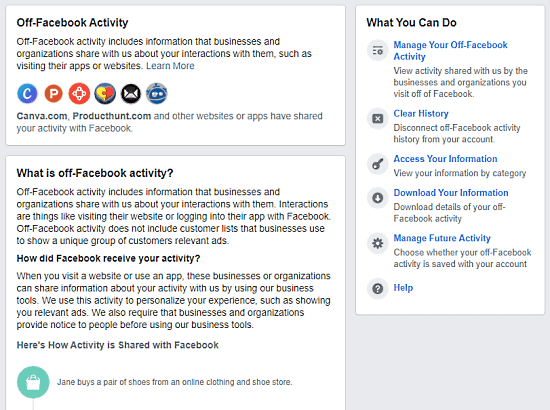
Right to that, there is a “What You Can Do” section where you get options to
- Manage Your Off-Facebook Activity
- Clear Activity History
- Access Your Activity Information
- Download Your Activity Information
- Manage Future Activity
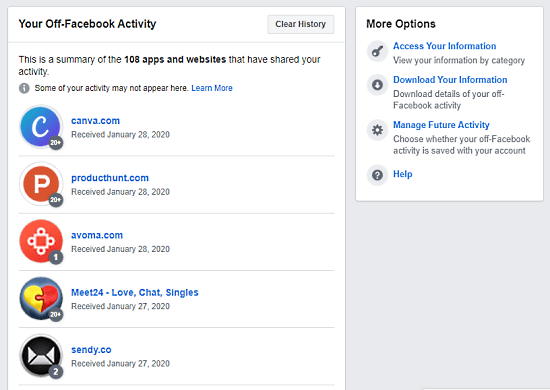
Under the “Manage Your Off-Facebook Activity” option, you get a list of companies that share your activities with Facebook. It gives you a summary of all the app and websites that have shared your activities. You can select any app or website from the list to check what information it shared with Facebook.
Block Companies from Sharing Your Activities with Facebook
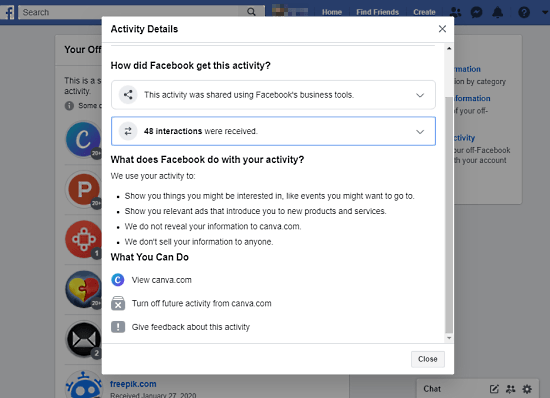
When you select an app or website from the list, you get an option to “Turn off future activity from that app/website”. With this option, you can disable the desired companies from sharing your information with Facebook. You can also turn off future activities of all the apps and websites at once under the “Manage Future Activity” section. Then, you can clear your activity history to remove the already shared information.
Wrap Up
This is how you can track companies that share your activities with Facebook and block them. Gathering such activity data doesn’t seem appropriate in the first place. But as almost all websites and apps collect some sort of data these days, Facebook is just bringing it together for better ad-targeting. It’s nice of Facebook for being transparent about such data collection and providing a tool to manage it accordingly.