In this post, I will tell you how to use Google URL Inspection tool to check indexing issues in any webpage. Google Search Console has recently added a URL Inspection Tool in its beta version that is very useful. It lets you check a specific page on your website to see its Google indexed version. It mainly shows the issues related to the indexing of a web page. You can see whether a page is indexed and if it is indexed then what are some issues in it. You can see all this data right from the beta Google Search Console. And not just the indexing issues, you can also check the AMP and non AMP URLs as well and see the details about the different issues.
If you’ve been running your website for a very long time, then you should keep track of the old pages. Also, after publishing a new web page online, it’s important to ensure whether the page is indexed in Google Search. Previously, there was no such option in Google Search Console, but Now Google has added it. However, it is still in beta. And it is not available to every Search Console User. To use it, you just have to submit the URL of a web page and then it will show you the corresponding indexing details about that page.
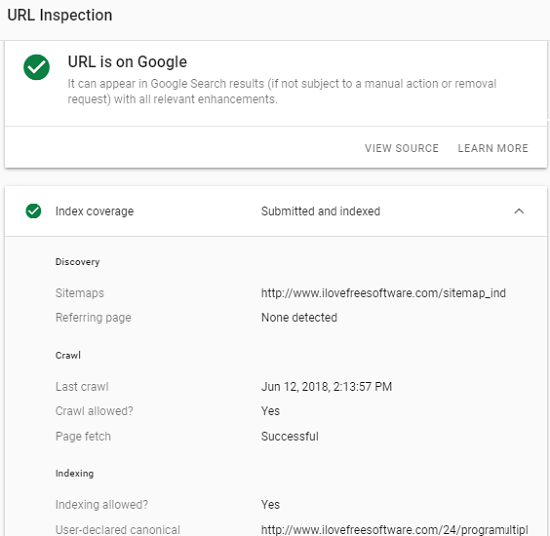
How to Use Google URL Inspection tool to Check Indexing Issues in any Webpage?
If you have ever used Google Search Console, then you can easily use this tool. And if you don’t have a Google Analytics account, then you can create one for your website. After that, you can open the new version of the Google Search Console and then start using it.
Here is how to use the URL Inspection Tool.
Step 1: Go to Google Search Console page. Now, click on the link to the new Google Search Console Page and then find the search icon on the top right side.
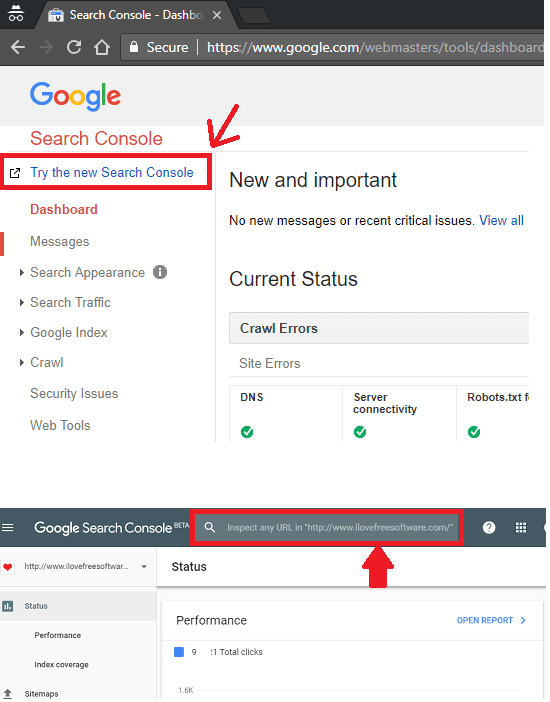
Step 2: Enter a URL of any page on your website and then see the indexing details. If the page is indexed in Google Search then it will show you that. Also, if there are some issues with the indexing on that page, then you can see that as well. Analyze the result that it shows and then take further steps to fix it.
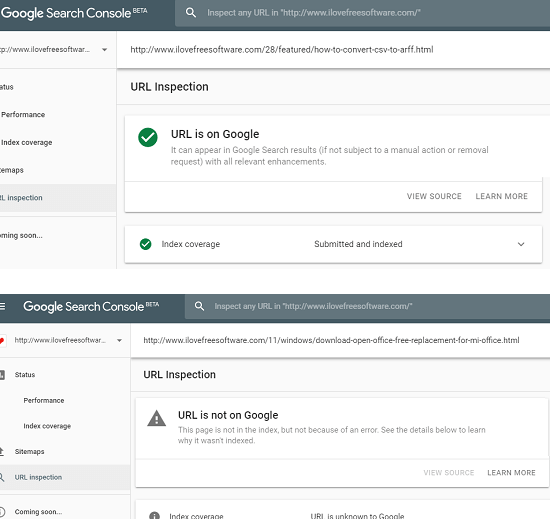
In this way, you can use the URL Inspection Tool to check the indexing issues in any web page. You just have to submit a URL of any page in your website and see the corresponding indexing details. Simple as that.
You may also like: How To Search Effectively With Google’s Advanced Search
Closing thoughts
URL Inspection Tool is a great tool to see the indexing related issues on your website. And I really liked the fact that you just have to submit a URL of a specific page to see the Google Search version of it. So, if you want to inspect some of the pages on your website for indexing related issues then URL Inspection Tool is very handy. You just need to have the Google Analytics account to use it easily.