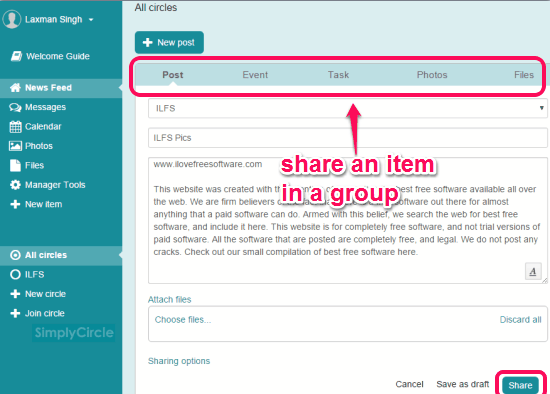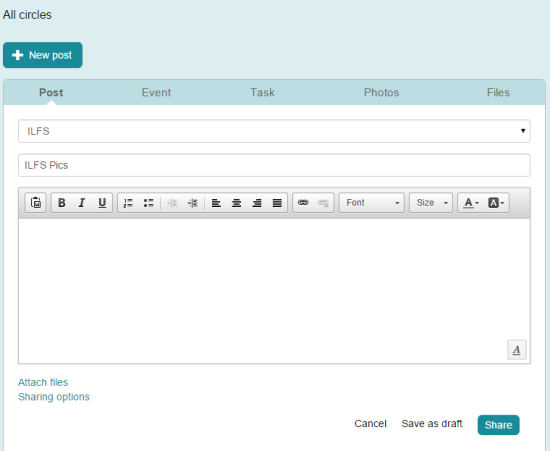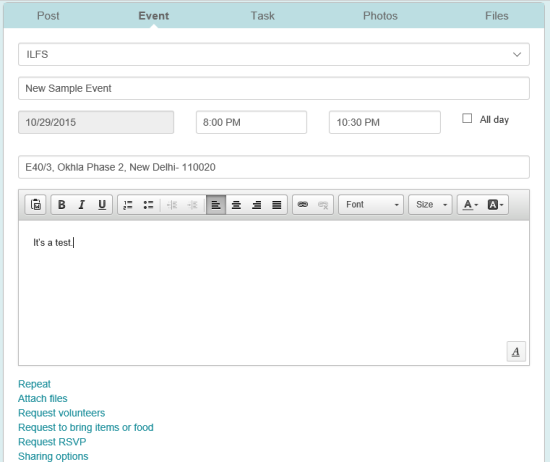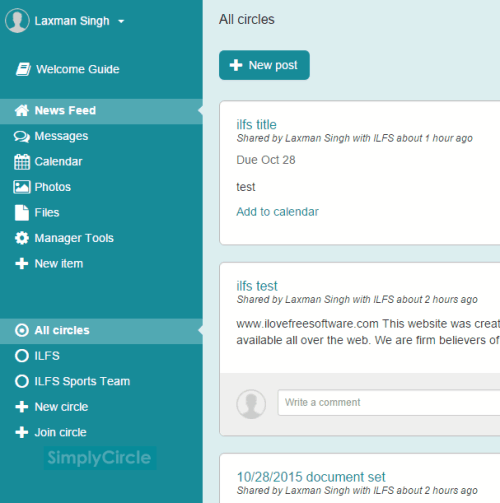SimplyCircle is a free website to share files, events, photos, tasks, and updates with team members in a group. You will also be able to message them to discuss things related to a topic. So sharing the files and communicating with team becomes so easy. All you need to do is create groups (known as circles) and select what you want to post in that group.
You can invite your team members to join your circles and then they will be able to access the content shared by you and can also download photos or files (depending on the item shared by you in the group).
The above screenshot shows all the possible tasks that you can do in a group using this website. However, you need to remember that you can post online one item (either photos, events, updates, or files, etc.) at a time.
Also have a look at these similar services: Project Squared, Sazneo, and GroupGel.
How To Share Files, Events, Photos, Tasks, and Updates with Team in a Group?
Go to the homepage of this website and sign up for a free account. After sign up, it will prompt you to select whether you want to manage your group or organize your family. You can select any option and then it will let you create a new circle with a custom name.
After this, it will open a welcome guide to introduce you with main options of this website. You can follow that guide or skip it.
Now in your newly created circle, you need to add a new post. Use New Post button and options will be in front of you. You can select whether you want to share files (text documents), an event (with start and end time), an update with text content and attachments, or photos.
Select any option and then you can fill all the available details related to the selected option.
Finally, you can either save the item as a draft or share it in the group. Now you need to invite members to access the shared content. Use Manager Tools option available in the left sidebar and then you can invite people by sending them invite to their email addresses. You can also set whether members can manage the group or can only view and download the items in the group.
Your team members can accept the invitation by creating the account and access the items shared by you in the group. In a similar way, you can create more groups and invite people.
All your shared items of all groups are visible in the News Feed option available in the left sidebar.
The sidebar also contains other important options, such as:
- Photos: It shows photos shared by you in groups. You can also add new photos using this option.
- Files: The list of all shared files is visible here. You can also add new files using this option.
- Messages: You can send a message to a particular group member and he/she can also reply to you.
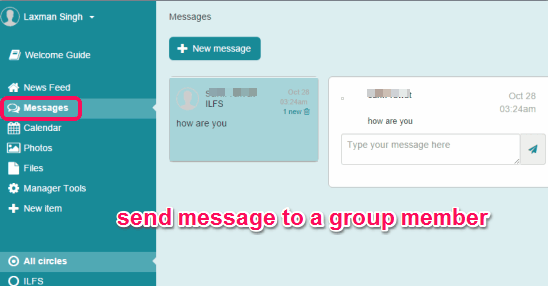
- Create New Circles or Join Circles shared with you.
Conclusion:
SimplyCircle makes it really simple to communicate and share stuff with your team. The options are easy to understand and its clean interface helps to avoid the mess in group.