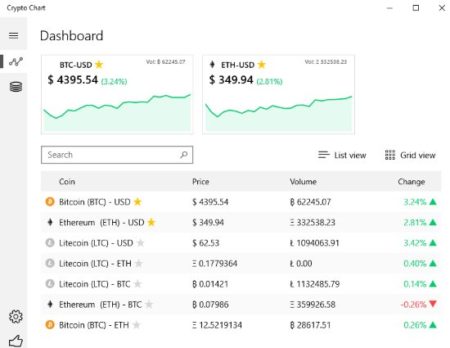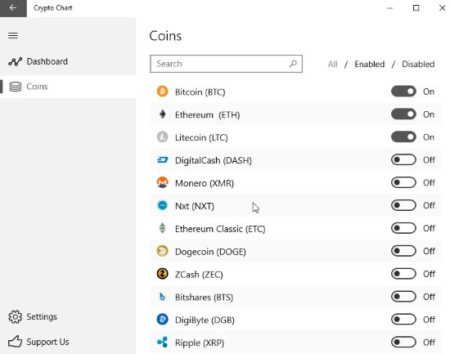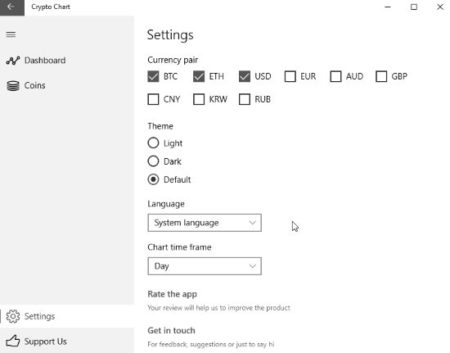Crypto Chart is a Windows 10 cryptocurrency prices app wherein you can check the prices, volumes, and changes in cryptocurrency. Cryptocurrency is basically virtual currency secured by cryptography techniques. The most popular cryptocurrency you might have heard of is Bitcoin. You can track a lot of cryptocurrencies using this app like Bitcoin, Litecoin, Ethereum, Dogecoin, Dash, etc.
The Windows 10 cryptocurrency prices app can be downloaded from the Windows 10 store or from the link given at the end of this article. When you start this app you will come across an interface like the one shown in the screenshot below.
The dashboard of the app shows all the major cryptocurrencies, their price, volume, and the change which they have gone through during the day. The above screenshot shows the cryptocurrencies in list view format, which can also be changed to grid view if you like. On the top left side there is a 3 horizontal bar icon which will open up the left side menu. In this menu the first option is the dashboard which you already have in front of you. The second option is for coins, clicking this option will bring up a screen like the one shown below.
From this screen you can select and turn on or off the cryptocurrency you want to see. You can enable the cryptocurrency whose details you want on your app and disable the ones which you don’t want. There are over thousand cryptocurrencies which you can choose from inclusind Bitcoin, Dogecoin, Litecoin, Ethereum, Dash, ZCash, DigiByte, Ripple, etc. All the coins are listed in alphabetical order. If you are looking for a particular one, then you can even use the search option to find the cryptocurrency you are looking for quickly.
The above window shows the settings of the app. On this page you can choose the currency pair, change the theme of the app to light or dark theme, change the language of the app, etc.
Features of this Windows 10 cryptocurrency prices app:
- Find out prices, volume, and changes in cryptocurrency.
- Track more than thousand cryptocurrencies.
- Track specific coins in the currency pairs that you choose.
- Choose from a list of coins which you want to track.
- Featured coins can be displayed on live tiles.
- View the currencies in list view or grid view.
Conclusion:
Crypto Chart is a nice app where you keep track on the prices, volume of the virtual currency. You can track lots of different cryptocurrency using this app. The most popular ones which I had heard of our Bitcoin, Dogecoin, and Litecoin. You can even choose the currency type in which you want to track these cryptocurrencies.
Check out Crypto Chart for Windows 10 here.