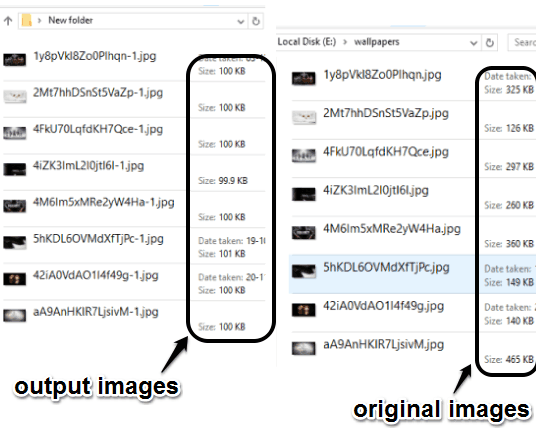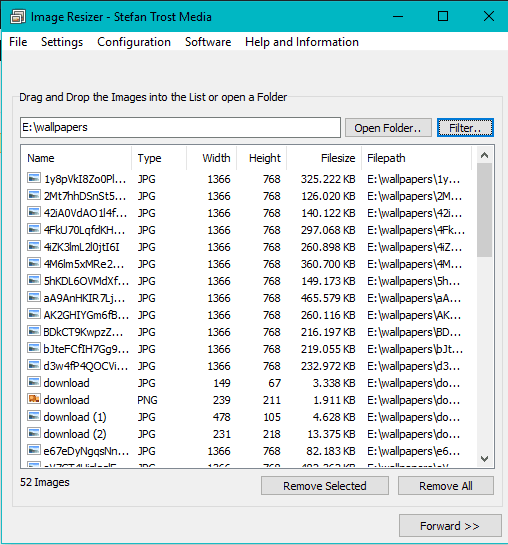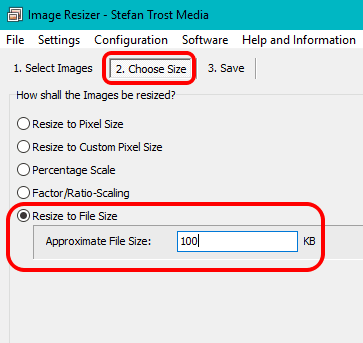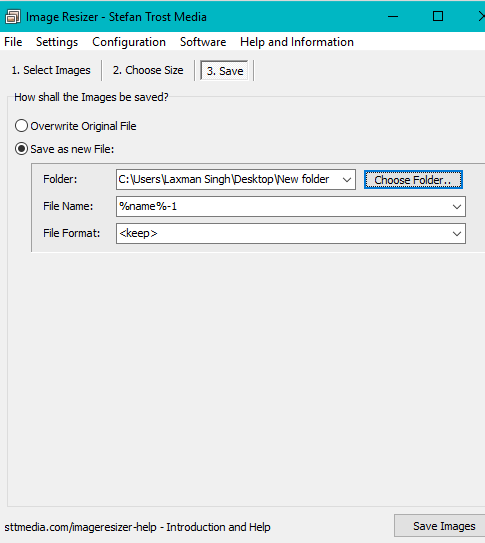This tutorial explains how to bulk resize images to a fixed file size.
I’m sure you all have come across tons of image resizing software, websites, or tools that can resize images in batch to keep the same height and width for output images. However, those image resizers can’t help you when you want to keep the same output size for all the input images. This is something interesting as well as rare to find feature. Still, I was able to find a software, named “Image Resizer“, which has this valuable feature.
Image Resizer lets you select the approximate file size for the output images. After this, the software intelligently processes all the input images and keeps the same size for all the output images. The height and width will be different for images, but the size will remain approx. same. It’s your wish if you want to overwrite original files or generate images separately.
Above you can see the output images with same size and input images having different sizes.
Note: You can also use this software to resize images to custom size, scale, pixel size, etc. However, this is not what makes it special. The ability to get the same size for all images makes it unique.
How Resize Images In Batch To Fixed File Size using This Free Image Resizer?
Here are the steps:
Step 1: Download the portable file of this Image Resizer and execute that file to open the interface. On its interface, you can add a whole image folder or add images separately. It supports PN, GIF, TGA, PCX, XMP, JPEG, BMP, PSD, PDD, PAM, and other formats.
Step 2: This is the most important step. Using the Choose size tab, you can select Resize to File Size option and enter the size (in KBs) of output images.
Step 3: This is the final step. You can select the output, set the option to overwrite original images or create new images.
Conclusion:
This is a fantastic image resizer that has both the features: resize images and keep same output size and resize images and keep the same height and width. Choose any option based on your need and resize images in batch.