Here are 5 free bulk text to PDF converter software. You can quickly generate PDF files from text files using any of these free software. Apart from that, you will find a lot of interesting features in these software. For example, you can set page size, font, font size, drop text file, set output folder, and more.
You will also get the benefit of some unique features in some of these software. You can set password protection, add watermark to PDF, arrange text files before conversion, add page numbers to PDF, etc.
So, let’s have a look at these bulk text to PDF converter software one by one.
PDFdu Free Text To PDF
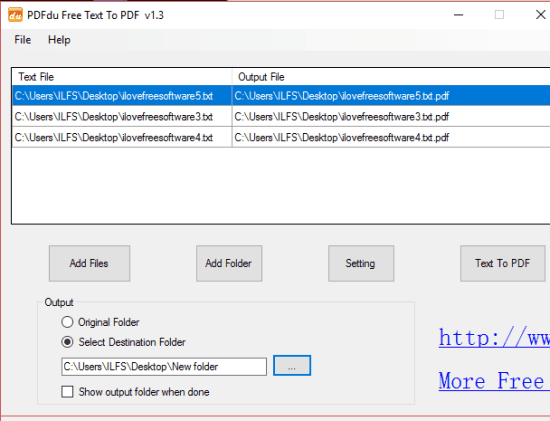
PDFdu Free Text To PDF is perhaps the perfect software to bulk convert text to PDF files. A lot of features are available in this software that make it better than other software. One of its interesting and unique features is that you can add a custom text watermark to PDF files. For watermark, you will be able to set a custom angle, watermark opacity, color, and font size.
Another interesting feature is that you can add page numbers to output PDF files. Page number style and location (right, center, or left) can also be set by you.
Apart from that, it lets you set output folder and output page size (A4 vertical, A4 horizontal, custom page size, etc.). Output font settings can also be adjusted in which you can set font color, font family, and font size. This software also comes with an option to password protect PDFs, but this option didn’t work for me. Still, it is a very good bulk text to PDF converter software. It also generates separate PDF files for input text files.
To read its detailed review, you may click this link.
Zilla TXT To PDF Converter
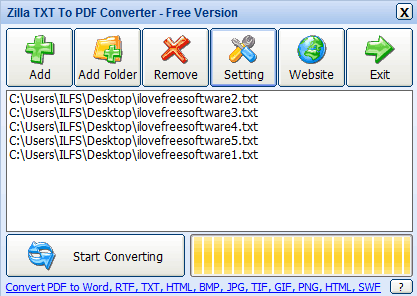
Zilla TXT To PDF Converter (free version) is one of my favorite and very useful software to bulk convert text files to PDF files. It generates separate PDF files from the input text files. It can’t be used to generate a single PDF containing multiple text files. Still, I like this software because bulk text to PDF conversion process is quite good.
Another good thing that I like is that you can set the font, author name, keywords, page size (A3, A4, and A5), font size, characters per line, and output folder to store PDF files. You can drop multiple text files on its interface, customize settings, and then start text to PDF conversion process.
Its full review can be found here.
VeryPDF Free Text to PDF Converter
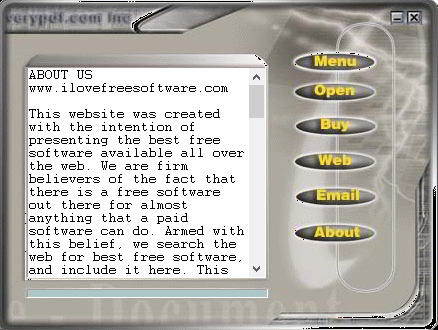
VeryPDF Free Text to PDF Converter (free for personal use only) is also a very good software to bulk convert text to PDF files. It is good to convert single as well as multiple text files to PDF files. It has some unique features that I like a lot. If you are converting a single text file, then it lets you preview the content of that text file. Apart from that, it lets you add password protection to PDF files. You can select the destination location for output PDF when you are converting only a single text file. However, if you are converting multiple text files, then output PDF files are stored automatically in the directory of input text files.
Other features like set font family, page size, text color, and page size for output PDF files are also available in this software. Its interface is not so good, but features are very interesting. It is definitely a good option to bulk convert text to PDF files.
Doxillion Document Converter Software
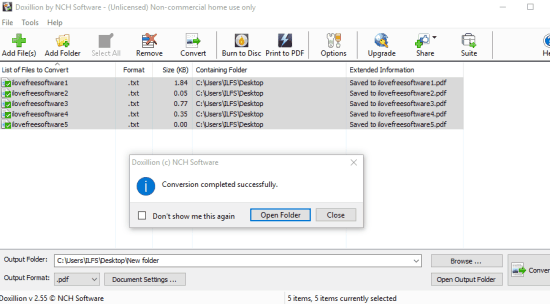
Doxillion Document Converter Software (free for non-commerical use) is a good competitor to other bulk text to PDF converter software in this list. You can use drag n drop or Add File(s)/Add Folder button to add multiple text files, set the top/left/bottom/right margin for output PDF files, set output folder, append number to file name and then start the conversion process. It doesn’t provide the feature to set page type, font color, text size, etc. Still, the software is good for bulk text to PDF conversion.
It also comes with its unique feature. Apart from converting text files to PDF in batch, you can use this software to convert DOC files, PDF to image, convert XLS, XLSX, HTML, and other format files. It supports DOC, DOCX, PDF, RTF, TXT, and other output formats. So, the software is good for document conversion as well as to bulk convert text to PDF files.
Batch Text to PDF
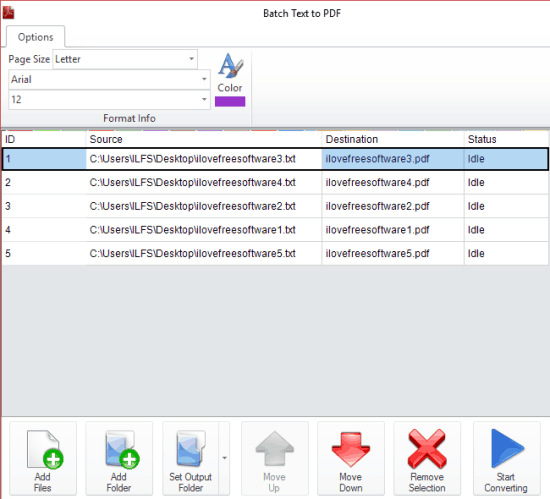
Batch Text to PDF is a very simple software. Still, it is a good bulk text to PDF converter software. It has basic but sufficient options to bulk convert text files to PDF documents. You can drop multiple text files or use Add Files or Add Folder button to add the text files. After that, you can set the font size, color, font style, and page type (Letter, Legal, Ledger, P11*17, A0-A6, and B5). One useful feature that I didn’t find in other software is that you can arrange input text files. However, the output doesn’t come as a single PDF file. A separate PDF file is generated for every text file.
Once you have added text files, adjust output settings, and set output folder for PDF files, you can start the conversion, and get the output PDF files.
The Verdict:
All these bulk text to PDF converter software are good. However, based on features, one thing is quite sure that PDFdu Free Text To PDF software is the best. Adding text watermark and page numbers to output PDF files are its really interesting features. Still, rest of the other software are also special and have their own importance and are good to bulk convert text files to PDF files.