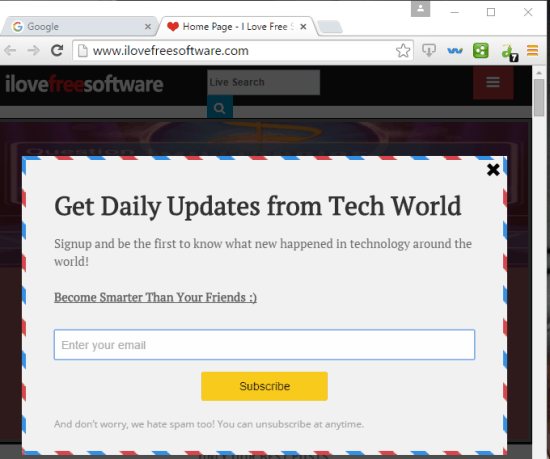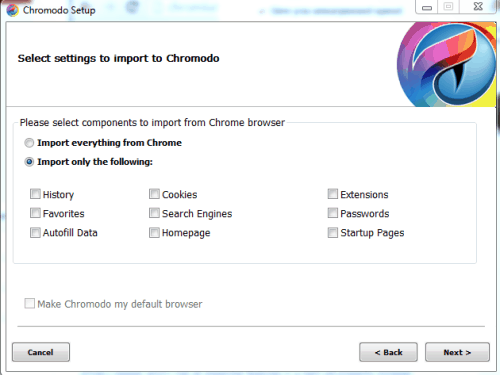Chromodo is a Chromium based browser that comes with better speed, privacy, and security. So along with offering you all the features you find in Google Chrome browser, Chromodo internet browser also takes care of your online privacy and security. In terms of speed, it really provides noticeable changes and loads as well as refreshes webpages faster than Google Chrome. This was clearly visible to me during my testing.
Chromodo is a product of Comodo company that deals in online security and therefore, the company has also tried to make this browser secure and reliable. It can help to block cookies and other web spies, prevents download tracking, etc.
Above you can see the interface of Comodo Chromodo browser that looks exactly the same as Google Chrome browser.
Other free products by Comodo: Comodo AntiSpam, Comodo IceDragon, and Comodo Cleaning Essentials.
Installing and Using This Free Chromodo Internet Browser:
Use this link to grab the setup of this browser which is around 50 MB in size. During the installation process, it provides an option to install it as a portable application, which I tried, but the setup didn’t complete successfully. So I started the setup again and installed it. Also, in the installation process, it prompts you to import settings from Google Chrome. It’s your wish if you want to import some, all, or no components.
When you will launch the browser, it will open with a default new tab page, which you can change of course. The look and feel of the browser is exactly the same as Google Chrome, so you won’t stuck in trouble while using this browser.
Apart from this, Chromodo comes with a couple of pre-installed extensions, which you will find useful for sure. It provides:
- Ad Sanitizer: to block ads, widgets, and scripts on a webpage
- Comodo Web Inspector: to check if a website is safe or malicious before you visit the website
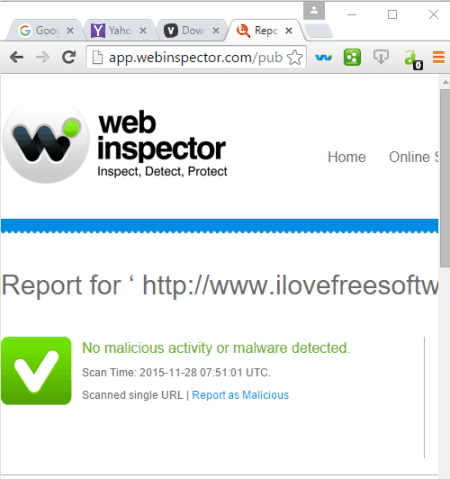
- Webpage sharing extension, etc
You can uninstall any extension whenever you want.
There’s nothing much left to tell you about this browser as everything is same as Chrome except better speed and security.
Conclusion:
I guess Chromodo browser can be an essential part for your daily web browsing. Still, the final call should be yours only. You can first try it and then reserve a space in your PC. And if you find it better than other browsing, you can make it your default web browser.