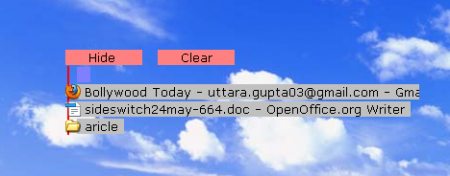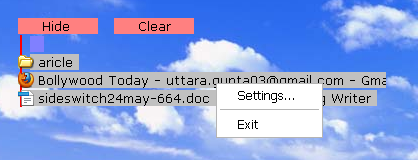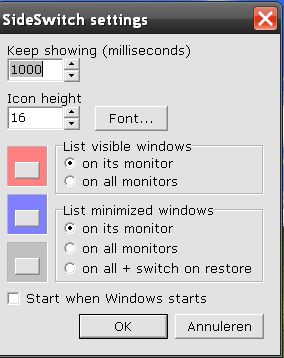SideSwitch is a software that helps the user to move from one application to another conveniently. This acts as a system utility and is extremely small but highly efficient. This software is available for free download all over the internet. This free system utility is not only lightweight but also very easy to use. The software will increase the user’s efficiency and decrease the amount of confusion. The overview provided by SideSwitch is better than the task bar. It does not require the user to press one or a combination of keys unlike Alt+Tab (which opens alternative tabs on the task bar only). This software is not a substitute of the task bar and only aids in switching from one application to another.
Features of this system utility
- It is a freeware. This means the user can download and use this smart tool without having to spend any money.
- This software helps the user to easily switch between two or more applications that are already running.
- When the user downloads the software a .exe file will be downloaded first. This .exe file is named SideSwitch_setup and it’s size is only 446 kilo bytes.
- This free system utility is compatible with the following operating systems only: Windows NT, Windows 98, Windows Me, Windows 2000, Windows XP, Windows 2003, Windows Vista, Windows Server 2008 and Windows 7.
- Double Sigma Programming published this desktop enhancement tool.
- The software allows the user to change the font properties including font type, font size and font style.
- The software uses different colours to show visible windows, minimised windows and other options. The system utility also allows the user to change these colours.
- The desktop enhancement tool can show the visible and minimised windows which are on the current monitor or all the monitors connected to the machine.
- The efficient and compact software allows the minimised windows to restore on the current monitor.
Interface And Working Of The Software
The software is pretty easy to use once the user gets used to it. At first running the program might pose a problem to the user as it is difficult to understand if the program is actually running or not. I actually tried to run the program two or three times before I realized that it was already running. When the user’s pointer points to his or her mouse to the edge of the screen the list of the minimized windows appear. On the top one would find the minimized windows, then comes the list of visible windows, then the hide and clear options. The hide option hides the SideSwitch window temporarily. The clear option minimizes the current window .
Changing the settings can appear to be troublesome too and the user will not be able to find any help anywhere. Once the SideSwitch window appears on pointing the mouse to the edge of the screen the user needs to right click on it. The first window allows the user to change the time for which the list of minimized windows will appear. Next screen enables the user to change the size of the icons. The font option lets the user to change the font properties of the icon. To the left one finds the option to change colors of the minimized windows, the visible windows and the options. The user can choose if he or she wants the list of visible windows to appear on its monitor or all the monitors connected. The cancel button has been strangely replaced with the Annuleren button.
Downloading and installing Sideswitch
The software can be downloaded from the official website of the publishers. The .exe file downloaded has to be run next and the installation is a simple and fast process. One can download the .exe file from other websites as well.
Also check out how to create and switch between multiple bookmark bars.
Final Verdict
The interface can appear to be confusing at the first glance but once you get used to it you should not have any problem. SideSwitch desktop enhancement utility will make switching applications really easy for you.