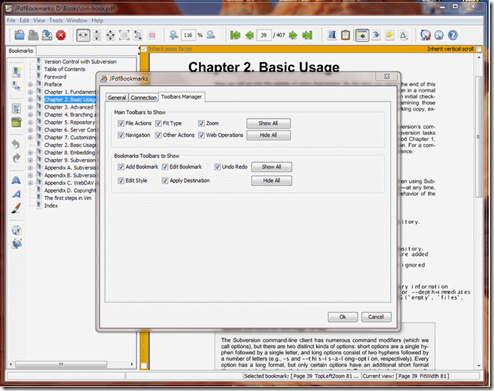JPdfBookmarks is an open source and a freeware application which is used to bookmark PDF documents. Bookmarks facilitate data retrieval and help save a lot of time. These are like indices in a PDF document that can take a reader instantly to the bookmarked spot. These indices can be created for pages, paragraphs, sections, words or external links or documents in the PDF document.
Some of the pdf readers like Zathura PDF viewer also has bookmarking feature for PDF files, but JPdfBookmarks makes it extremely easy if you are trying to add lot of bookmarks to PDF file.
How to add Bookmarks to PDF Document:
There are two ways of bookmarking PDF documents with JPDFBookmarks:
- Command line mode: Create a text file which will contain the bookmark structure. Each line will represent a bookmark. For e.g. Chapter 1. Bookmark name/target page is the basic bookmark form. Child bookmarks can be written under the parent bookmark. One can even add bookmark parameters like fit type, fit height, fit width etc after the page number. Now simply launch the command:
jpdfbookmarks –apply intial.pdf bookmarks.txt final.pdf
- GUI mode: Open the graphical user interface by clicking on the shortcut created after the installation of this software. Bookmarks can be created using the toolbar buttons. ‘Add a sibling bookmark’ creates the parent bookmark and ‘add a child bookmark’ creates a child bookmark in a hierarchical tree like structure.
Different kind of bookmarks can be created depending on the user’s need. Fit Width, Fit Page, Fit Height, Set Top and Left Offset and Destination Unknown are bookmark types available in JPdf bookmark.
Features of JPdfBookmarks
- Can bookmark pages, sections, paragraphs etc in PDF file.
- Users can even create web bookmarks in pdf.
- Bookmark list can appear whenever the PDF document is opened if ‘Show Bookmarks on open’ is checked
- Bookmarks can be modified and canceled with ease
- Bookmarks can even be edited and reused. User should extract the bookmarks in a text file which he can later edit to reuse.
Also Read: 6 Free PDF Readers to Replace Adobe Reader