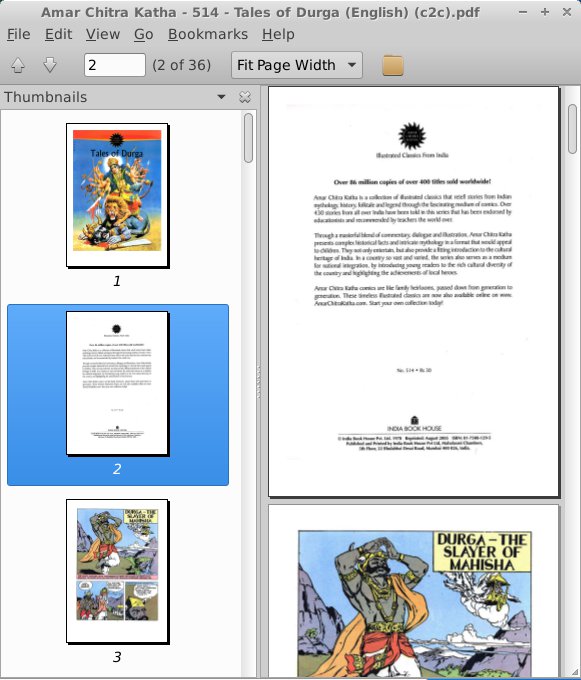CBR and CBZ to PDF is a free CBR to PDF converter for Windows which allows you to convert the very famous comic book format CBR into PDF documents. CBR isn’t the only format that’s supported, like you can see from the application name, CBZ files are also supported, and even though they aren’t mentioned in the application name, RAR and ZIP archives can also be selected and converted.
This free CBR to PDF converter is a very simple application, which you can see from the screenshot below. Standard menu can be seen in the top left corner while down below you only get a file open box with conversion controls and a status window all the way at the bottom where you can keep track of the conversion process. The Open PDF buttons opens up the output directly, from where you can access converted files.
Similar software: Calibre.
Key features of CBR and CBZ to PDF are:
- Simplicity – easy to use, convert CBR to PDF in just a few clicks
- Supports and it can convert CBR, CBZ, RAR and ZIP archives
- There’s no limitations on the size of the files that you’re converting
- Preserves formatting and the layout of the CBR and CBZ files
Those who aren’t familiar with the CBR or CBZ formats, these are file formats commonly used for comic books. Even though they have some advantages over other formats, they require special readers in order to be viewed. Those who want to read CBR comics and ebooks in PDF readers on portable devices, smartphones, tablets, and so on will have to convert them first. Here’s a few pointers to help you get started.
How to convert CBR ebooks to PDF documents with free CBR to PDF converter
Start by clicking on Browse which is gonna open up the standard open file dialog. Navigate to the folder where your CBR files are located, or any other supported file that you might want to convert and select it. Only one file can be converted at a time.
Once that you have the file loaded, the only thing that you need to do in order to start the conversion is click on the Convert button. You’re gonna be asked where you want the PDF document saved. From that point on, the only thing that you need to do is wait for the conversion to complete. For larger files it might take some time but eventually there should be a green text in the status window down below with the words Conversion Complete written down below.
Example of a PDF document created with this free CBR to PDF converter can be seen on the image above. Everything looks exactly the same when we viewed this same document while it was in CBR format. Remember that you can also open up CBZ, RAR and ZIP archives.
Conclusion
CBR and CBZ to PDF makes it easy to convert CBR comics, but not comics, every ebook that you have the supported formats can be converted. It’s very light, very straightforward and what’s more important, it works. Give it a try and see how it goes.