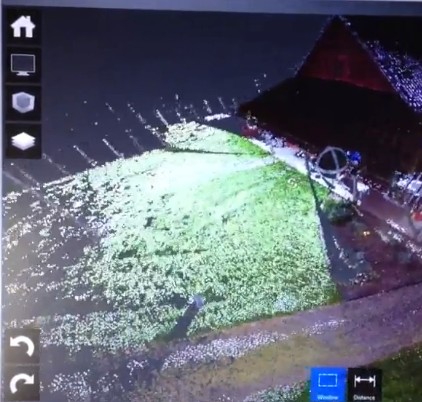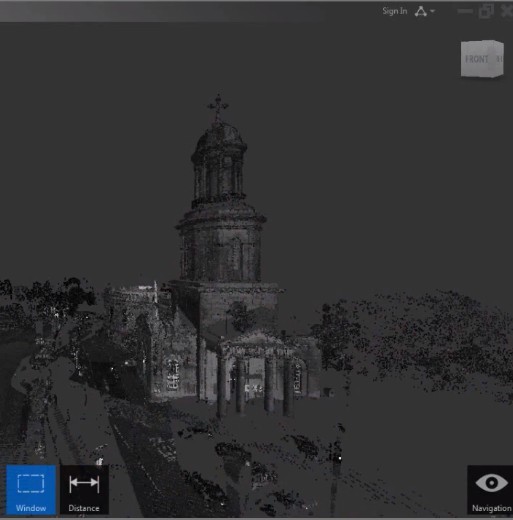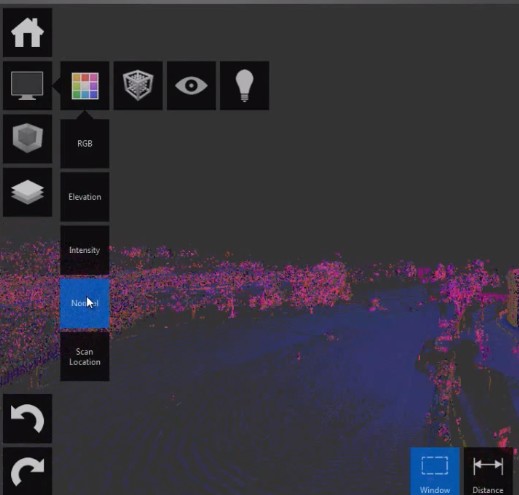AutoDesk ReCap is a free 3D modeling software which allows you to edit and create 3D models. By create 3D models, we’re here referring to the fact that you can take laser scans and digital photographs and then use ReCap to turn them into 3D models.
You create multiple photos of a person, object or a building from multiple angles and then easily convert them into 3D. All this, apart from the 3D model viewing, is done online, in the cloud.
Note: Even though this application does lots of processing in the cloud, it still is quite bulky to download. The download size is around 900 MB. So, if you are on a slow internet connection, this might be tough to download.
Similar software: 3D Plus, Prefab 3D, 3D Home Design.
Screenshot above shows us an example 3D model of a house with grass in front of it created with this free 3D modeling studio. You get a few samples with the default installation for testing purposes. Now the 3D model creator is actually a separate application, or should we say service, because it cloud based. You have to upload the images of the object that you’d like to transform to 3D online, so that AutoDesk can process it. You’ll need to create an online account for this.
This is a much better example of a 3D model. Great thing about AutoDesk ReCap is that you can navigate through the model, even enter into objects if their interior was transformed. Before you decide to download and test this free 3D modeling software out, you need to have a graphics card that supports openGL 3.3 or newer. Application is about 900MB, so it would be a waste of bandwidth just to find out that you can’t use it.
Key features of AutoDesk ReCap Studio – free 3D modeling software are:
- Free and easy to use 3D modeling conversion and viewer – cloud based
- 3D model viewer – allows you to view and browse through the model
- Opens up RCP files – it’s the AutoDesk ReCap’s own 3D model format
- Changeable point display – how much details are shown on the model
- Color adjustments – change colors of 3D models, similar to image editors
How to create and view 3D models with AutoDesk ReCap – free 3D modeling software
When it comes to creating 3D models, it involves several steps. You’ll have to have digital camera to take 360 degrees photos of the object that you’d like to convert to 3D. All the photos that are created after that have to be uploaded to your AutoDesk ReCap Photo account for conversion. More detailed instructions available inside the application.
Once that you have a 3D model file that you’d like to browse, open it up from the homepage menu and start browsing away. Use your mouse and keyboard to navigate through the 3D model. Left sidebar holds all the various different options for changing how the model looks like. There’s a lot of options that are available there, color changes, detail adjustments, etc. Notice at the bottom that you also get distance measuring tools.
Conclusion
AutoDesk ReCap is a bit more demanding when it comes to hardware, and even when it comes to usage, but considering the amount of features that you get, it’s more than worth the effort to familiarize yourself with it. Give it a try and see what you can make of it.