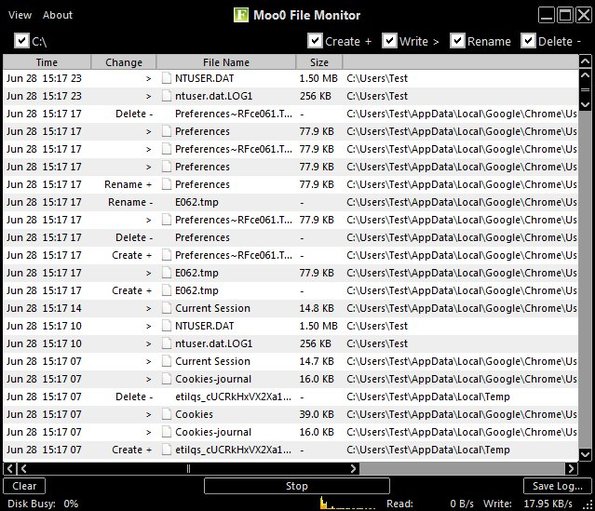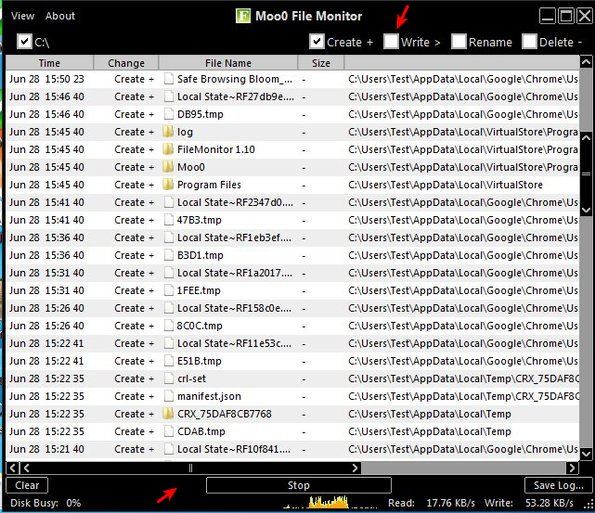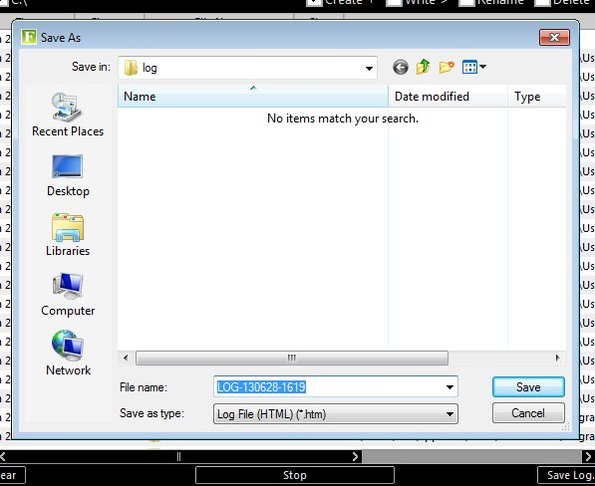Moo0 File Monitor is a free file access monitor for Windows which lets you keep track of every time a file on your system has been accessed by an application. It will log every time that an application creates a new file, writes new data to or renames existing files, or when a file gets deleted. Entire computer, every file on your hard disk is automatically monitored by Moo0 File Monitor after you run it. Other info next to access time is also available, like file location, size, file name, and so on.
Screenshot down below shows us the interface of this free file access monitor. File access logging starts working right away after you run Moo0 File Monitor. List down below is updated every time that an application makes changes to a file somewhere on your computer. By turning on/off check marks in the top right corner you can filter the list down below to show only when a new file is created, when a file has been update (new data written to it) and so on. At the bottom you can stop logging and also check to see hard disk activity (read/write speed).
Key features of Moo0 File Monitor are:
- Free and very simple to use: start working right away after you run it
- Allows you to keep track of when files are accessed on your PC
- Logs when new files are created, new data written, renamed or deleted
- Saves access time, location of the file, file name, size and more
- Keeps track of disk activity: load (with a graph) and read/write speeds
- Allows you to save gathered log information as HTML documents
- Both portable and installable versions are available for download
Similar software: Puran Utilities, NirLauncher, Synei System Utilities.
File access monitoring can be useful in several different situations. For example in case that you are suffering from malware infections and attacks, you can use file access monitor to keep track of every file that get’s accessed to see which files are accessed the most. Be careful when installing File Monitor because it tries to install additional applications at the beginning of the installation process.
How to monitor file access on Windows with Moo0 File Monitor: free file access monitor
There’s really nothing much that you have to do in order to start monitoring file access other than running Moo0 File Monitor. Once that you have it up and running File Monitor starts logging every change that application makes to files on your computer.
To filter only new files which were created, for example, you have to remove check marks on all three options in the top right corner only leaving the one next to Created. Same things goes when you are interested in checking which files were deleted, remove all check marks, but leave the one next to Delete.
List is constantly updated every time that a new file change has been detected by this free file access monitor. Monitoring can be stopped by clicking on the stop button down below. Save Log button will save the list as an HTML document.
Conclusion
Moo0 File Monitor is very easy to use. It’s also very light, refreshes the list quickly and it’s free. Give it a try and see how it goes.